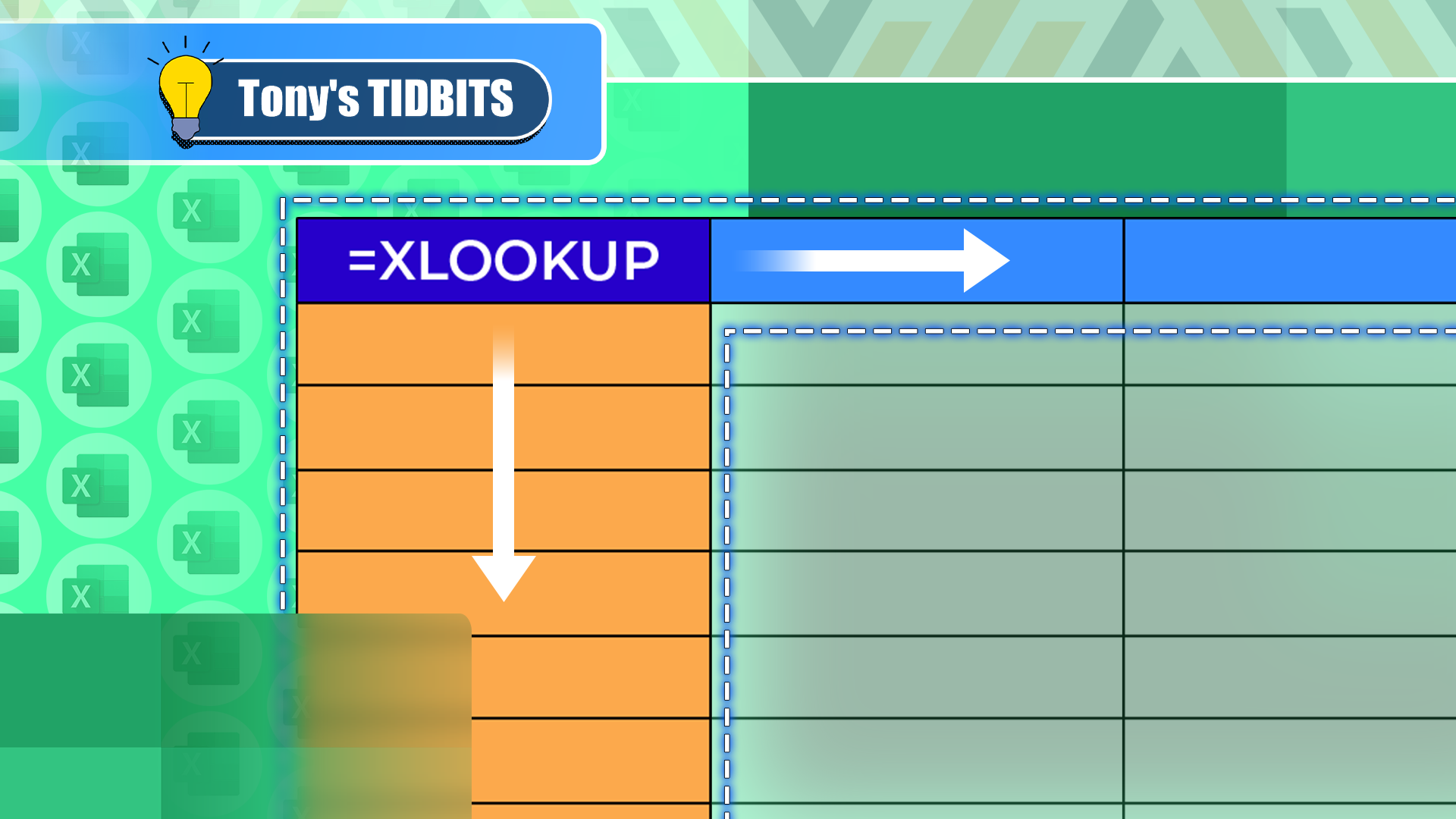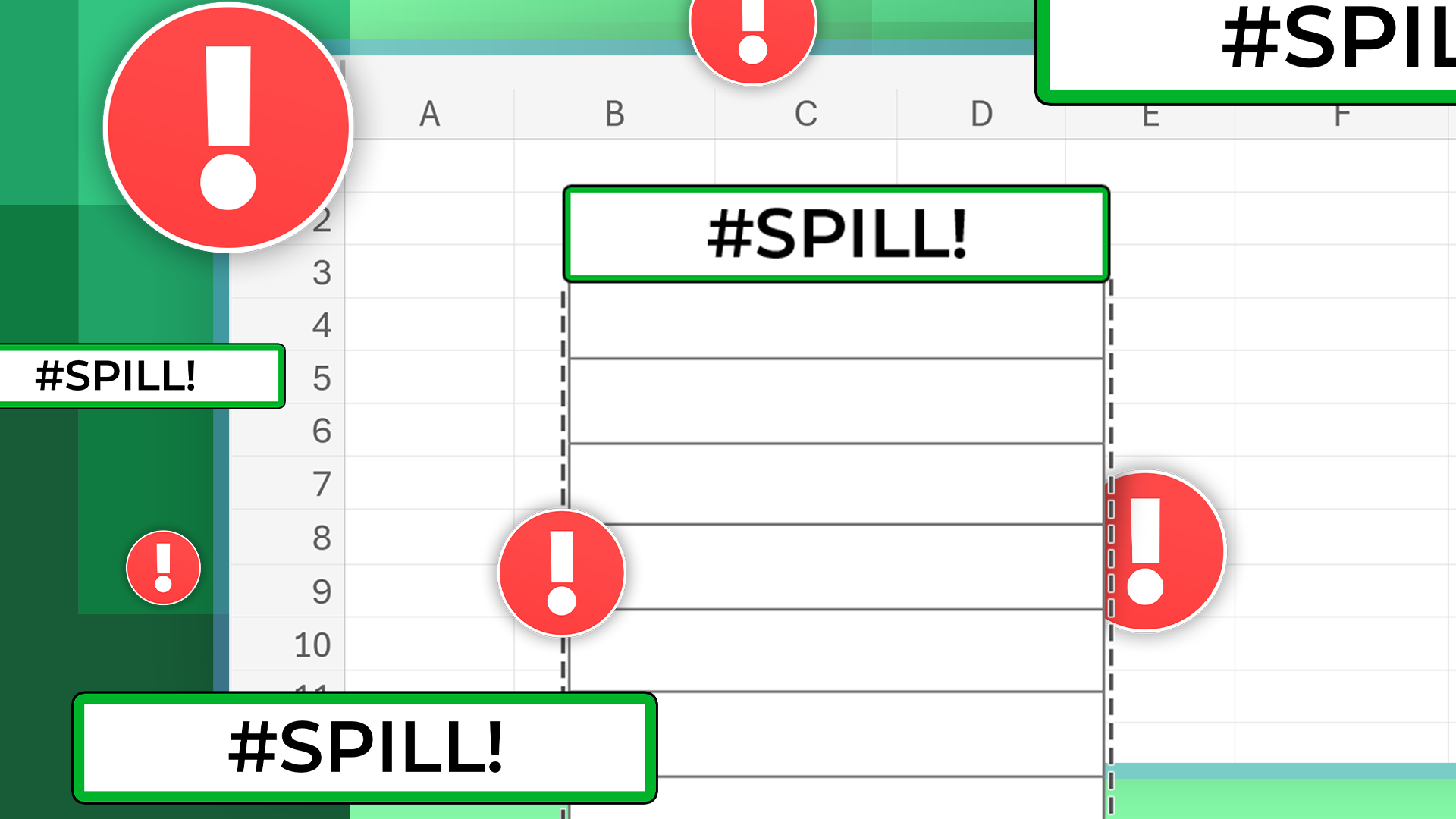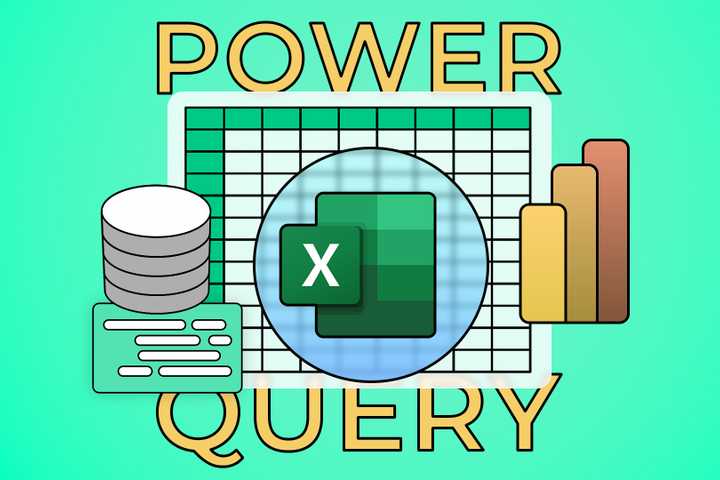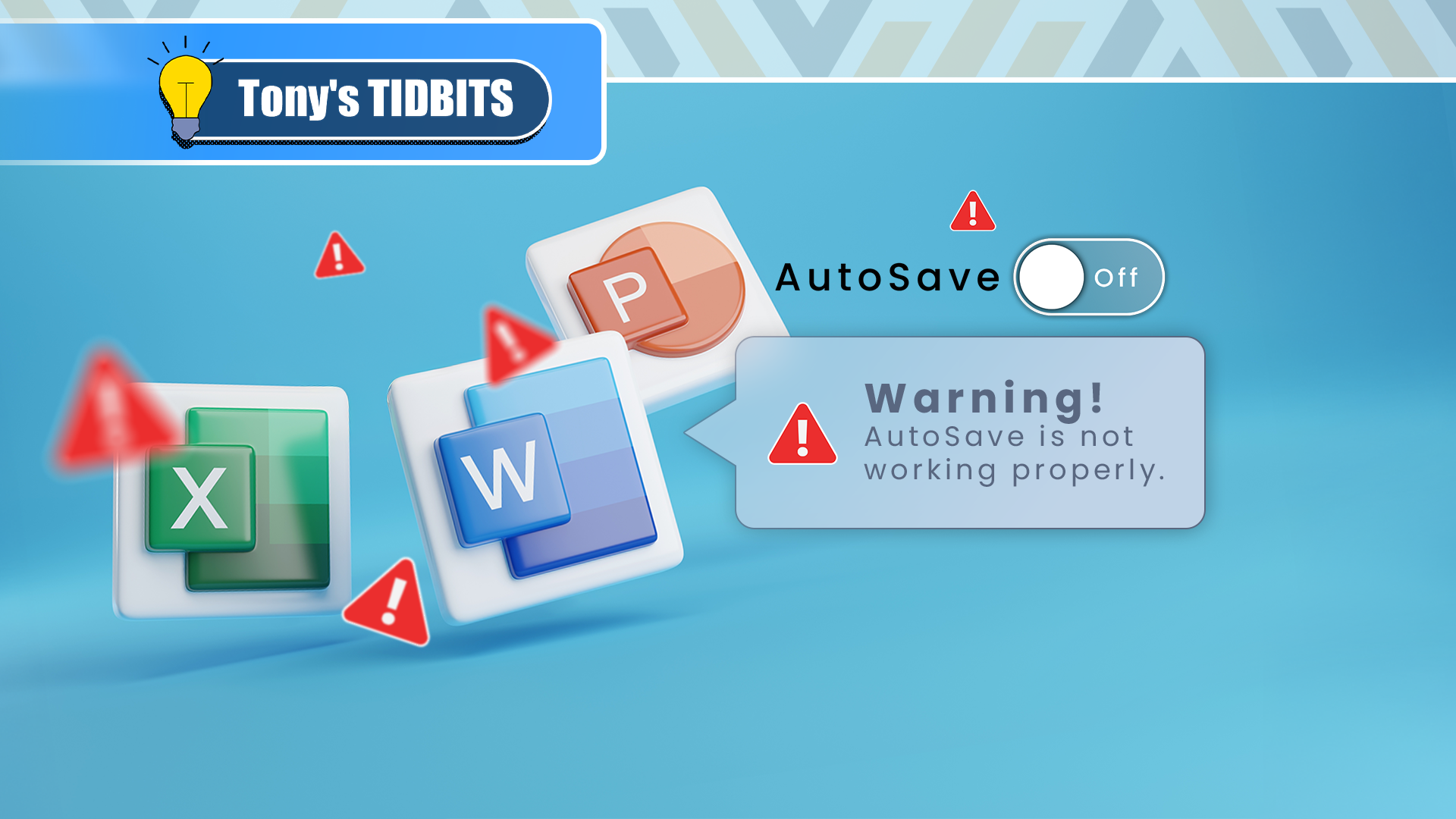
It's impossible to overstate the importance Microsoft has in tech, and the world as a whole. We're covering everything that's happening with Microsoft that's meaningful to your daily technology life.
latest

4 Affordable Mini PCs That Can Replace Your Aging Windows 10 PC
These mini PCs pack serious performance and features into a compact, budget-friendly package.
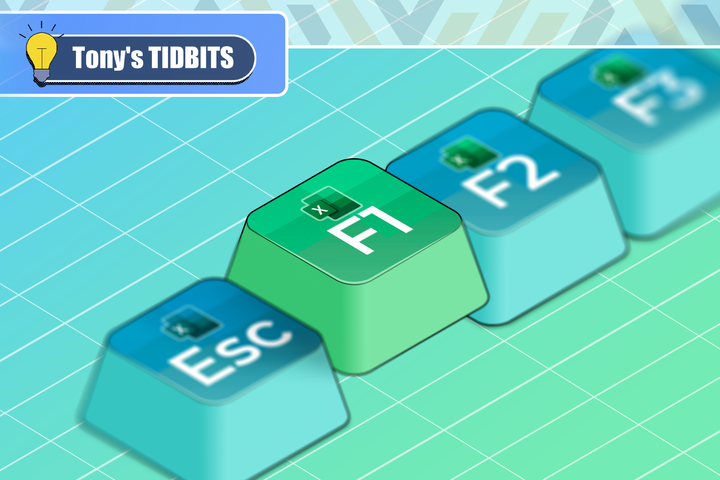
Don’t Ignore the Power of F1 in Microsoft Excel
This function key can do more in Excel than you think.

4 Open-Source Writing Apps That Can Replace Microsoft Word
There are other options out there that are just as good as Word.
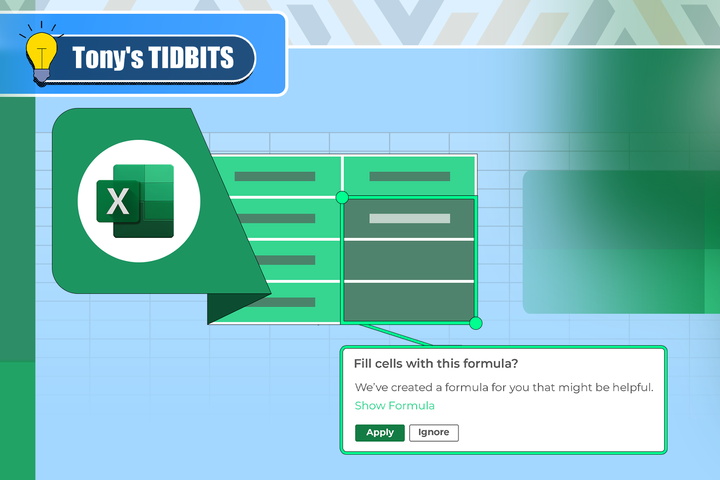
Flash Fill in Excel Is Good, but This Tool Is So Much Better
Stop writing complex formulas—let Excel do the work!
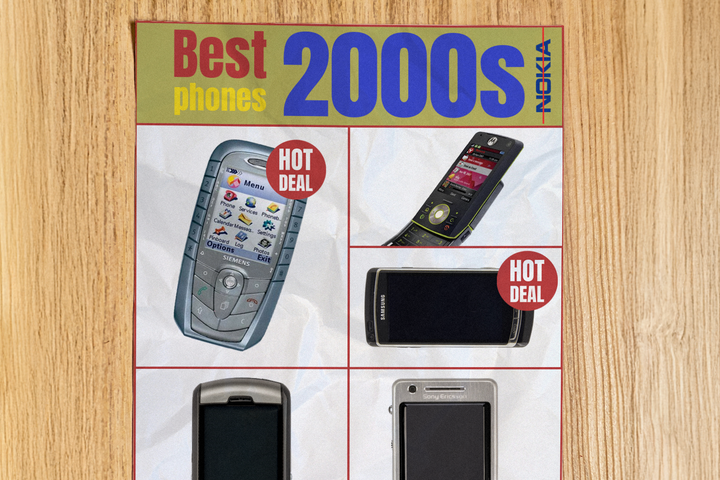
My 10 Favorite Phones From the 2000s That Weren’t Made by Nokia
Decades later, I still love these phones.

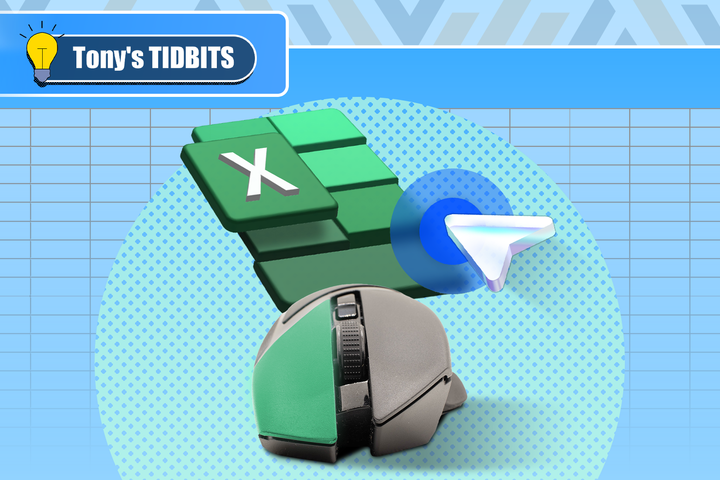
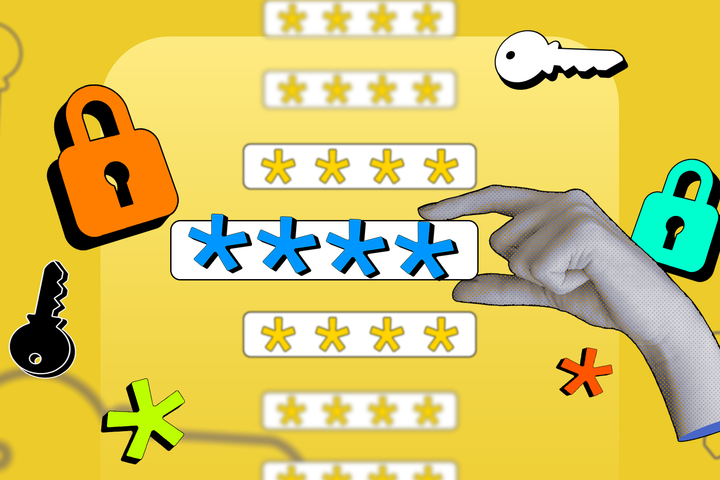
Microsoft Authenticator is Losing Password Autofill—Here's What To Use Instead
Don't get caught by surprise when everything stops working.
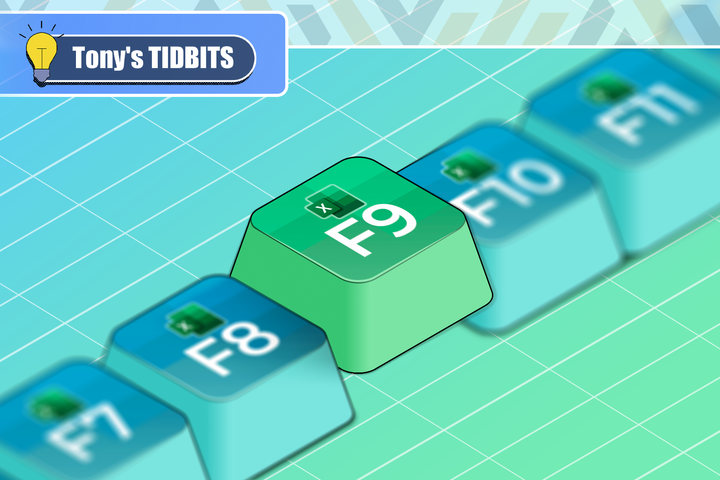
Don’t Ignore the Power of F9 in Microsoft Excel
Recalculate and fix your Excel formulas using only your keyboard.

Outlook Crashing While Opening or Creating an Email? Here's a Fix
Ahh, it's a temporary workaround again.
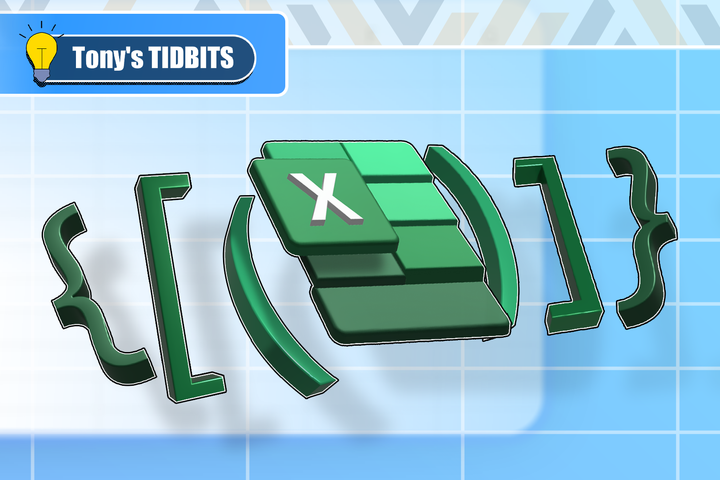
How to Use Parentheses, Square Brackets, and Curly Braces in Microsoft Excel
Who knew that simple symbols could be so powerful?
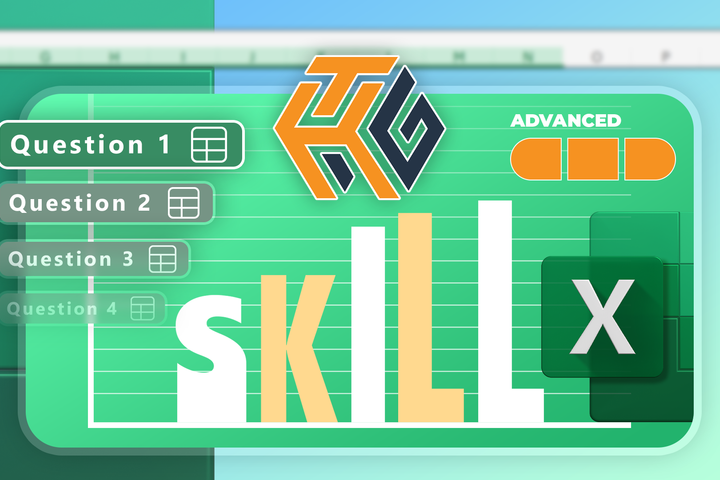
Prove Your Real-World Microsoft Excel Skills With the How-To Geek Test (Advanced)
Can you execute complex Excel tasks?
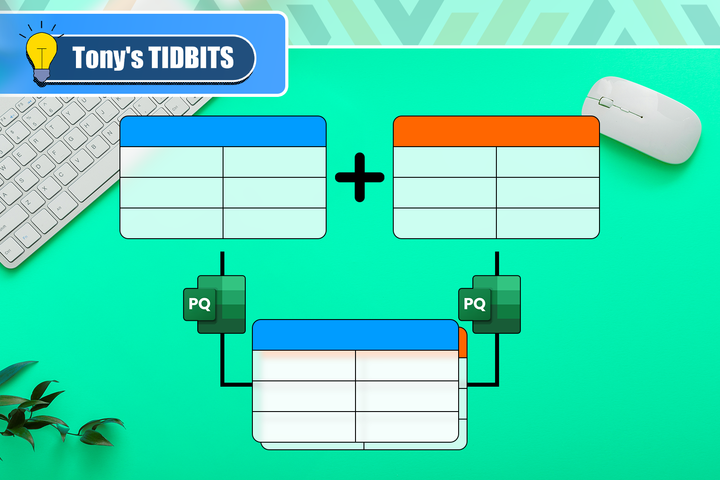
Need to Stack Data from Multiple Excel Sheets? Use Power Query Append
Don't combine Excel tables manually.

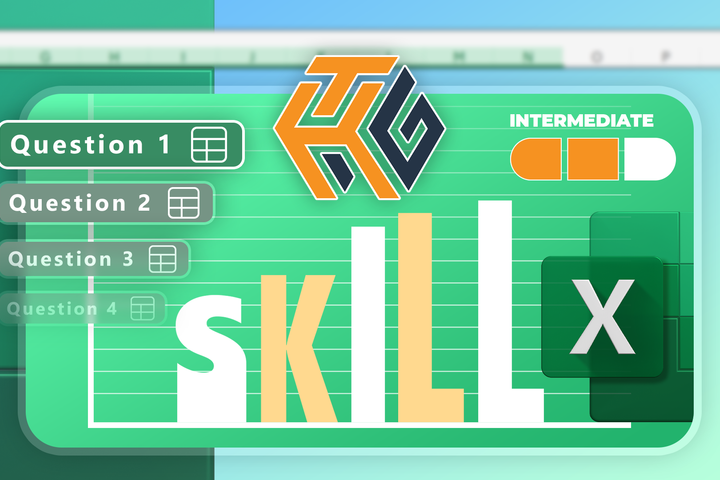
Prove Your Real-World Microsoft Excel Skills With the How-To Geek Test (Intermediate)
Do you know more than the basics in Excel?

How to Delete Rows from a Filtered Range Without Crashing Excel
Taking one extra step will make all the difference.

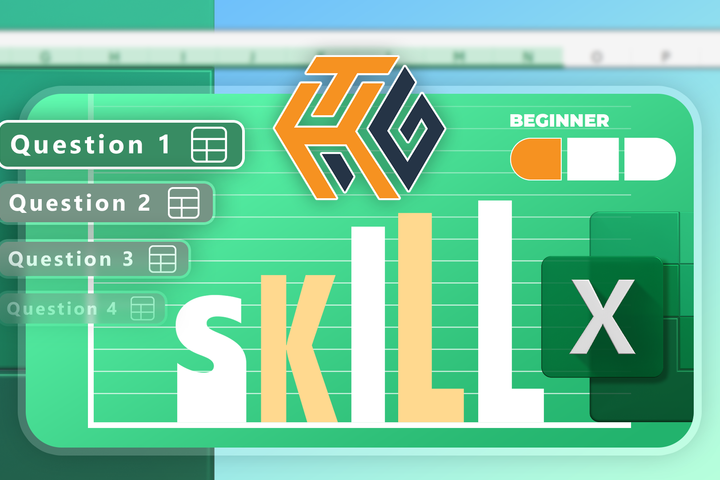
Prove Your Real-World Microsoft Excel Skills With the How-To Geek Test (Beginner)
Do you know how to use Excel's fundamental tools?
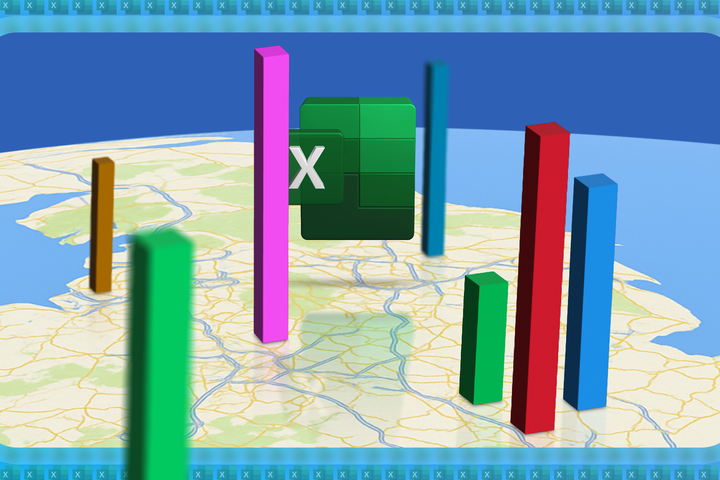
How to Visualize Your Geographical Data in Excel With Interactive 3D Maps
You could spend hours playing with this tool!