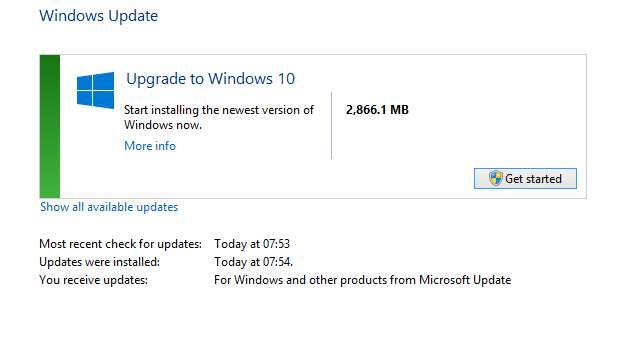Have you reserved your copy of Windows 10, but not received it yet? Are you stuck on the 'We're validating Windows 10 for your PC' message?

This is the largest software roll out in Microsoft's history, and because of this they are being a little cautious by staggering the installs. Microsoft still recommend that you wait for the upgrade notification, but I'm getting impatient after 3 months! So if you're the same, here is a little trick to force the upgrade.
Run regedit to open Registry Editor and navigate to the following key:
HKEY_LOCAL_MACHINE
SOFTWAREMicrosoftWindowsCurrentVersionWindowsUpdateOSUpgrade
Create a new 32-bit DWORD with name AllowOSUpgrade and give it a value 0x00000001. If this key does not exist, create it.
Close Regedit and restart your computer.
Once restarted, open up Windows Update and you should be able to start your Windows 10 upgrade.