I'm a small seller on Amazon Handmade and got caught out a number of times with my items going out of stock and not realising. If my items where fulfilled by Amazon then there is a handy alert to warn you when stock gets low. But as I made my items to order I have to fulfil them myself, but there is no way to alert me via the seller account.
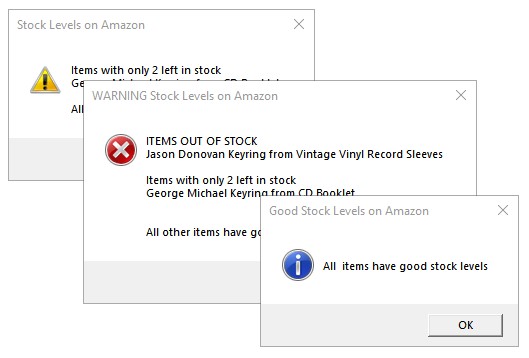
To fix this I have created a small VBScript that I run manually. You will just need to save the code below into a text file with a vb extension to execute. Sorry, Windows only. You will also need to update the CheckAmazonStock calls to your own shop items using the 10 character Amazon stock codes. This is for the UK site, so may need updating for the USA etc.
Function CheckAmazonStock( code )
Dim htmlDoc, xml
Dim url, stockCheck
Set htmlDoc = CreateObject("HTMLFile")
Set xml = CreateObject("MSXML2.XMLHTTP")
url = "https://www.amazon.co.uk/gp/product/" & code
With xml
.Open "GET", url, False
.Send
'MsgBox .responseText
htmlDoc.Write .responseText
htmlDoc.Close
End With
If NOT htmlDoc.getElementById("outOfStock") Is Nothing Then
outofstock = outofstock & htmlDoc.getElementById("productTitle").innerText & vbcr
Elseif NOT htmlDoc.getElementById("availability") Is Nothing Then
stockCheck = Split(Trim(htmlDoc.getElementById("availability").firstChild.innerText))(1)
If stockCheck = "1" Then
oneInStock = oneInStock & htmlDoc.getElementById("productTitle").innerText & vbcr
ElseIf stockCheck = "2" Then
twoInStock = twoInStock & htmlDoc.getElementById("productTitle").innerText & vbcr
End If
End If
End Function
Dim oneInStock, twoInStock, outofstock
'Add you own 10 char amazon stock code here (enter as many as you want)
'CheckAmazonStock("XXXXXXXXXX")
'CheckAmazonStock("XXXXXXXXXX")
'CheckAmazonStock("XXXXXXXXXX")
' Alert Box
Dim warningStock
If oneInStock <> "" Then
warningStock = warningStock & "Items with only 1 left in stock" & vbcr & oneInStock & vbcr
End If
If twoInStock <> "" Then
warningStock = warningStock & "Items with only 2 left in stock" & vbcr & twoInStock & vbcr
End If
If outofstock <> "" Then
MsgBox "ITEMS OUT OF STOCK" & vbcr & outofstock & vbcr & warningStock & vbcr & "All other items have good stock levels", 16, "WARNING Stock Levels on Amazon"
ElseIf warningStock <> "" Then
MsgBox warningStock & "All other items have good stock levels", 48, "Stock Levels on Amazon"
Else
MsgBox "All items have good stock levels", 64, "Good Stock Levels on Amazon"
End If
Hope it helps someone. Feel free to use it as you wish. If you make any changes, that you think may be useful to others, let me know and I can share it here.


