I use Royal Mail's Click and Drop service a LOT for my small business and one thing that has always really bugged me is that you cannot create a bulk proof of postage label. The service does allow proof of postage, but you get 1 for every order, so if I have 30+ orders (not uncommon at busy times) I have to print out 30+ pages for the post office to stamp 30+ times!!!
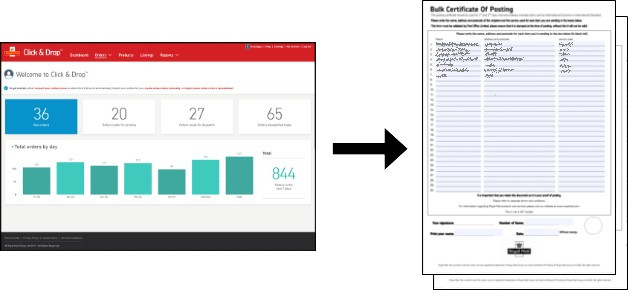
So my solution was to create a small java console application that has a file watcher monitoring my downloads directory, so when the Click & Drop website generates the pdf, my little application reads the pdf using pdfBox and then populates the bulk postage pdf with all the names, addresses and reference numbers. It works like magic and it has saved me a LOT of time, as before, I would copy and paste the details manually onto the manual Proof of Postage document.
The code to do this is below, if anyone would like to use the service I can include the jar file, so you would not need to compile it, just let me know in the comments. Thanks!
package com.newfangledthings;
import org.apache.pdfbox.pdmodel.PDDocument;
import org.apache.pdfbox.pdmodel.PDDocumentCatalog;
import org.apache.pdfbox.pdmodel.interactive.form.PDAcroForm;
import org.apache.pdfbox.text.PDFTextStripper;
import java.io.File;
import java.io.IOException;
import java.nio.file.*;
import java.text.SimpleDateFormat;
import java.util.Date;
import java.util.List;
import java.util.UUID;
import static java.nio.file.StandardWatchEventKinds.*;
public class Main {
/**
* Opening class to setup File Watcher
* @param args are not used
* @throws IOException
* @throws InterruptedException
*/
public static void main(String[] args) throws IOException, InterruptedException {
// Get string from args if set
String watchDir = (args.length > 0) ? args[0] : "E:\Downloads";
String viewerExec = (args.length > 1) ? args[1] :"C:\Program Files\Google\Chrome\Application\chrome.exe";
// Create watch service to monitor download folder
WatchService watchService = FileSystems.getDefault().newWatchService();
// Set download folder e:downloads, this may need to be changed
Path path = Paths.get(watchDir);
path.register(watchService, ENTRY_CREATE, ENTRY_MODIFY, ENTRY_DELETE);
System.out.println("Monitoring download folder ["+watchDir+"] for pdfs");
boolean poll = true;
while (poll) {
WatchKey key = watchService.take();
for (WatchEvent<?> event : key.pollEvents()) {
if(event.kind() == ENTRY_CREATE && event.context().toString().endsWith(".pdf")){
System.out.println("Processing event kind : " + event.kind() + " - File : " + event.context());
//bingo we have a pdf try and process it
processPDF(watchDir + "\" + event.context(), viewerExec);
}
else {
System.out.println("Ignoring event kind : " + event.kind() + " - File : " + event.context());
}
}
poll = key.reset();
}
}
/**
* Uses pdfBox to open a Royal Mail PDF and extract text from the shipping label.
* Once this is done it will then open the Royal Mail proof of postage pdf and
* populate the boxes with the text stripped from the shipping labels.
* @param filename is the file that it will attempt to process
* @param viewerExec is the location of the pdf viewer
*/
public static void processPDF(String filename, String viewerExec) {
try {
System.out.println("Attempting to process " + filename);
System.out.println("Working folder " + System.getProperty("user.dir"));
// using openPdf will load the pdf that is hopefully a Royal Mail shipping label.
PDDocument docLoad = PDDocument.load(new File(filename));
String text = new PDFTextStripper().getText(docLoad);;
String output = "";
//will loop though the text hoping to find the text 'Postage Paid GB'
String[] lines = text.split("\r\n");
for( int i = 0; i <= lines.length - 1; i++)
{
if (lines[i].contains("Postage Paid GB")){
// found postage page text, will now get the name , address and tracking number
System.out.println("Processing [" + lines[i+4] + "]");
output = output +
lines[i + 4] + "¬" +
lines[i+5] + " " + lines[i+6] +" " + lines[i+7] +" " + lines[i+8] + " " + lines[i+9] + "¬" +
lines[i-2] + " " + lines[i+3].replace(" ","").replace("-","") + System.lineSeparator();
}
}
// output file is empty to will end early as there is nothing to add to proof of postage
if (output == ""){
System.out.println("Output file is empty, exiting early");
return;
}
// Will now attempt to add the output file to 1 or more proof of postage
// If there is over 30 items it will loop thought creating the proof of
// postage pdf a number of times as it will only hold 30 items
String[] outputs = output.split(System.lineSeparator());
for( int p = 0; p <= outputs.length - 1; p=p+30) {
// Load Royal Mail proof of postage pdf ready to repopulate!
File file = new File(System.getProperty("user.dir") + "\Royal Mail Proof Of Postage.pdf");
PDDocument pdfTemplate = PDDocument.load(file);
PDDocumentCatalog docCatalog = pdfTemplate.getDocumentCatalog();
PDAcroForm acroForm = docCatalog.getAcroForm();
// populate the forms from the pdf text stored in the outputs string array
int countForNumberofItems = 0;
for (int i = p; i <= outputs.length - 1; i++) {
if (i > p+29) {
System.out.println("Over 30 items exiting early!");
break;
}
String[] line = outputs[i].split("¬");
if ((i-p) == 0) {
acroForm.getField("1").setValue(line[0]);
acroForm.getField("my text here").setValue(line[1]);
acroForm.getField("service used 1").setValue(line[2]);
} else {
acroForm.getField("" + ((i-p) + 1)).setValue(line[0]);
acroForm.getField("address and postcode " + ((i-p) + 1)).setValue(line[1]);
acroForm.getField("service used " + ((i-p) + 1)).setValue(line[2]);
}
System.out.println("Content added [" + line[0] + "," + line[1] + "," + line[2] + "]");
countForNumberofItems++;
}
// add date and number of items
acroForm.getField("Text57").setValue(countForNumberofItems + " items");
acroForm.getField("Text58").setValue(new SimpleDateFormat("dd/MM/yyyy").format(new Date()));
// Save populated pdf file with unique guid filename
String uniqueFilename = UUID.randomUUID() + ".pdf";
pdfTemplate.save(System.getProperty("user.dir") + "\" + uniqueFilename);
pdfTemplate.close();
//open file in chrome
System.out.println("Opening pdf with exec ["+viewerExec+ " "" + System.getProperty("user.dir") + "\" + uniqueFilename + ""]");
Runtime.getRuntime().exec(viewerExec + " "" + System.getProperty("user.dir") + "\" + uniqueFilename + """);
} // will loop again if over 30 items
} catch (IOException e) {
e.printStackTrace();
}
}
}


