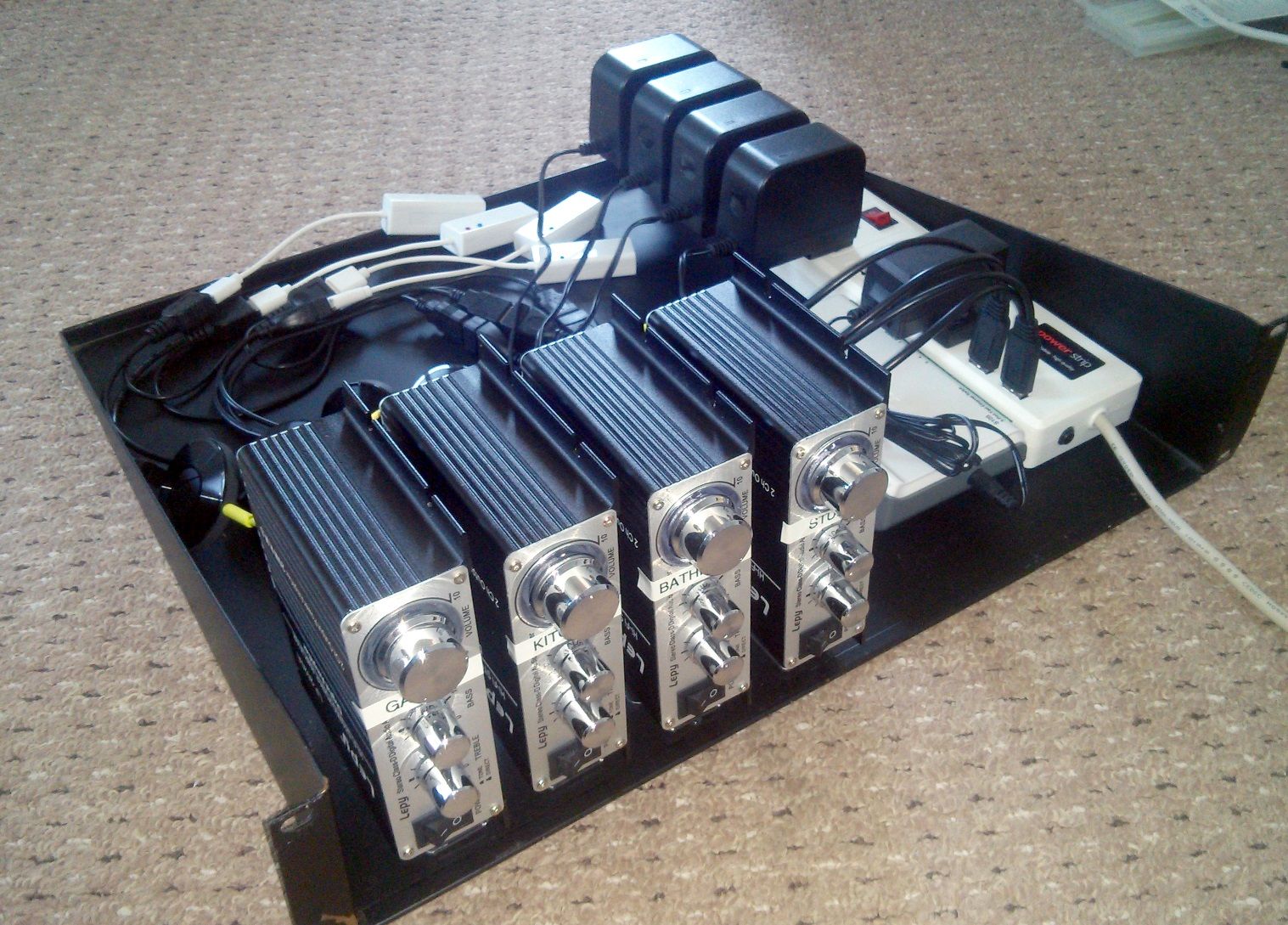I currently have an ageing TEAC AG-980 amplifier that has 4 zones. I have never been that happy with it. I had planned to use the serial port to control it via HouseBot home automation software, but I could never get this to work, so had to resort to IR to control that could be very temperamental at times.

I had looked, from time to time, to see about upgrading to something better, like Sonos for example, but I could not justify the costs involved. So i was very excited to hear that Google was releasing an audio only version of the popular ChromeCast.
These little devices are dirt cheap at only £30 a pop. They also allow you sync them together, to play to multiple rooms. This feature is called audio groups, so you could create a group called ‘All rooms’ and add all the zones to this group. When you cast to ‘All rooms’ it will play in sync to all your zones!
One caveat with these devices is that they will require some kind of powered speakers. For this I have opted for a little Lepy LP-2020A amplifier. They are cheap (£20ish) and sound great. I did try a number of different models, but found this to have a nice balance of power consumption and sound quality.
I have found the ChromeCast Audio works great. However, I did have some issues initially with the wifi only connection. I think this is more down to my wifi signal, but for reliability I needed ethernet! For this you can get an OTG cable (with power) and connect a USB to Ethernet adapter. It appears that it will only work if it has a AX8872 chipset.
So with all this covered, the picture below outlines what I have included in 1 zone.
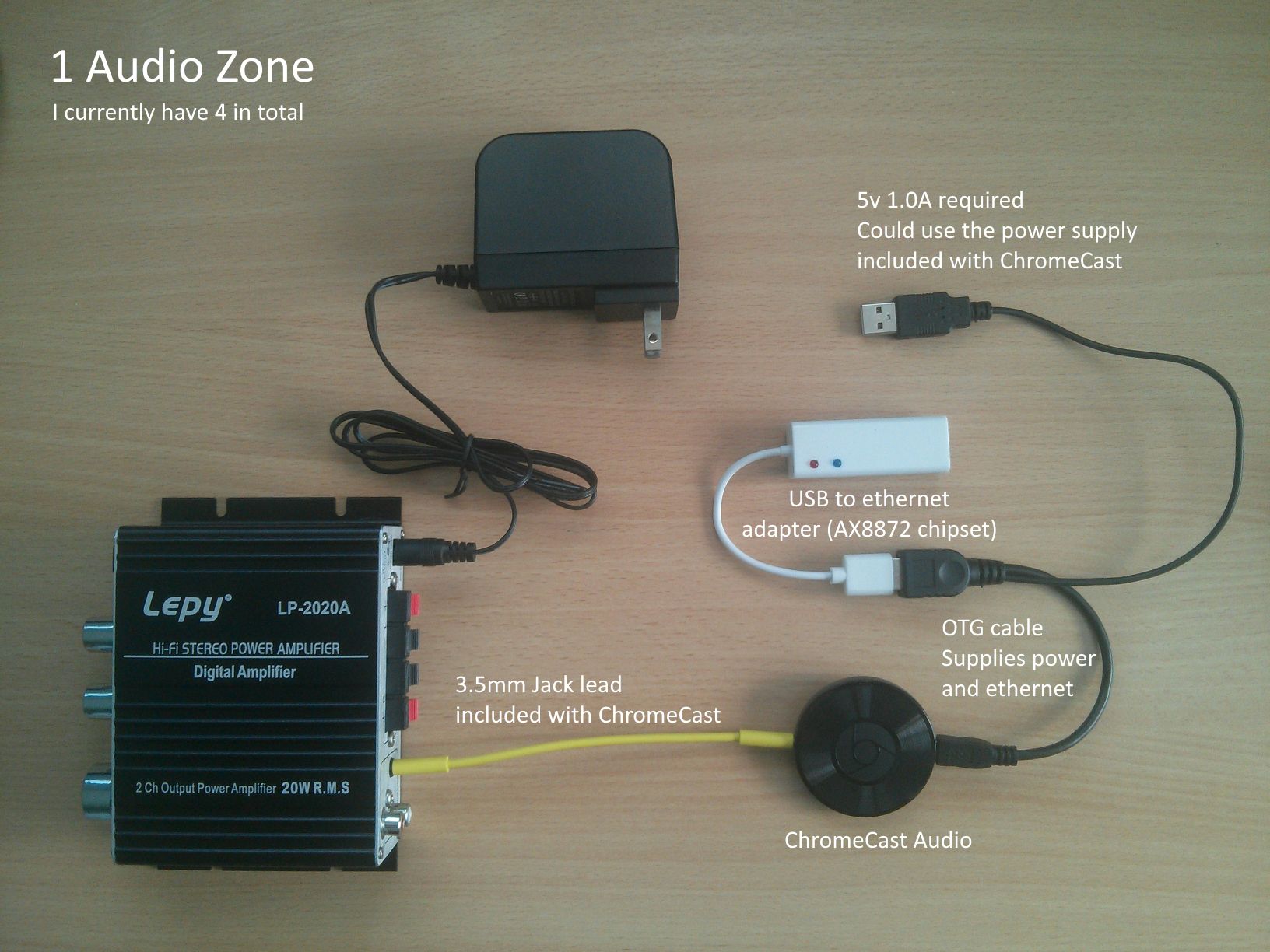
Now that this was all working, I just needed to do this for 3 other zones. I also included an old hub/switch for the ethernet and mounted it on a Rack Mount shelf.
Overall I'm really happy with the end result.
Below is a my shopping list for a 4 zones, if you are interested in doing the same :)
- 4 x ChromeCast Audio £30
- 4 x Lepy LP2020A £20
- 4 x OTG with power cable £2
- 4 x USB to Ethernet AX8872 £7
- Power Strip
- 5 port switch (used one laying around)
Box's arrived!

All assembled. I could probably tidy up the wires. Also missing ethernet cables.