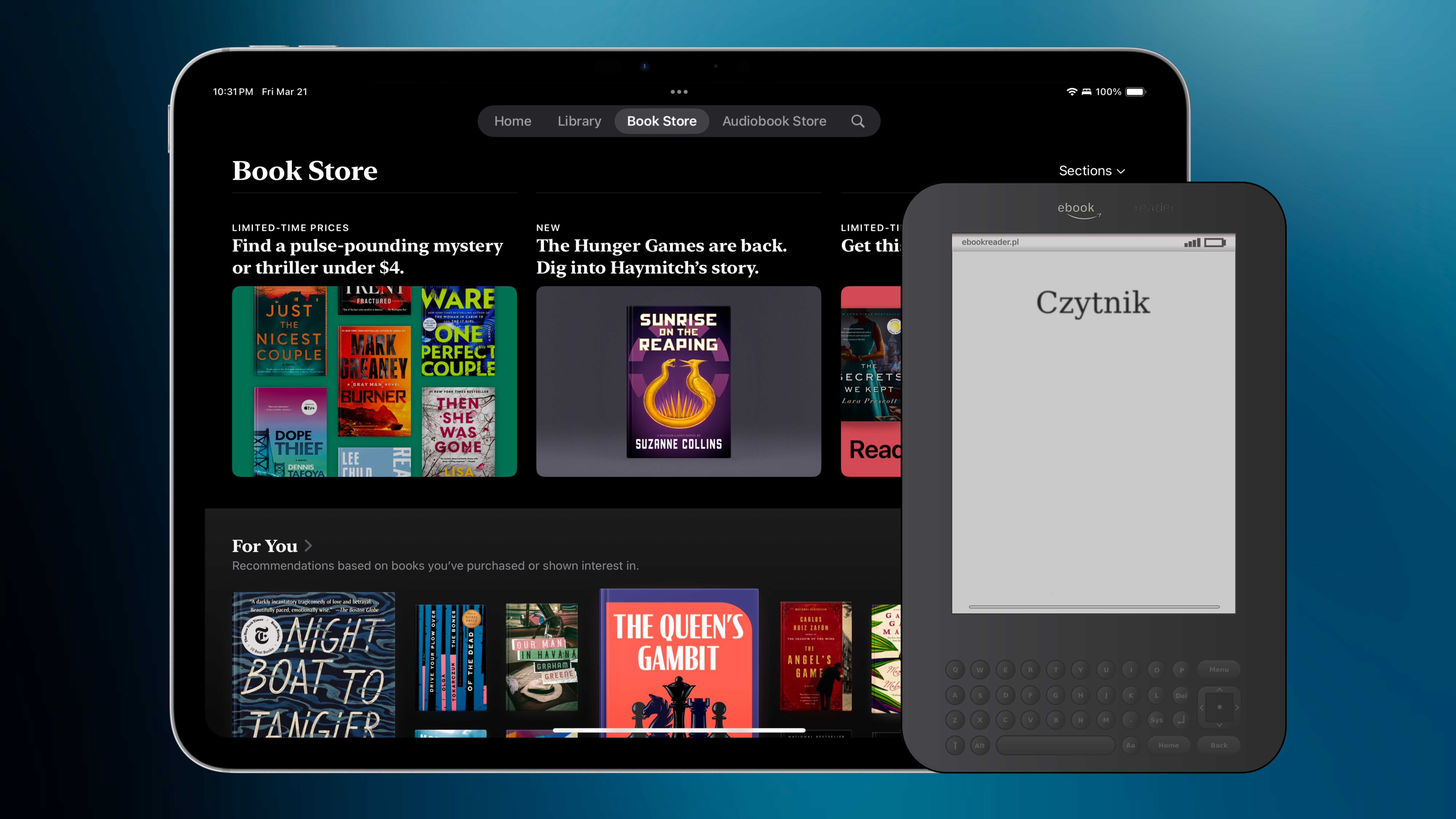Nathaniel Pangaro
-
48articles
-
6Features
-
13Lists
-
29Guides
About Nathaniel Pangaro
Nathaniel Pangaro is a seasoned writer with a Bachelor of Arts in Journalism from American University, where he also minored in Technology and Political Science.
Since 2018, he has authored articles on a diverse range of topics, including technology, immigration, COVID-19, and local and school politics. His journalism career was ignited after an interview with WNBC in 2018, which deepened his interest in the field.
Before starting at How-To Geek in October 2024, Pangaro contributed to AppleInsider as a Contributing Editor, where he had written about Apple products and services since June 2022. He's also wrote for The Student Loan Help Group since April 2022.
Pangaro’s primary focus is on technology, with a particular passion for Apple products and services. His expertise encompasses iPhones and iOS, iPads and iPadOS, Macs and macOS, accessories, and subscription services. When not writing,
When away from the keyboard, Pangaro stays active in his interests in music, health and fitness, and baking, which help keep his inspiration high when not writing.
Latest

Liquid Glass Isn't the First Big Apple Design Makeover, Here Are My Other Favorites
Apple's new design joins a long list of updates that have reshaped how we use our devices.

The Sims 4 is Disappointing, Play These Instead
Various other games that offer alternative experiences for players who aren’t getting the gameplay they want from The Sims 4.

How iOS 26 Will Kill Spam Calls and Messages
Your iPhone is getting an assistant to deal with the worst kind of calls and messages.

The Apple Watch Is Finally Getting a Wrist Flick Gesture and It’s About Time
A dismissive gesture for dismissing things.

Why 2025 Will Be the Year to Start Your Apple Journal
Apple’s Journal app is coming to devices that should have had it all along.
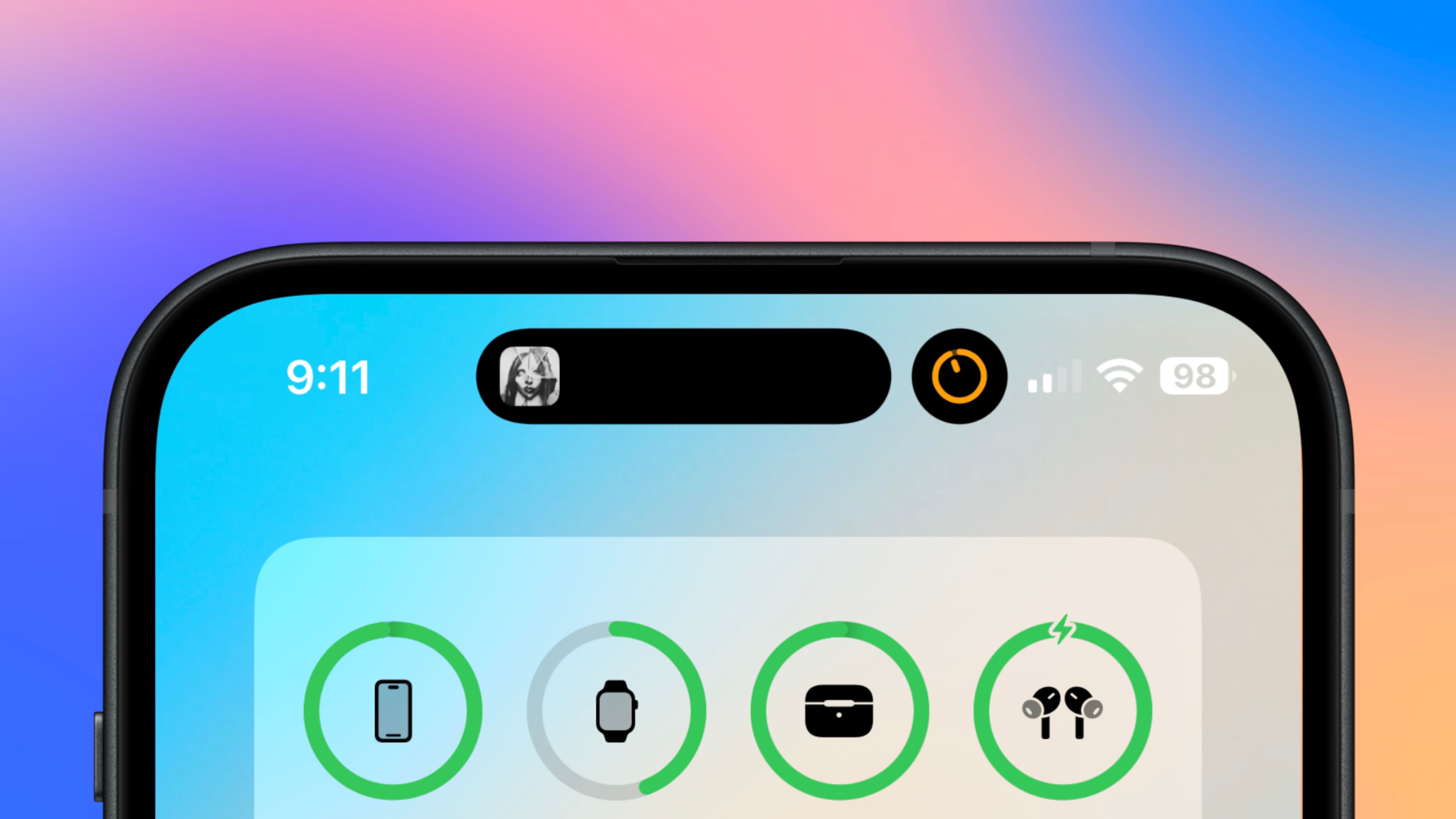
How to Change or Hide Live Activities in the iPhone's Dynamic Island
There are multiple ways to use the Dynamic Island other than making it bigger and smaller.

4 Apps Your Dog or Cat Is Going to Love
You're not the only one who can have fun with smartphones and tablets.

These 5 Accessories Took My Smart Speaker to the Next Level
Adding additional accessories to your smart speaker can help elevate its usage and safety to the next level.

HomePod vs HomePod mini: Which Is Best for You?
While similar, the HomePod and HomePod mini have some big differences.

Phone Screen Protectors Are a Pain to Install, but I Finally Found a Foolproof System
Lessen the pain of putting on a screen projector with tools, cases, or by not putting one on at all.

Get the Most of Apple Music With These Accessories
You can access additional features and listening enhancements using specific accessories.
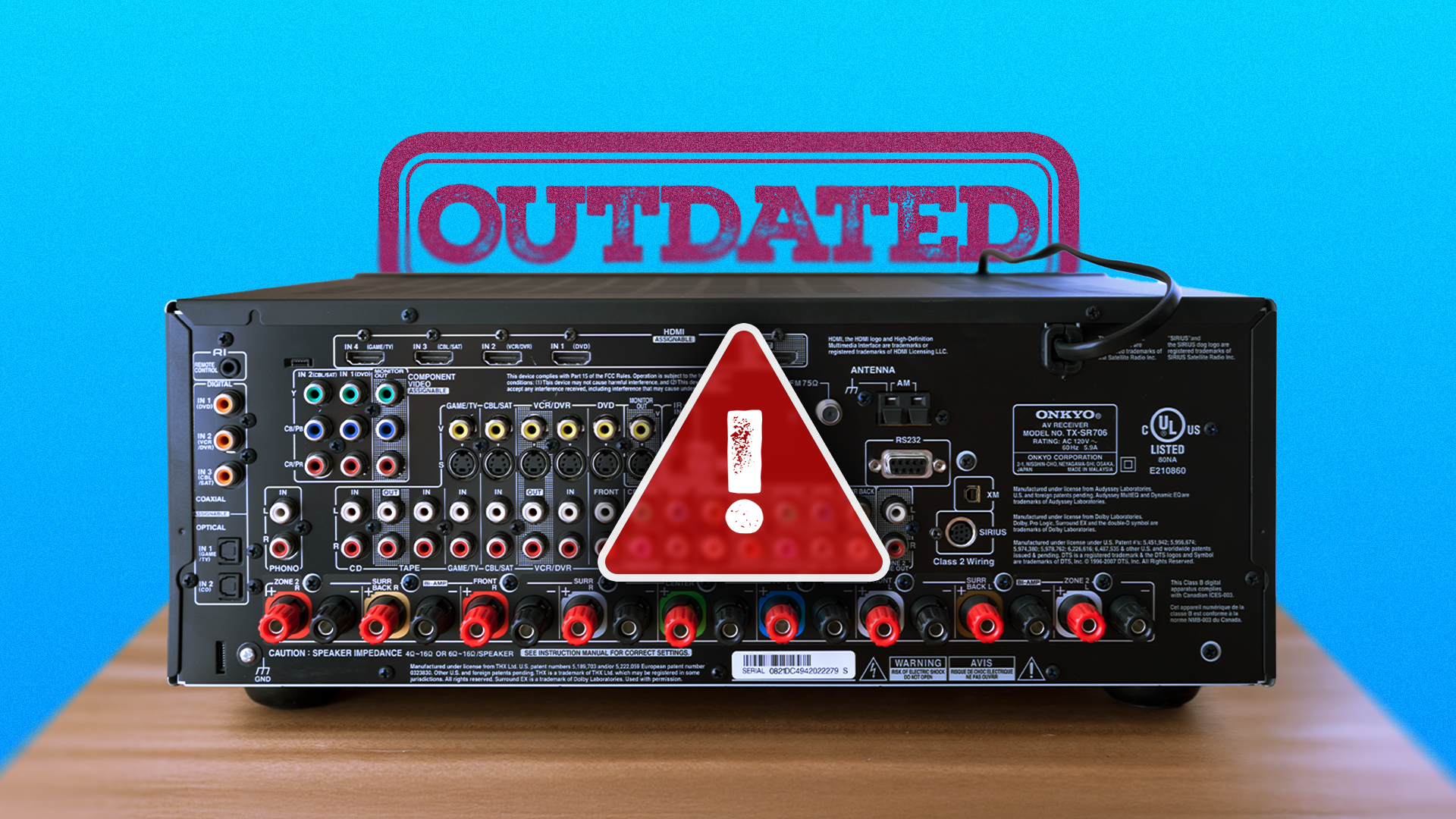
7 Outdated Ports On Your Video Receiver (And What They Do)
Outdated ports on various devices, what they do, and why they may still be used.

How to Organize Your Digital Cards in Apple Wallet for Quick Access
Even a digital wallet needs organizing from time to time.

Cinematic iPhone Video on a Budget: 5 Tricks for Enhancing Your Footage
Give your videos the Hollywood treatment.

How to Add Smart Switches to an Older Home
Different ways to include a smart switch into homes without neutral wiring.

How I Choose Sustainable Phone Accessories to Help the Earth
How to choose the best phone accessories that are good for the earth.

5 Ways I Make Speaker Wires Easier to Deal With
Tips for organizing, differentiating, and troubleshooting speaker wires efficiently.

PSA: Apple Numbers Supports These 5 Advanced Spreadsheet Functions
Apple's Numbers app offers advanced features many people do not know about.