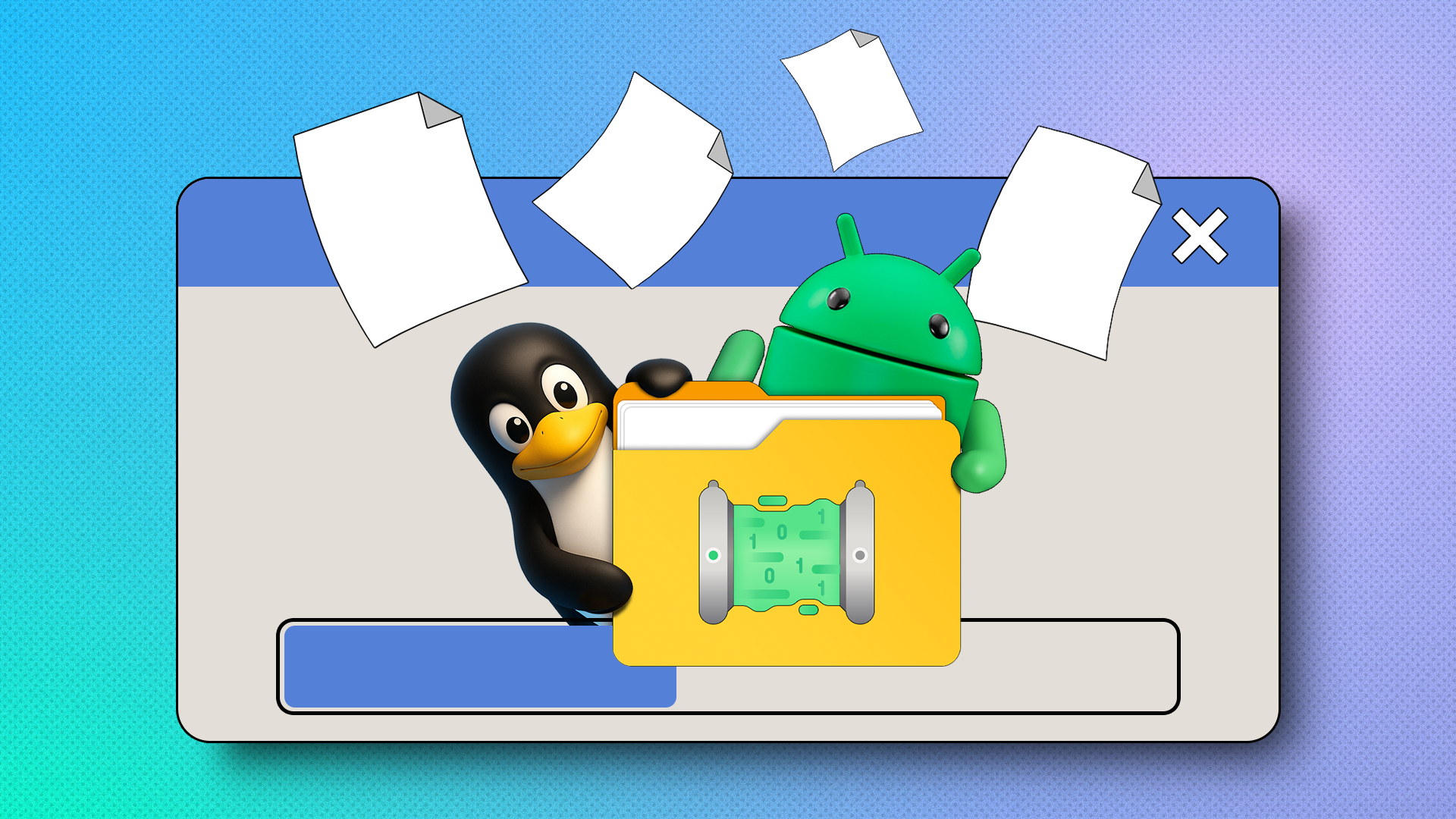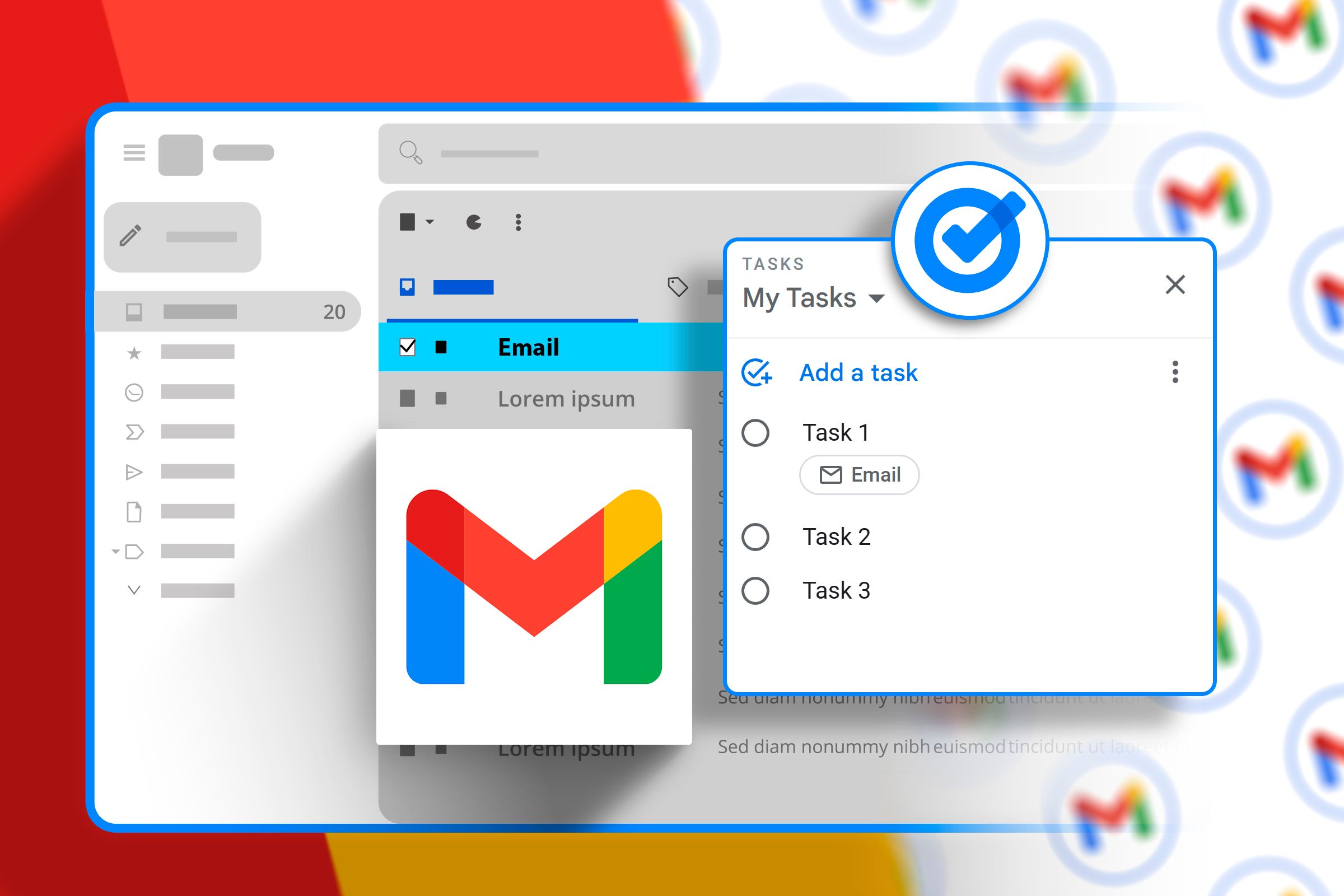Haroon Javed
Contributor
-
63articles
-
22Features
-
19Lists
-
22Guides
About Haroon Javed
Haroon Javed is a tech writer at How-To Geek who loves to share his knowledge and passion for Linux, technology, programming, and everyday gadgets. He started writing about technology during his bachelor’s degree and has continued to do so ever since.
He has been writing on a variety of Linux topics for over three years, using his knowledge to help his readers learn how to make the most of their Linux devices. He currently works as a freelancer for a number of publications, including How-To Geek, MakeTechEasier and Baeldung.
Haroon likes to explore new technologies and experiment with them to find new and innovative ways to use them. In his leisure time, he enjoys designing projects with his Raspberry Pi board to solve everyday problems. When he is not writing or tinkering, he likes to watch movies, play football or read books.
Latest
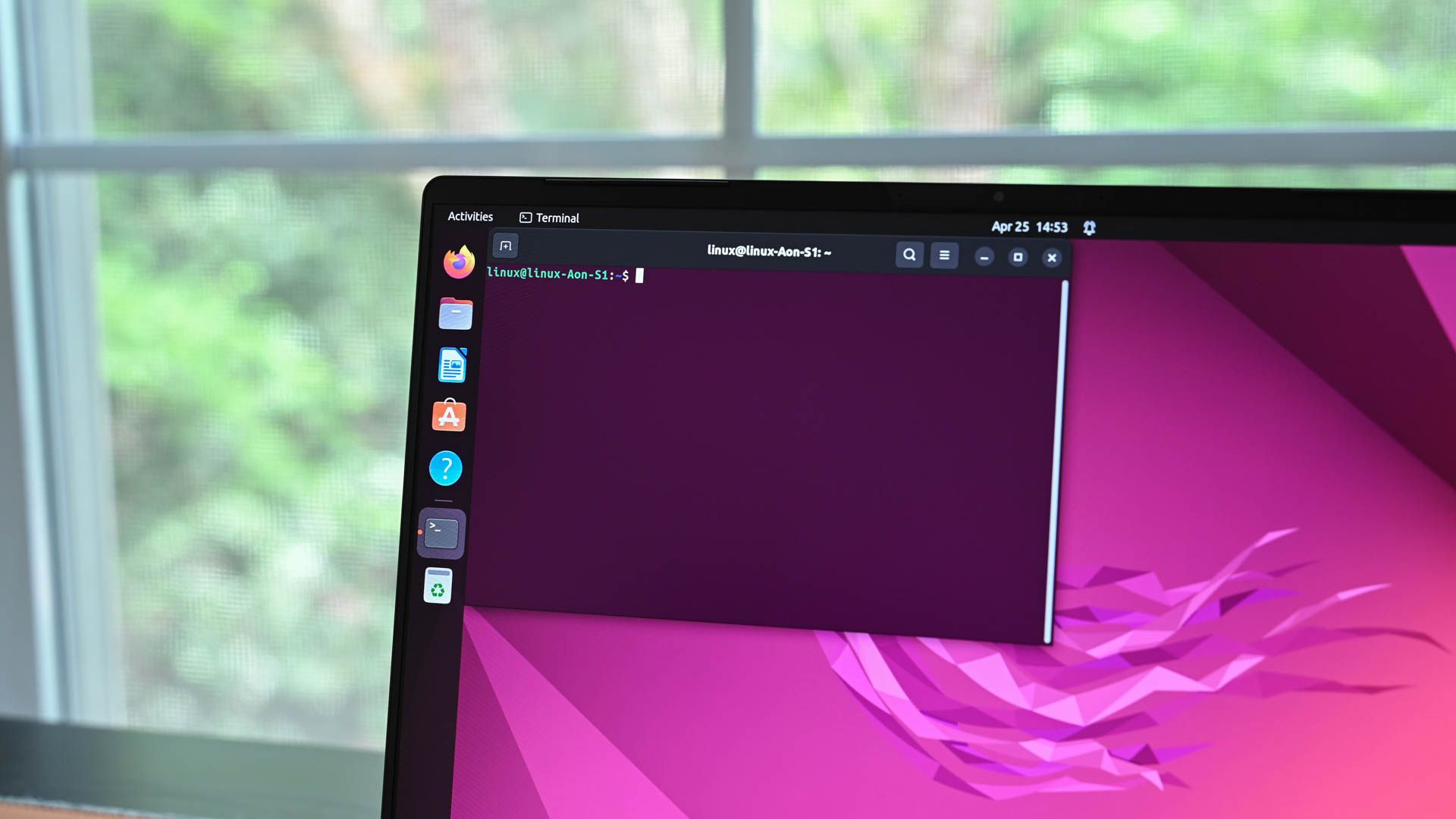
locate vs. find vs. whereis: Linux Search Commands Compared
Your files are always within reach. Happy searching!
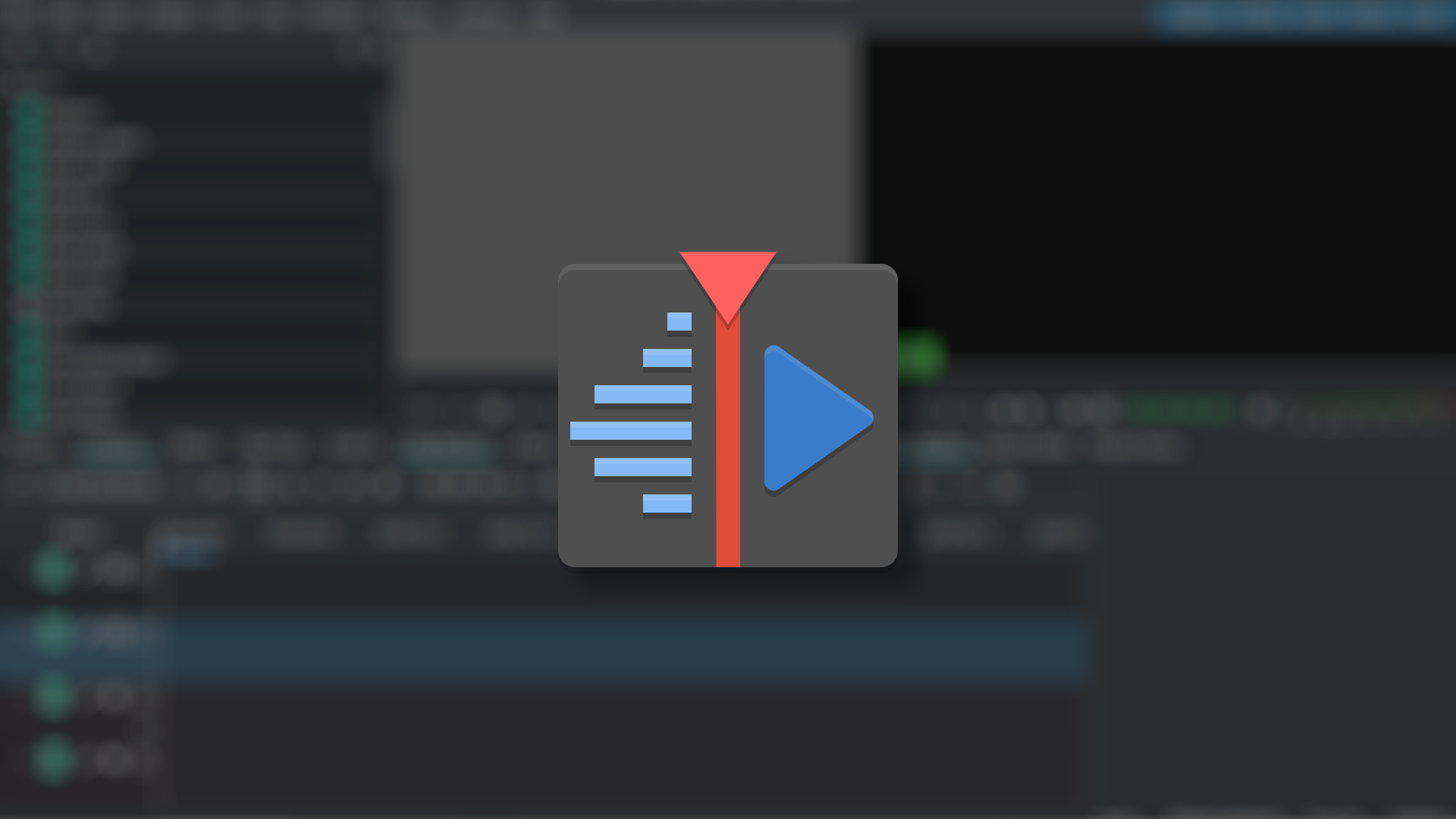
This Is My Favorite Video Editing App for Linux
Kdenlive has everything you need in a Linux video editor.
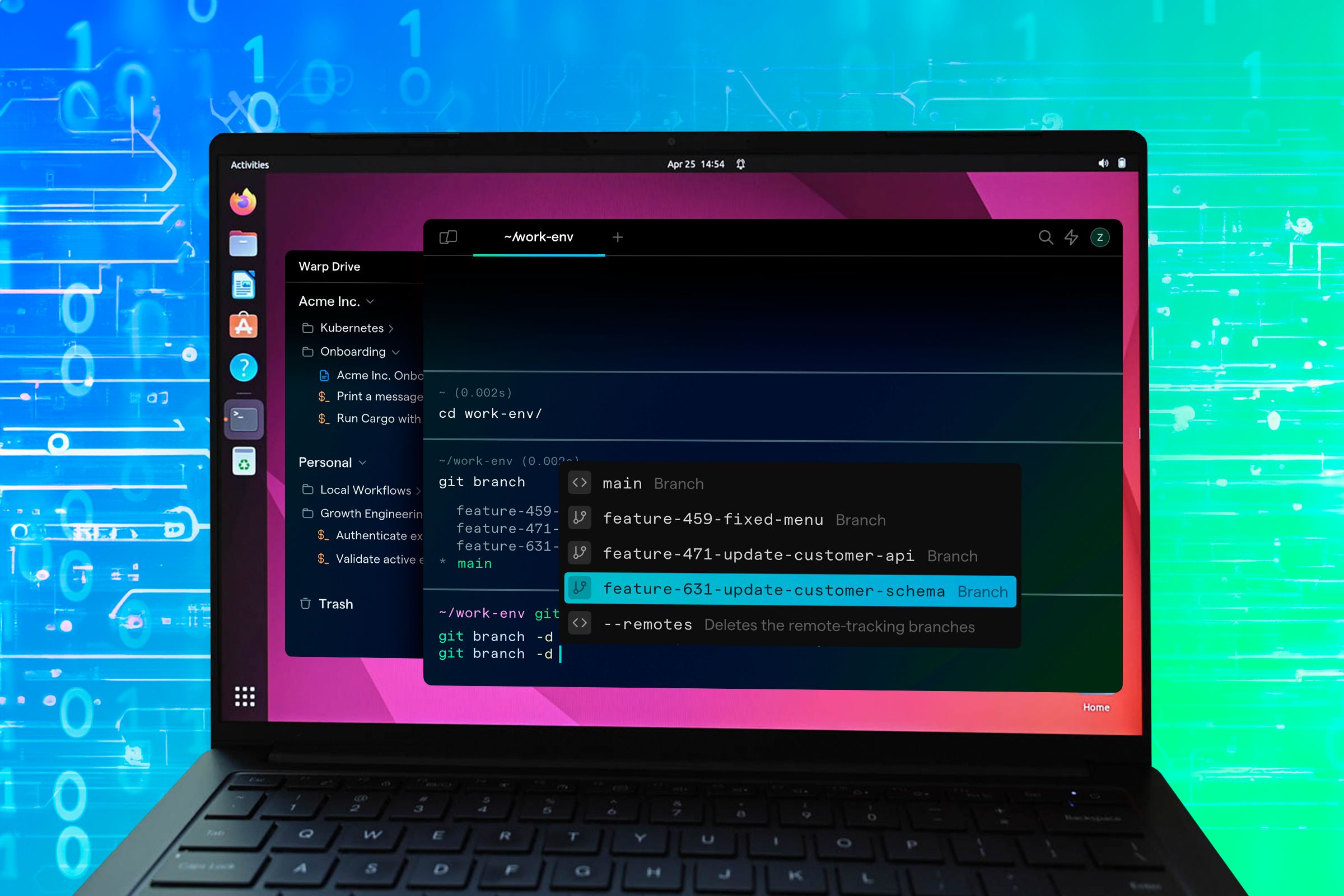
These 10 Linux Commands Showed Me How Much Better Life Is Off Windows
Life's better off Windows—and Linux is ready to prove it.


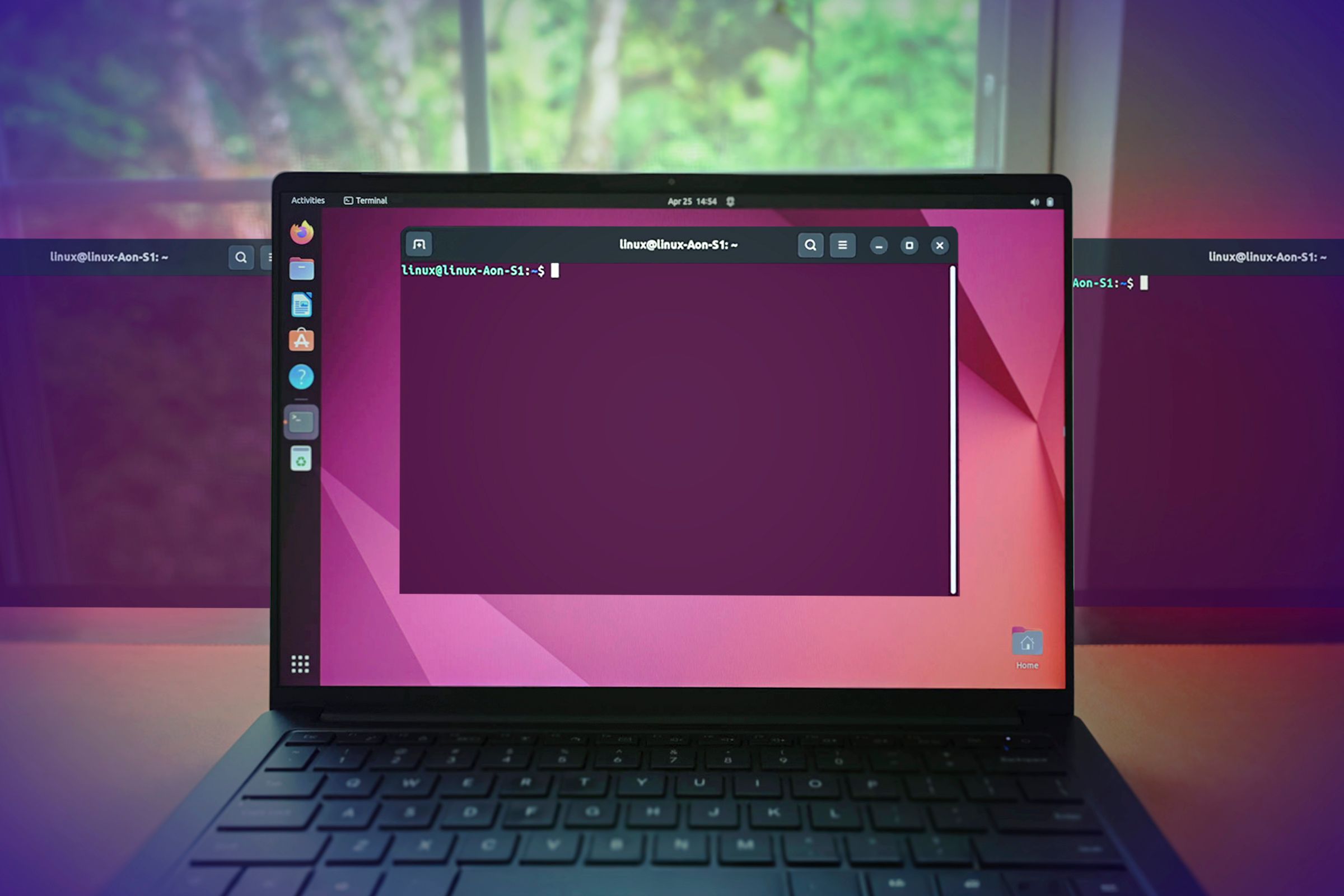
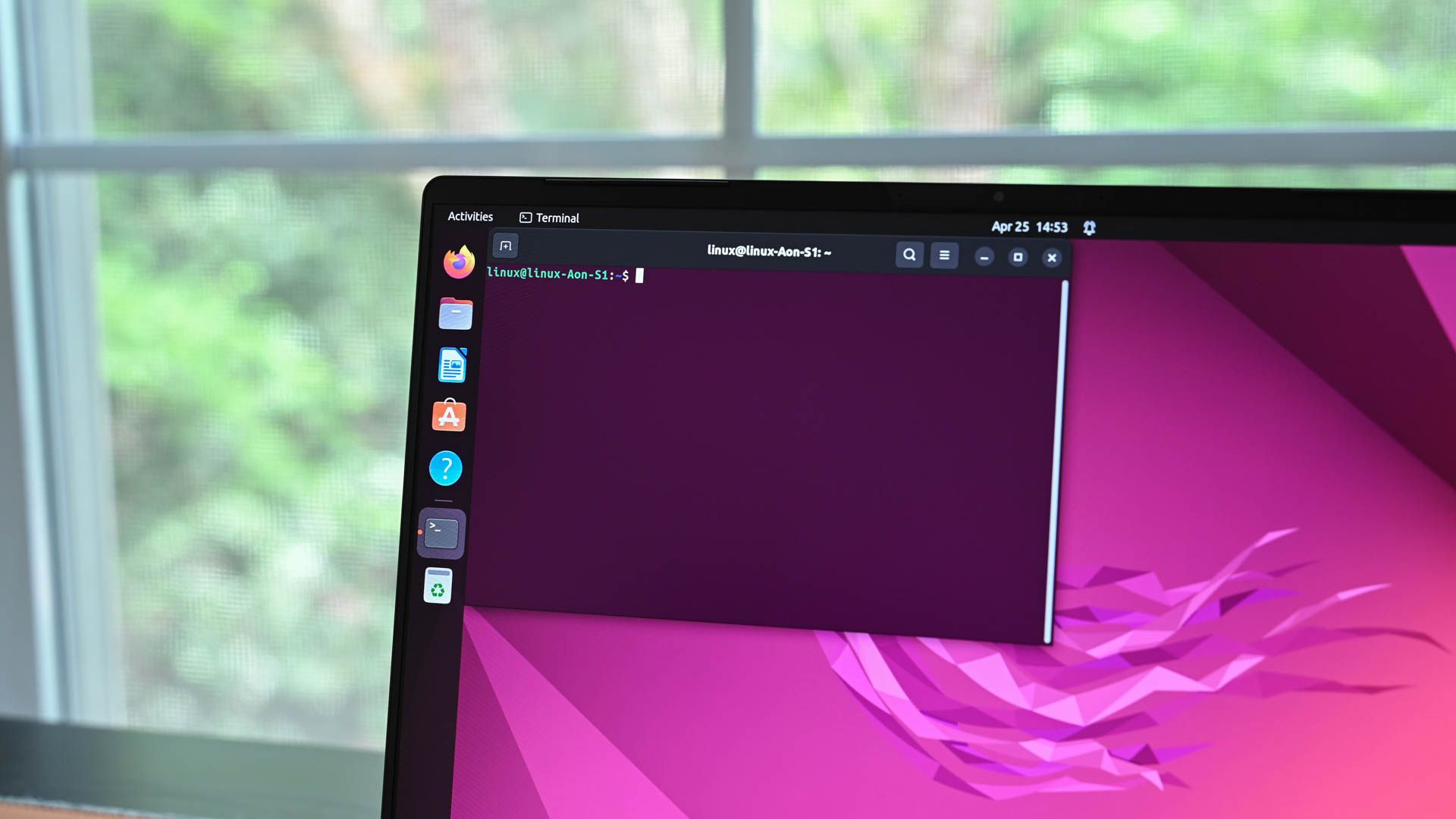
The Best Free Software to Install on Ubuntu Right After Setup
Make your Ubuntu journey smoother and more enjoyable.


How to View and Manage Your Android Apps on a Windows PC
Managing Android apps is now simpler and more seamless than ever.