Smart home ecosystems such as Alexa and Apple Home are great for simple smart home control and basic smart home automations. But if you want more powerful control and the ability to integrate with almost any smart home device you can think of, Home Assistant is one of your best options.
7 Low Power Consumption
While a mini PC can't quite match the low power requirements of something like a Raspberry Pi, it still requires very little power under most circumstances. When running Home Assistant alone, my Beelink Mini S12 Pro typically draws about 8W. As a rough estimate, that equates to a cost of about $12 per year at typical US electricity prices if you're running it 24/7.
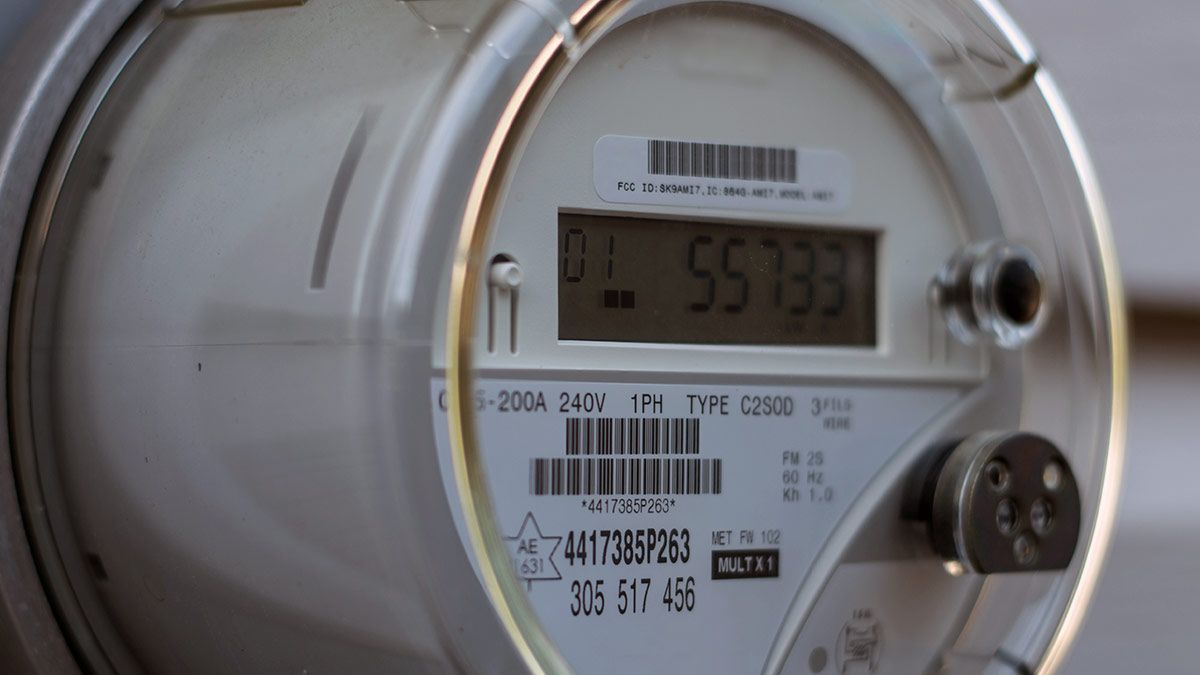
Running additional services on your mini PC will increase how much power is consumed, especially if they're more intensive services, but even then, my Beelink Mini has a maximum theoretical output of 36W, which is half the typical power draw of my Retina 5K iMac. Since you're likely to want your Home Assistant server to be running all the time, the lower power consumption makes a mini PC a great choice.

9 Common Energy Vampires Running Up Your Electric Bill
All around your home, there are devices burning up energy around the clock.
6 Compact Form Factor
Another major benefit of a mini PC is in the name: it's mini. My mini PC is 115mm at its widest point, and just 39mm high. It's small enough that I can keep it hidden out of sight and access it remotely whenever I need to.

The small size also means you can place it optimally for your needs. If you're using a USB Zigbee adapter, for example, to control your Zigbee devices using Home Assistant, then it can help to place your Home Assistant server in a central location. This small form factor means you can usually hide it away fairly easily without it being an eyesore.
5 Powerful Performance
A Raspberry Pi is a great option for running Home Assistant if you don't require a huge amount of processing power. For simple Home Assistant setups, it's more than adequate; I ran Home Assistant on a Raspberry Pi 3B+ for several years without too many issues.
A mini PC is considerably more powerful, however, so it can handle much more intensive usage. For example, if you want to use something like Frigate to identify objects or people from your camera feeds, it's very CPU/GPU intensive.
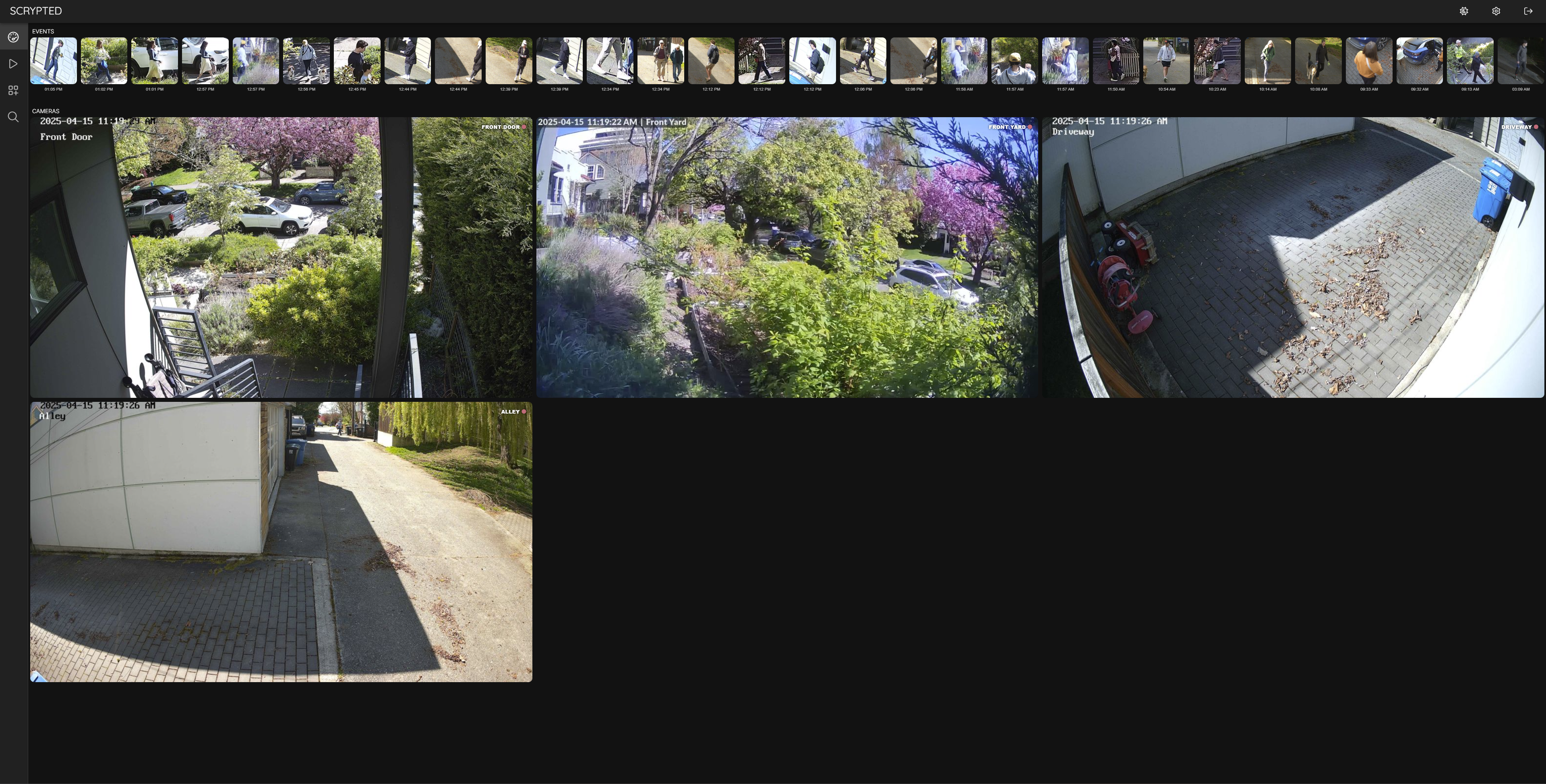
If you only have one or two cameras, it's possible to use software such as Frigate or Scrypted on a Raspberry Pi, but as you add more cameras, your Pi is likely to get overwhelmed. A more powerful mini PC will be able to handle multiple cameras more easily.
Even if your Home Assistant setup is fairly simple, you should still find that when using a mini PC, everything is a little snappier. Your automations will run a little quicker, and the UI will load a little faster. The more devices and automations you add to Home Assistant, the more likely you are to notice the improvement.

This Tiny Mini PC Contains a Desktop RTX 5060 Ti GPU
ZOTAC went crazy with its new collection of mini PCs.
4 Plenty of Headroom
If you're not running anything intensive in Home Assistant, you might think that a mini PC is overkill for your needs. However, all that additional headroom means that you can run other services on your mini PC without impacting your Home Assistant server.
I use the Proxmox virtualization platform on my mini PC, which lets me create multiple virtual machines and containers. I have Home Assistant running in a virtual machine, with Node Red, an MQTT server, and a Plex server all running in separate containers. You can add services such as Pi-hole, WireGuard, Nextcloud, Immich, and more, and have them all running without impacting your Home Assistant server.

If your current Home Assistant setup is fairly lightweight, using a mini PC also gives you the option to add more intensive integrations to Home Assistant in the future. It means you're not so limited by your hardware as you might be running on something like a Raspberry Pi.

Why a NUC or Mini PC Is the Perfect Homelab Starter Box
Who needs a server room when you’ve got a shelf?
3 Better Storage
Many mini PCs come with a good-sized SSD on board. My Beelink Mini S12 Pro, for example, includes a 500GB SSD as standard. If you're using something like a Raspberry Pi, you can use microSD cards, but this is far from ideal, as they're not designed to handle the constant reading and writing that software like Home Assistant requires. You can get lucky, but the likelihood is that at some point your microSD card will fail, and you'll lose everything on it.
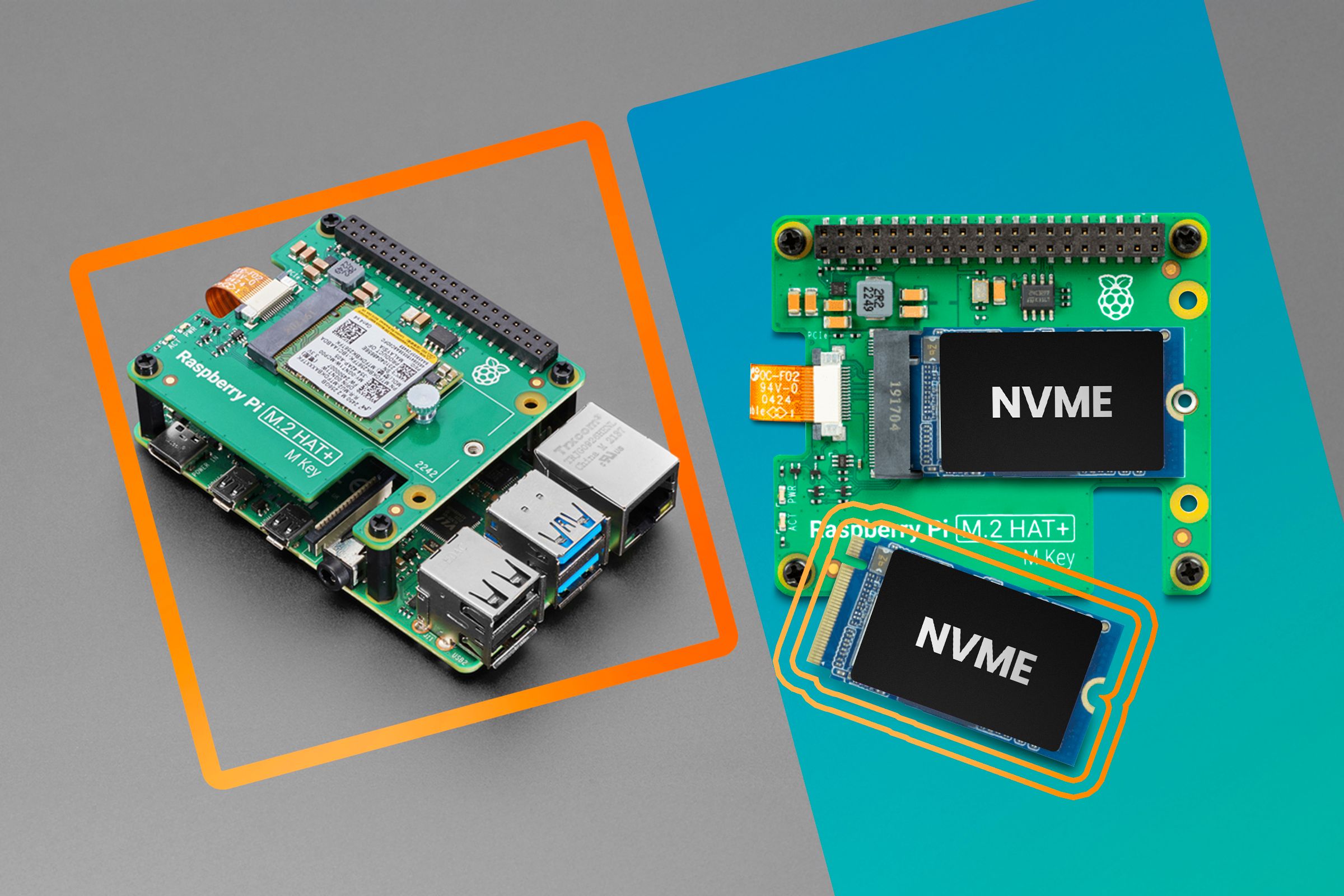
You can add a USB SSD to a Raspberry Pi, and the Raspberry Pi 5 allows you to add an NVMe SSD with the appropriate hat. These don't come as standard, however, whereas with a mini PC, you'll usually get a decent amount of storage included with your purchase.
2 Quiet Operation
The extra power of mini PCs means that they will usually come equipped with a fan for cooling. However, most mini PCs are still fairly quiet in normal use. They won't be as silent as a fanless option such as a Raspberry Pi, but you're unlikely to be woken up by the screams of your mini PC's fan, either.
I've never noticed the noise from my mini PC since setting it up as my Home Assistant server, even with the other services running on it. You might find that it gets a little noisier if you're running it under heavy load, but if you're just running Home Assistant, you're unlikely to notice it at all.
1 Reasonable Price
A mini PC isn't the cheapest option available for your Home Assistant server. I used to run Home Assistant on a Raspberry Pi 3B+, which you can buy for less than $40, and you could always use an old laptop or PC if you didn't want to spend anything at all.
However, a mini PC is up there in terms of value for money. A 16GB Raspberry Pi 5, for example, is around $120, but you need to add your own storage. My Beelink Mini S12 Pro was $150, with 16GB of RAM and a 500GB SSD, and you can get the upgraded Beelink Mini S13 Pro with N150 processor for $160.

Beelink Mini S12 Pro
The Beelink Mini S12 Pro packs a lot for less than $200. The CPU is powerful enough for everyday tasks, there is 16GB of memory, an iGPU capable of playing 4K videos, a 512GB SSD, Wi-Fi 6, all inside a tiny case that can fit anywhere.
The difference in cost is negligible once you factor in the cost of storage for the Raspberry Pi, and the mini PC also wins on performance. The mini PC is also likely to serve you for longer, because it can handle adding more services or devices, which might be beyond the Pi's capabilities. That scalability can be worth the few extra bucks.
A mini PC might not be the right choice for everyone as a Home Assistant server; it's more complex to set up than a Home Assistant Green, for example, and more expensive than a Raspberry Pi. In terms of scalability and bang for your buck, however, you'll be hard-pressed to find a better option. I'm more than happy with my decision to upgrade from a Raspberry Pi to a mini PC for my own Home Assistant server; it's been rock solid and allows me to run plenty of other services from the same device.






