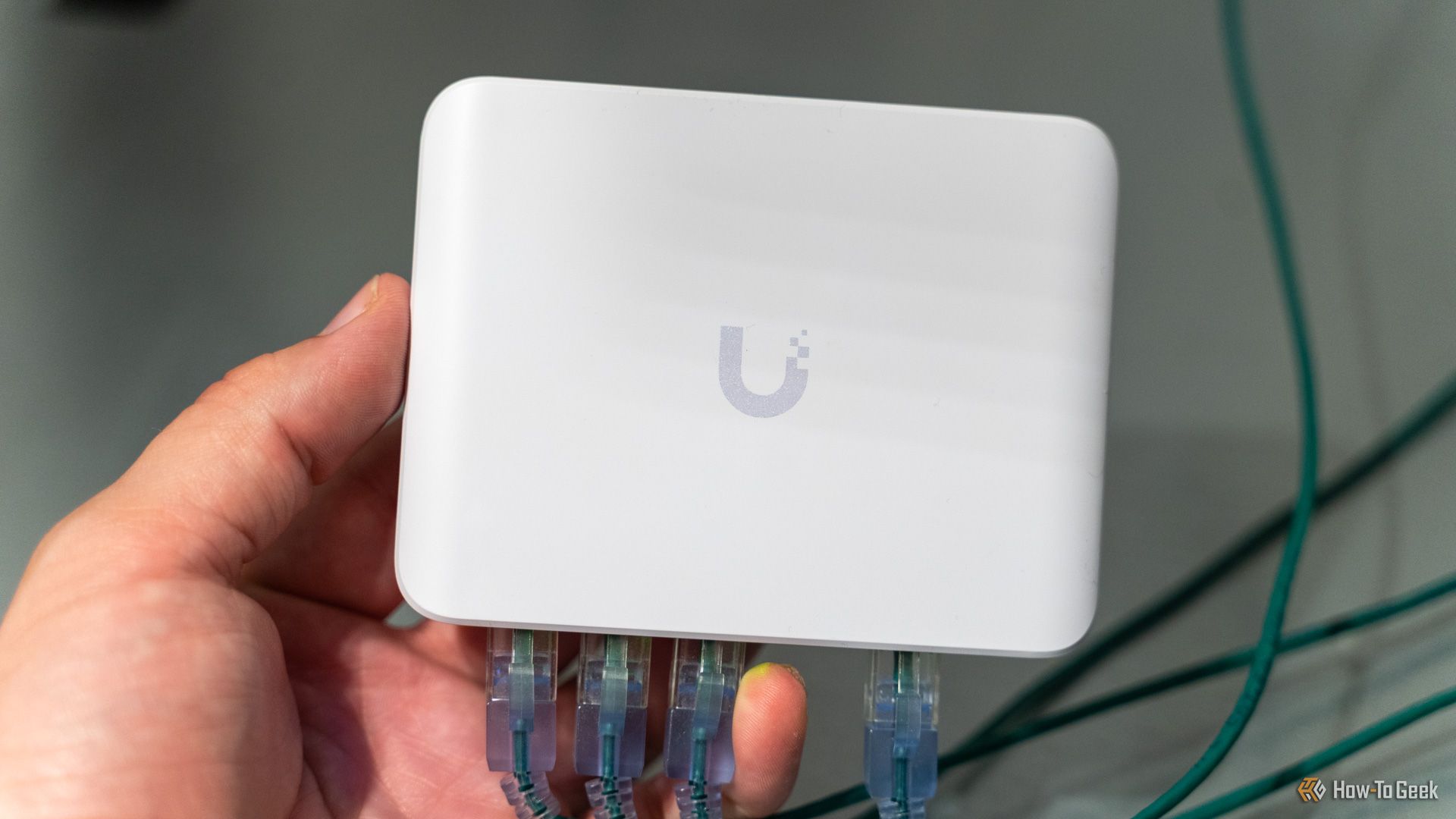I’ve made a lot of upgrades to my homelab over the years, but one recent upgrade stands out over the rest—networking speed. I recently picked up a $49 2.5Gb/s network switch, and it’s truly the best upgrade I’ve ever made to my homelab.
I have used gigabit networking since I started computing many years ago. Thankfully, I came into the world of computers after 100Mb/s networking, and jumped right on the 1Gb/s bandwagon.
Honestly, gigabit networking has served me well for many years, but recently I found that it simply wasn’t fast enough for my homelab.
A few months ago, I went from having one server in my homelab to three. This brought about several changes, one of which was how I hosted my services. For five years, I had Plex on the same server as all of my media, which meant Plex accessed the media files locally.
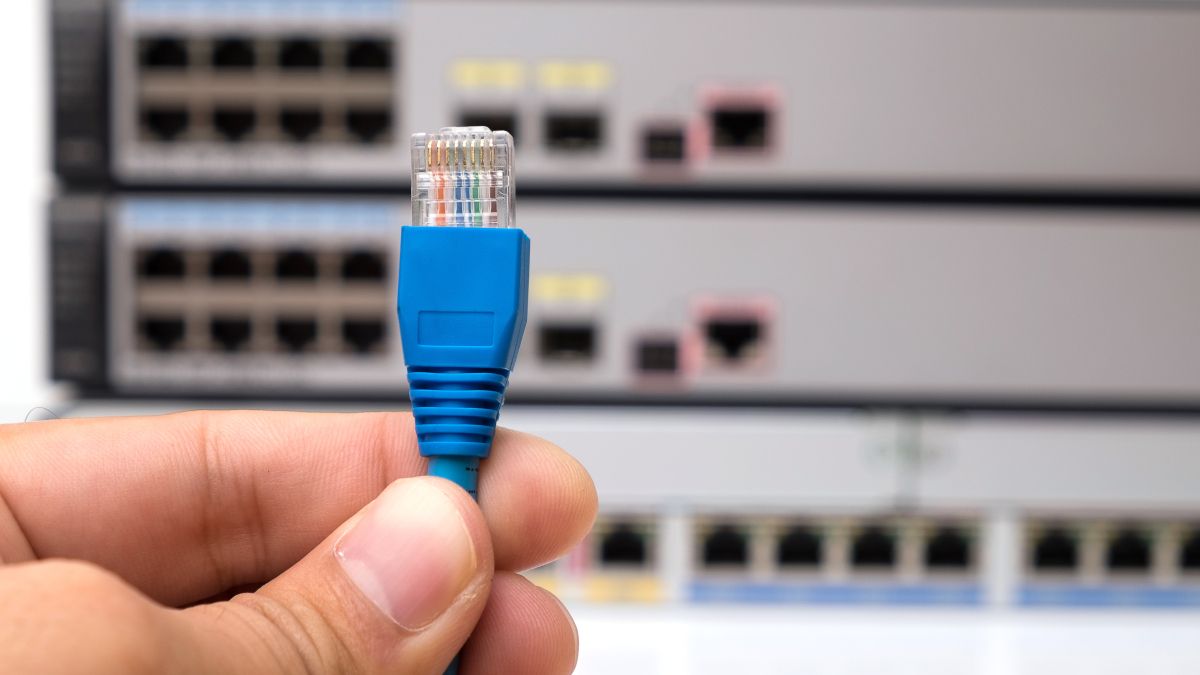
With the shifting around of my servers, I actually deployed a server that handles all of my self-hosted applications—Plex included. This meant that Plex would now have to access movie and TV show files over the network, instead of from local storage.
While gigabit is fine for this on standard quality movies, pushing into ultra-high-bitrate 4K movie files (sometimes multiple at one time) can definitely saturate that gigabit pipe—especially if I start doing a file transfer at the same time. This was one reason I wanted faster than gigabit transfer speeds.

Here’s Why I Built My Own NAS With Unraid and an eBay Server Instead of Buying a Synology
What homelab is complete without some retired enterprise gear?
However, one thing that really helped push me over the edge to search for something faster was file transfers from my desktop.
I do a lot of photo and video work, and I recently started backing up my photos to my storage server. Gigabit is fine for transfer speeds, but I wanted my copy jobs to go faster—so I searched for the best way to jump from gigabit to something better without breaking the bank.
Why I Didn’t Go 10Gb/s (Yet)
My first stop on the multi-gig journey was to look at 10Gb/s networking, and I really wanted it. However, it’s just not economical.
Switches that handle 10Gb/s switching and routing are quite pricey, especially within the Unifi system (the system that runs my home network).

Unifi Pro XG 8 PoE
The Unifi Pro XG 8 PoE switch provides 155W of PoE++ power across its eight 10Gb/s Ethernet ports. There are also two 10Gb/s SFP+ ports for uplinking the switch to other networking gear.
However, network interface cards for 10Gb/s networking can be relatively affordable on the second-hand market. It’s just the switches that cost an arm and a leg.
Price is the sole reason I didn’t go 10Gb/s. I’ll eventually upgrade my network with 10Gb/s infrastructure, it’s just not right now.
Unifi’s Budget-Friendly 2.5Gb/s Switch Changed Everything

Because 10Gb/s was out of the question, I started looking at 2.5Gb/s switches and network cards. I was actually surprised to see Unifi offered one of the best bang-for-your-buck 2.5Gb/s switches around.
While other no-name brands have 10-port switches for around $70, Unifi offers a 5-port 2.5Gb/s switch for $49. The switch even supports PoE, meaning it can be powered without an external adapter.
I was instantly intrigued. I actually ordered both the Unifi switch and a no-name switch from Amazon to see which I liked best. The Unifi switch was smaller, more capable (as it does fully managed switching with a compatible Unifi controller), and supported PoE. The no-name switch was large, unmanaged, and required an external power adapter.

Unifi Flex Mini 2.5G Switch
The Unifi Flex Mini 2.5G Ethernet Switch is a fully-managed network switch delivering multi-gig speeds. It works both standalone or with a Unifi Network Controller, making it a versatile option for your network setup. You get an included USB-C power adapter, though the switch can be powered over PoE+ from the upstream switch.
The no-name switch was also more expensive to get just a few extra ports, when I could just pick up a second Unifi switch for not much more and have all the extra benefits it comes with.
Now, I did have to pick up 2.5Gb/s Ethernet cards for my servers (my desktop already had a 2.5Gb/s Ethernet port). This was also more affordable than I imagined, and I ended up with these TP-Link PCIe adapters from Amazon, which work great within Unraid, Proxmox, and TrueNAS.

TP-Link 2.5G PCIe Network Card (TX201)
The TP-Link TX201 is a 2.5Gb/s network card that installs in a PCIe slot on your computer. Designed to deliver multi-gig networking, this add-in NIC is perfect for upgrading your desktop, server, or NAS for faster networking. The slim profile suits even 1U servers, and you'll get both a normal and low-profile mounting bracket in the box. It supports networking speeds of 2500/1000/100, meaning it's backward compatible with standard Gigabit and Fast Ethernet connections too.
So, after testing everything out, I decided to go with the Unifi switch, and I couldn’t be happier with the decision.
Here’s Where I Saw the Biggest Gains in My Homelab From 2.5Gb/s Networking

Once I had the Unifi 2.5Gb/s switch deployed in my network, I started seeing improvements immediately.
While I would only see improvements in Plex if the server was heavily loaded, I was immediately able to see the performance increase on my desktop.
It’s 2.5x faster than gigabit, which means I could offload footage from my camera to the server much faster. This sounds reasonable and even marginal in improvement, but in practice, it felt faster than I expected.
For comparison, moving 50GB of photos over a gigabit connection takes around six minutes 40 seconds, while a 2.5Gb/s connection does the task in around two minutes and 40 seconds.

This is a huge time savings when you start to move hundreds of gigabytes of data, or even terabytes of data, at one time.
The great thing is this time savings is bidirectional. Whether I’m moving data to my NAS from my desktop, or to the desktop from the NAS, the time savings are there. Same with server to server transfers, it all happens at 2.5x gigabit speeds.
Something that I wasn't expecting from picking up the Unifi Flex Mini 2.5G switch was to completely move my entire network over to Unifi. It was a transition I had wanted to make for some time, but the Flex Mini 2.5G is really what pushed me over the edge.
After running the Unifi network for several months now, I have no regrets in my decision. The Unifi system, managing ports and switches, and everything else that comes along with it, is just too good to leave. I have to say, I'm hooked on Unifi, and there's no turning back.