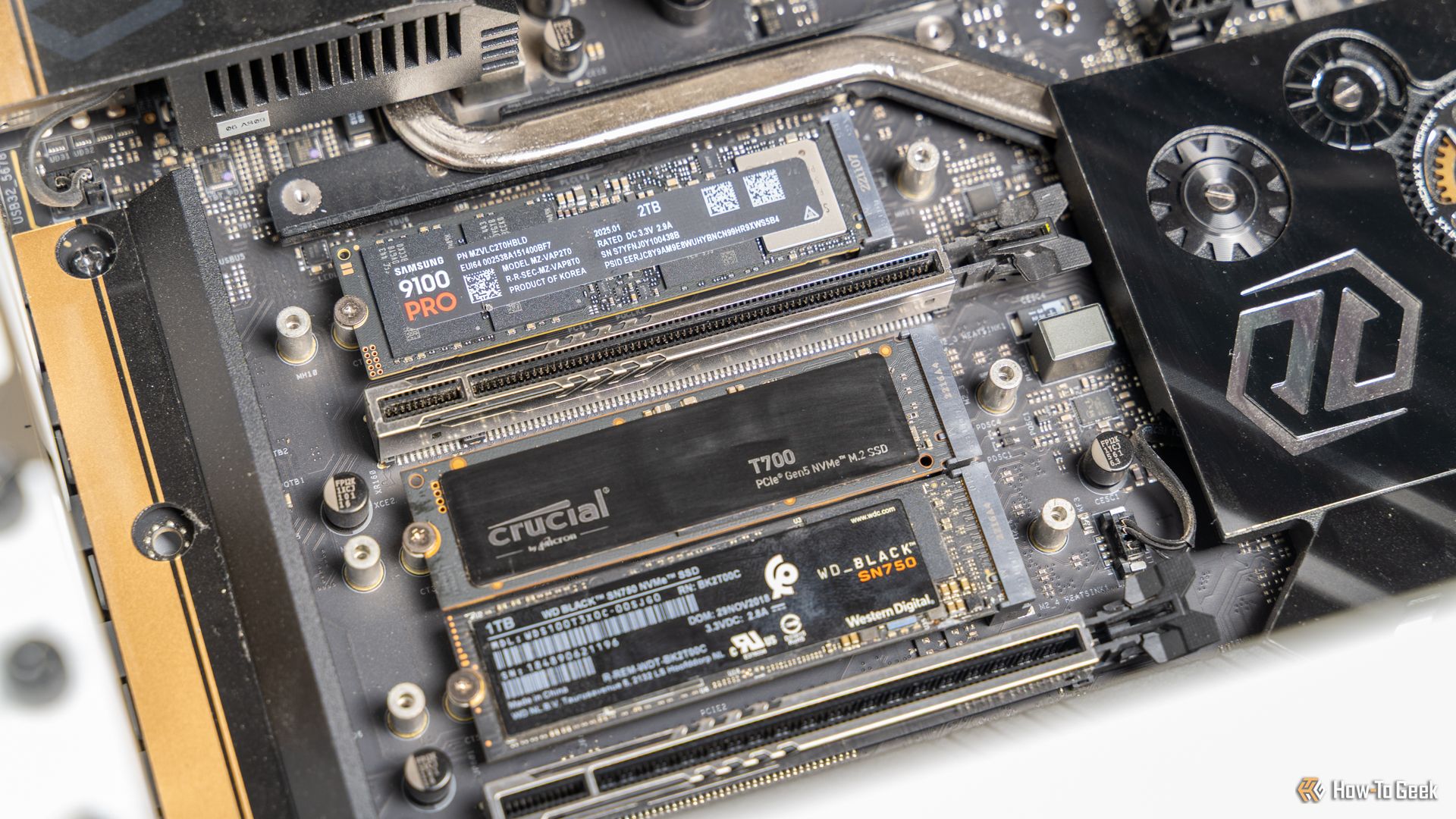Are you tired of slow data transfers to your NAS? Well, it likely needs a SSD cache. If you don’t have a SSD as the first stop for incoming data to your NAS, then you’re doing networked storage wrong.
Adds Performance Headroom Without Replacing Existing Drives

Some array systems (like ZFS) deliver better performance with the more drives you have because of how the array is built. This works well if you have a lot of drives, but falls apart if you only have a few drives. If you're not utilizing ZFS, then the only real way to get performance improvements on your server is to start replacing HDDs with SSDs, which can get expensive in a hurry.
However, if you choose to go with an SSD cache drive instead of replacing each drive with an SSD, the problem gets solved in a much more budget-friendly way. Putting a SSD in front of your array means file transfers will hit the SSD first and then be moved to the array later on. That’s how I have my Unraid set up.
This means when I move a file to my NAS, I actually can max out my network’s transfer speed because I’m moving it to a NVMe drive. After a while, it’ll slowly move those files to the main array, freeing up space on the SSD for me to move more files in the future.

UGREEN NASync DXP2800
- Brand
- UGREEN
- CPU
- Intel 12th Gen N-Series
This cutting-edge network-attached storage device transforms how you store and access data via smartphones, laptops, tablets, and TVs anywhere with network access.
- Memory
- 8GB (Upgradeable to 16GB)
- Drive Bays
- 2 x 22TB
- Ports
- 2.5GbE, USB-C, USB-A (x3)
- Caching
- Expandable up to 8TB
- OS
- UGOS
- Dimensions
- 7 x 9 x 4 inches
- Weight
- 3.5lbs
Improves Performance for Virtual Machines and Docker Containers
Within Unraid (and on other NAS operating systems), you can set a specific share or folder to live on a specific drive. I have my Docker containers set to live on my cache SSD instead of the array.
That means my Docker containers and virtual machines can actually benefit from the speed increase of a SSD over a traditional hard drive. Now, this does mean these files aren’t necessarily protected by redundancy (unless you have redundant cache set up). However, you can typically back the share up to other storage (like the array) should something fail.
Accelerates Indexing for Photo, Video, and Music Libraries
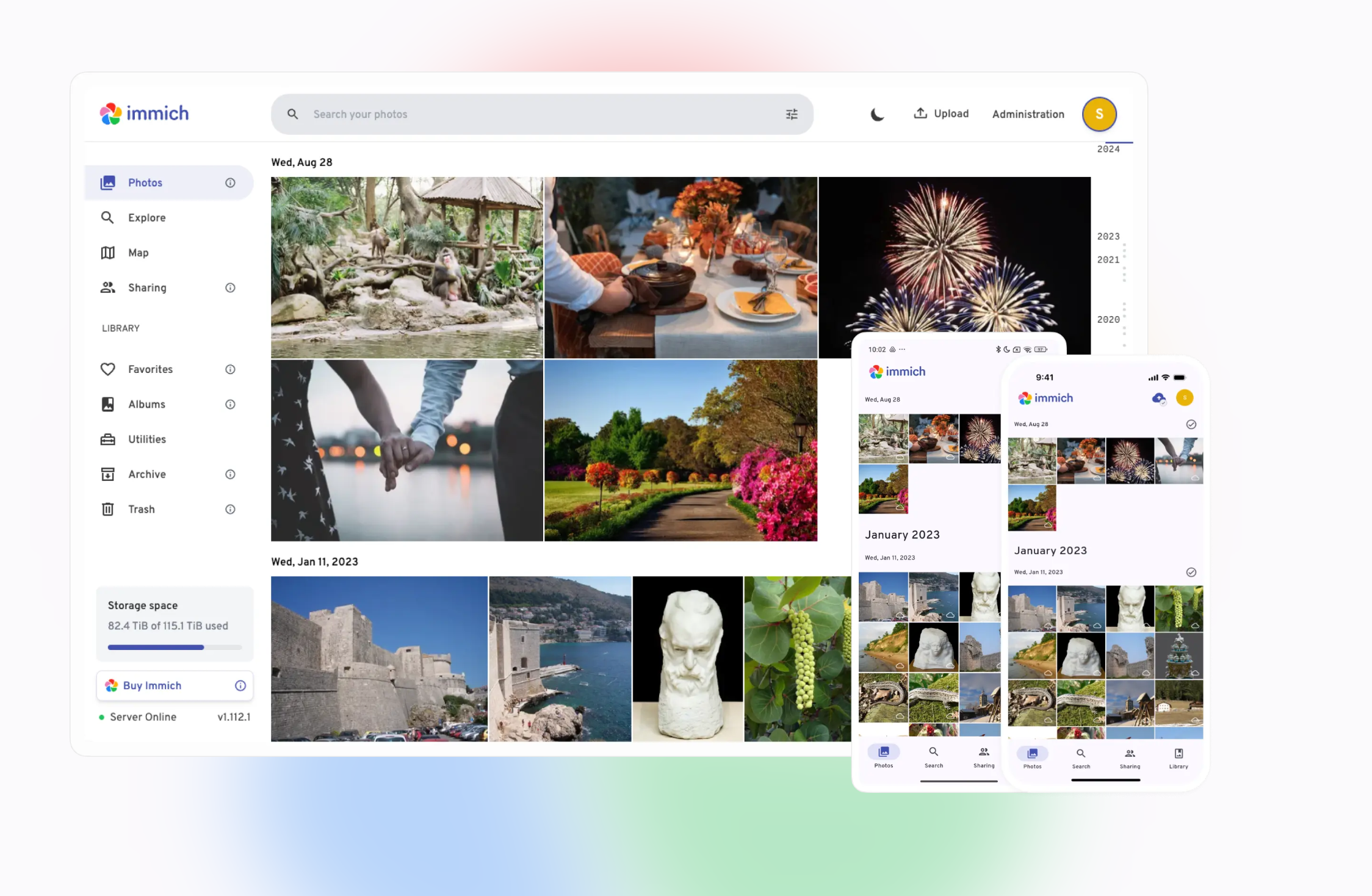
Certain functions of programs are directly limited by the read and write speed of the storage they’re on. Indexing photos, videos, and music libraries are typically such a program.
The faster your storage, the faster things can be indexed—to an extent. At some point, you’ll hit the limit of what the processor is capable of. But, typically, processors are capable of indexing far faster than they can read from traditional hard drives.
So, moving your photo, video, or music libraries to a cache (even just the indexed files) could significantly increase how fast things are done.
Ideal for Editing Large Files Directly From the NAS (e.g., video projects)
I recently tried to move my RAW photo library to my NAS and edit over the network—big mistake. I was editing off the array, and not cache, because of how large my library is. This meant I was actually slowed down in editing, and I ended up migrating my RAW photos to a SSD to be able to read and write faster.
If you have a cache SSD in your NAS, then you could set certain libraries or shares to remain on the SSD, just like for Docker containers or virtual machines. Doing so would allow you to read those files faster than traditional storage allows, letting you edit footage directly from your NAS instead of having to copy it to your computer first.
Minimizes Bottlenecks During Large File Transfers
As I already mentioned, I transfer files directly to my SSD cache before it hits my array. This is because I typically move large amounts of data when I’m migrating files to my NAS.
When I was only moving small files, the read and write speeds of the array were just fine. However, if I’m moving 100GB or more, maxing out my network bandwidth by transferring to the SSD cache is nice to be able to do. It’s definitely not necessary, but I prefer to minimize bottlenecks in my systems everywhere I can.
Having a SSD cache is important, but how your system uses that SSD cache can be even more important. I’ve set up SSD caches on both TrueNAS and Unraid, and Unraid is simply easier to configure and use.
If you want to know more about why I prefer Unraid to TrueNAS, check out my explainer. I take a deep dive into why I prefer to pay for my NAS operating system instead of use a free (and industry standard) alternative.