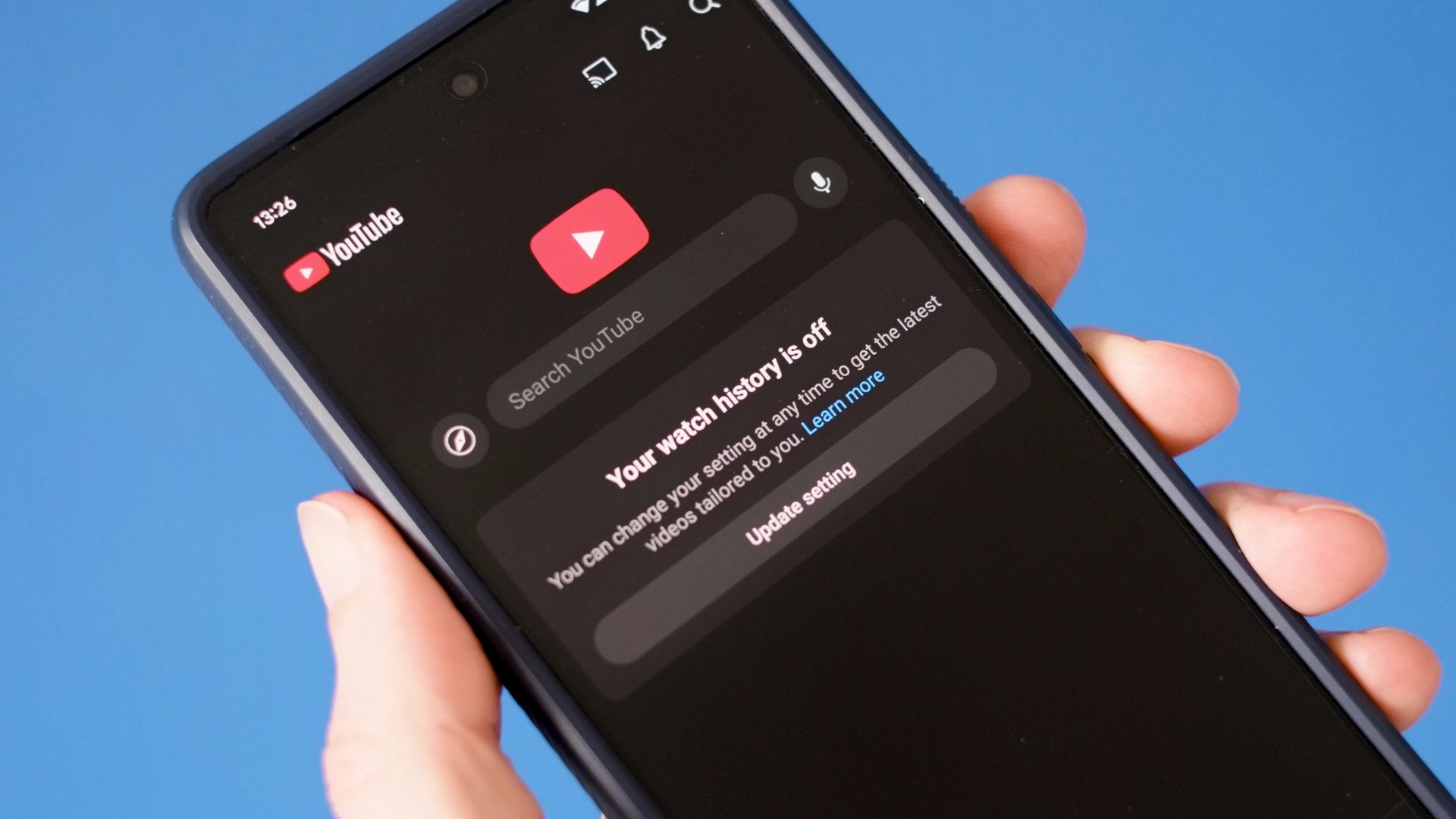Summary
- Remove individual items from your Watch History to get more useful YouTube recommendations.
- Consider deleting the entire Watch History to start afresh for better suggestions.
- Disable the Watch History to limit irrelevant recommendations and reduce your screen time in the process.
When YouTube's recommendations work, they can highlight great content that you enjoy watching. But over time, they seem to get less and less relevant. When my YouTube recommendations started serving up junk, I delved into the Watch History to fix them.
Your YouTube recommendations are drawn from all parts of your activity on the site, but the most important is what you watch. The problem is that your Watch History can get polluted very easily. Click on a random video on Reddit or look up a quick how-to guide that you need to watch once, and these things will form part of your future recommendations whether you want them to or not.
Worse, even video previews are added to your Watch History. These are the things you see when you pause on a thumbnail in the app or move your mouse pointer over one in the browser. You don't even have to watch the video for it to influence your recommendations.
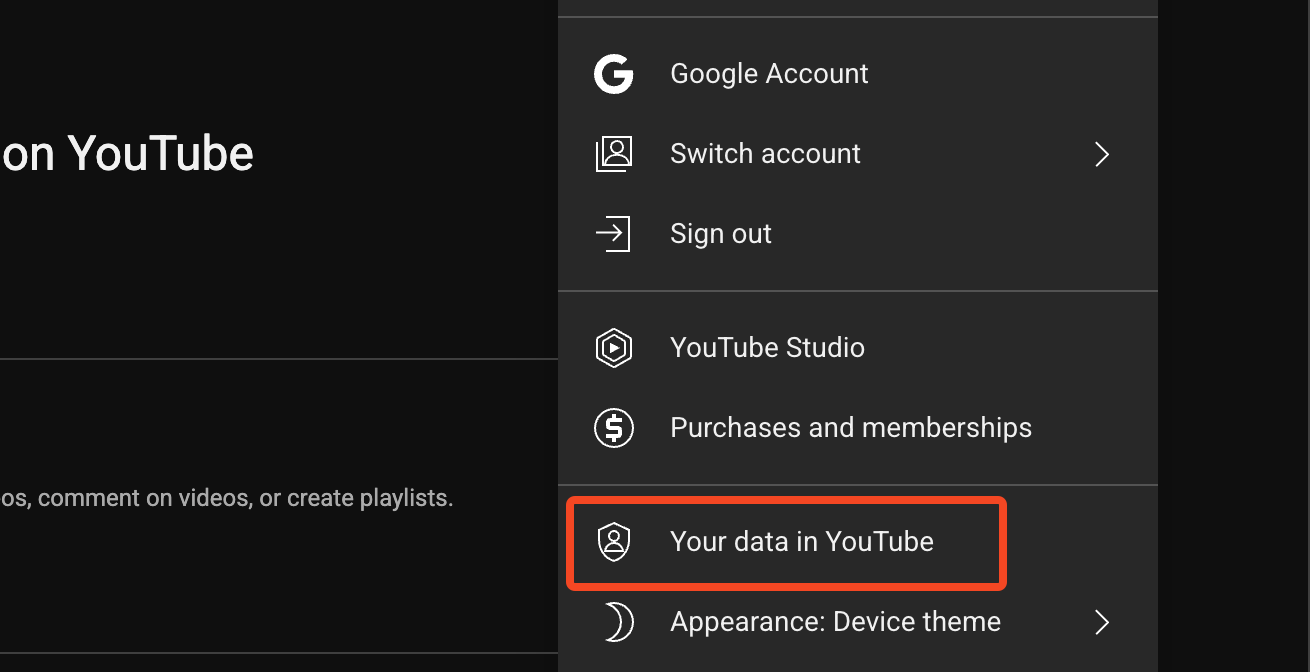
The quick way to clean it up is to remove individual videos from your Watch History. To find the options:
- In a browser, click your avatar in the top corner.
- In the app, tap "You" and select the settings cog.
Now go to "Your data in YouTube" then scroll down to find "Manage your YouTube Watch History." Hit the "X" beside the videos you want to remove. You can delete entire days too.
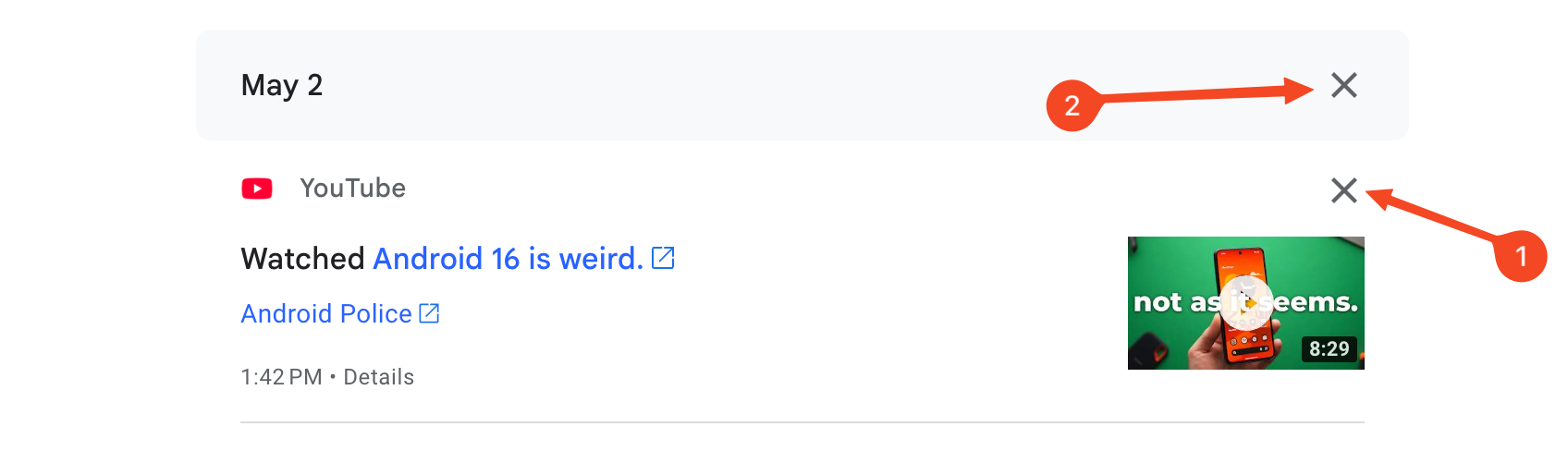
There are other tools you can use to get rid of bad recommendations. Go into the settings and find the "Playback and Performance" section, then disable previews to stop them from being added.
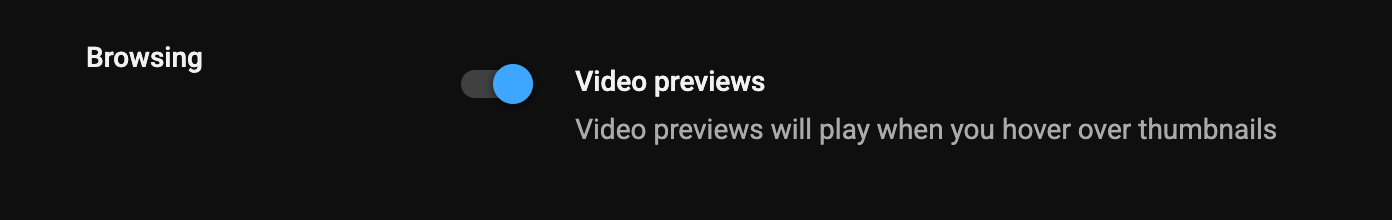
Clicking the Dislike button might seem harsh for a video that you enjoyed or found useful, but it will tell YouTube not to recommend similar things. You can also select the menu button alongside a suggested video and hit "Not Interested."
Given that your history might contain hundreds or thousands of videos, removing them one by one isn't a magic bullet, however.
Delete the Entire Watch History
Manually removing items from your Watch History can help, but it isn't a viable long-term solution.
If your recommendations are increasingly irrelevant, your best bet is to delete your entire Watch History and start rebuilding it again from scratch. You'll still get recommendations from your Likes, searches on the site, subscriptions, and so on, but these should be much more relevant to the things you are interested in.
Before you delete your entire Watch History, it's a good idea to make sure you've subscribed to all the channels you enjoy. They might not be recommended to you in the future.
Go into the settings and select Your Data in YouTube > Manage Your YouTube Watch History. Select the "Delete" option and choose "Delete All Time."
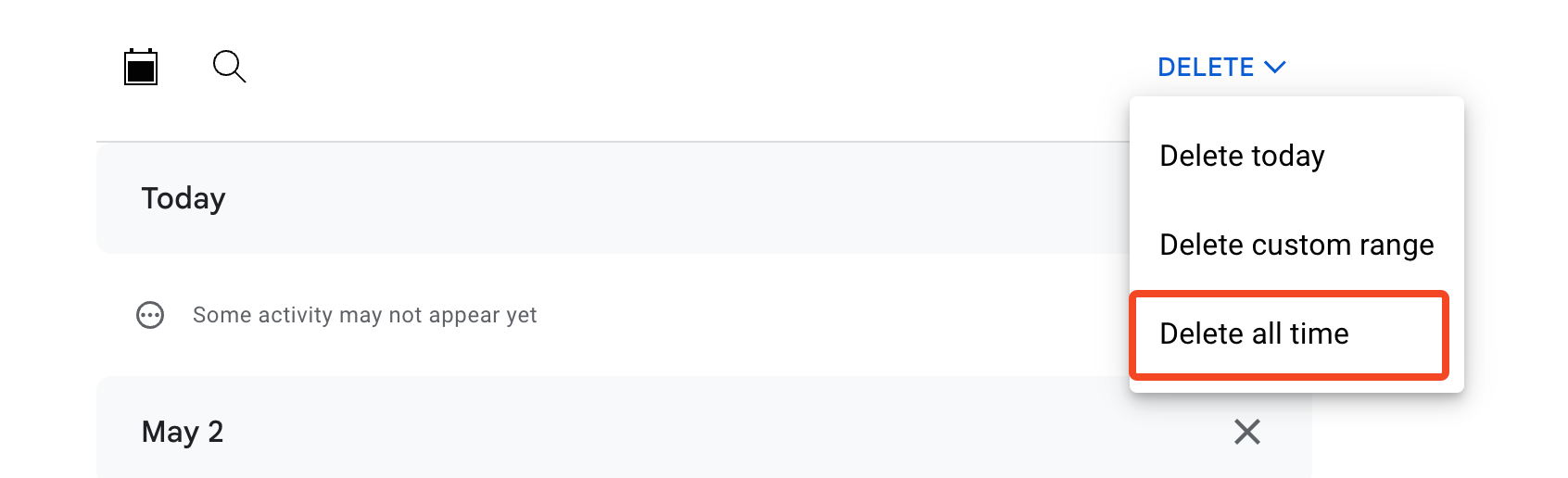
If you don't want to delete the whole history, you should at least reduce the amount of time the data is kept. Under "Auto-Delete," you can choose between 3, 18, and 36 months.
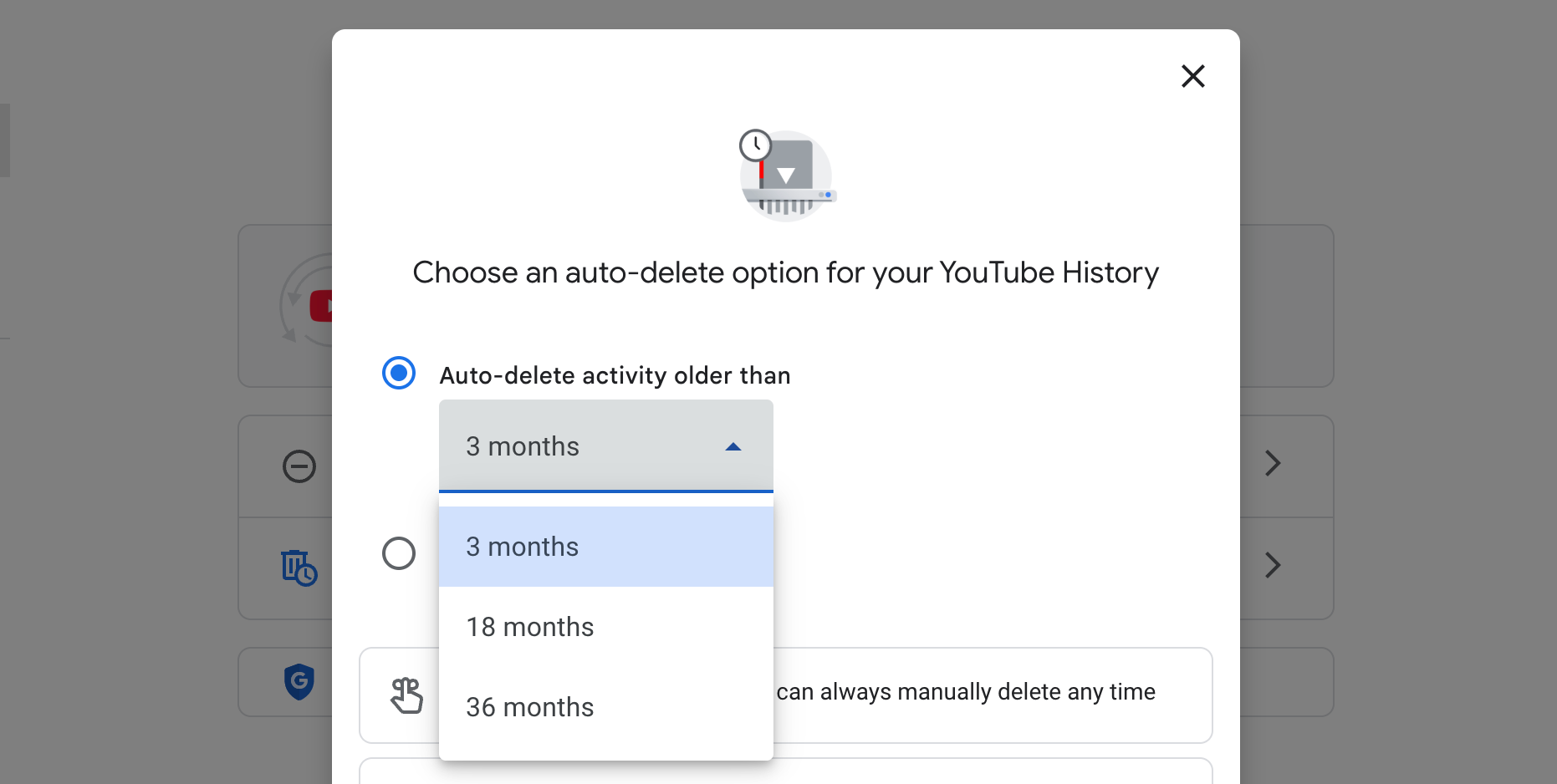
Set your YouTube watch history to be deleted after three months. That way, it will ensure your recommendations are relevant to the things you're watching now, instead of dredging up something you watched years ago.

Why YouTube’s Time Watched Feature Doesn’t Tell the Whole Story
YouTube tracks your watch time—but how much are you actually watching?
Disable the Watch History
The absolute best way to rein in your YouTube recommendations is to disable your Watch History altogether. You should do this to avoid being distracted by irrelevant recommendations, to protect your privacy by limiting the information Google has on you, or if you don't like how YouTube can easily send you down a rabbit hole, serving up increasingly questionable content on a single topic.
Start by deleting your Watch History. Then, while in the settings, select "Saving your YouTube Watch History" and hit "Turn Off" to disable it.
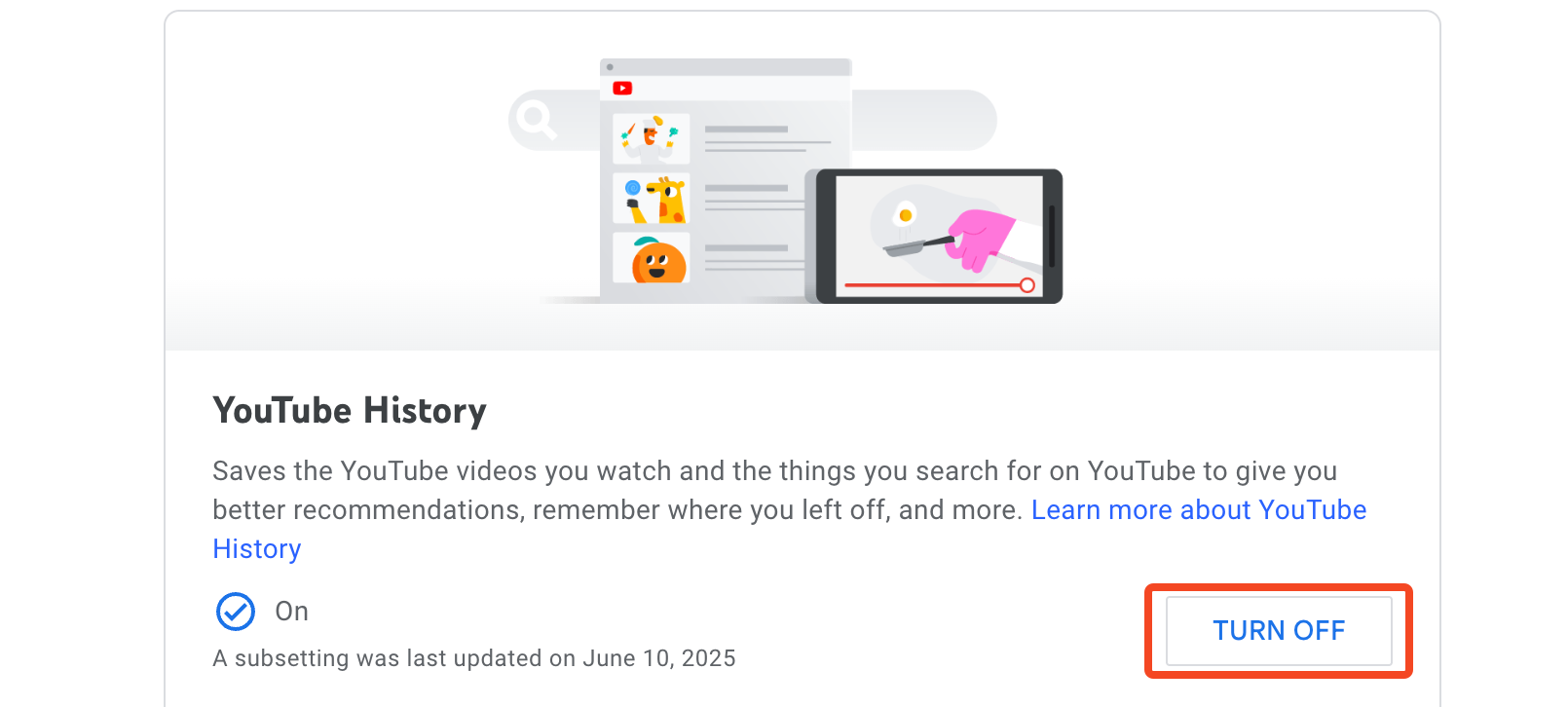
When you open YouTube now, you'll see a virtually empty page telling you to turn on your Watch History. You can ignore this and skip straight to your subscriptions page, or use the search bar and the often overlooked "Watch Later" playlist to find something to watch. You'll still get related recommendations alongside any videos you watch, but they should be more relevant and won't be saved.
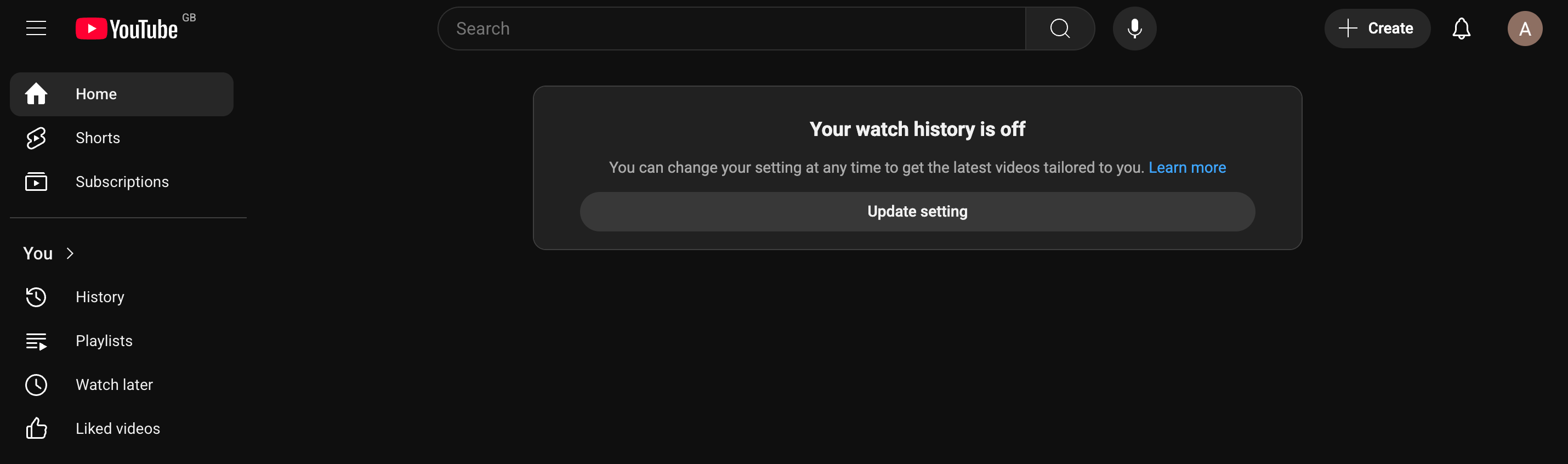
I've used all of these options at various times. In the end, I settled on keeping my Watch History disabled. Yes, I miss out on some of the relevant recommendations I might have got, but YouTube has become much less of a time sink. It no longer shows me things I'm not interested in but might be tempted to click on anyway. I'm always looking for ways to cut down on my screen time.