When you're ready to roll up your sleeves and get deep into your computer's capabilities, you want to learn about Command Prompt and PowerShell.
latest

You Shouldn't Have Deleted This Windows Folder, Here's How to Get It Back
Restore this empty folder immediately to keep your Windows PC safe.

Why Your Monitor Won’t Sleep—And the Command That Fixes It
Your screen isn’t haunted, but it is being held hostage.

This Open-Source Project Brings the Best Part of Linux to Windows
Don't neglect how convenient a user interface can be.

This Forgotten Windows Utility is the Best Way to Update Your Applications
One of the greatest Linux features is on Windows—and everyone forgets about it.



Switching From Windows Command Prompt to Linux Terminal: 7 Things to Know
The Linux terminal is very different from the old Windows Command Prompt.

How to Mix And Match Windows and Linux With WSL
Jump between Windows and Linux programs from the same command line.

How to Split Large Files Into Multiple Smaller Files on Windows 11
Get around file size restrictions with these methods.


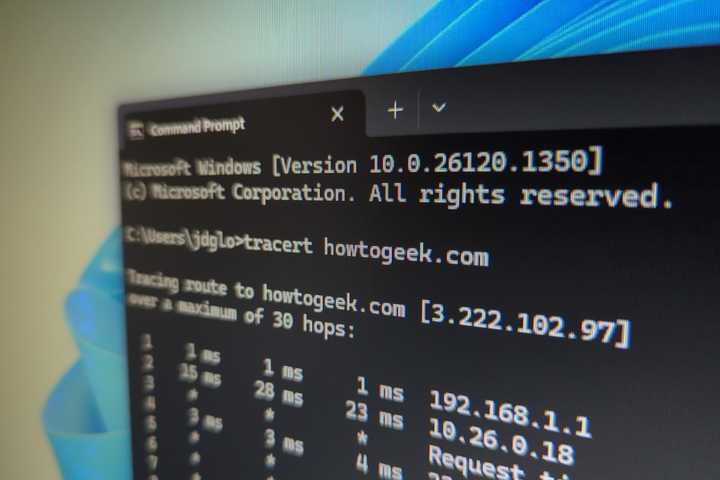
How to Use Traceroute to Identify Network Problems
Investigate your internet issues (and look cool doing it).

Not Sure What a Linux Command Will Do to Your System? Ask ChatGPT
Here's a neat trick to help you get to know the Linux terminal using ChatGPT.

5 Ways to Create a Local User Account on Windows 11
Use a graphical option like Settings or run a command from Command Prompt.

Using Linux Made Me a Better Windows User, Here’s How
Linux knowledge plus Windows familiarity for the win.





