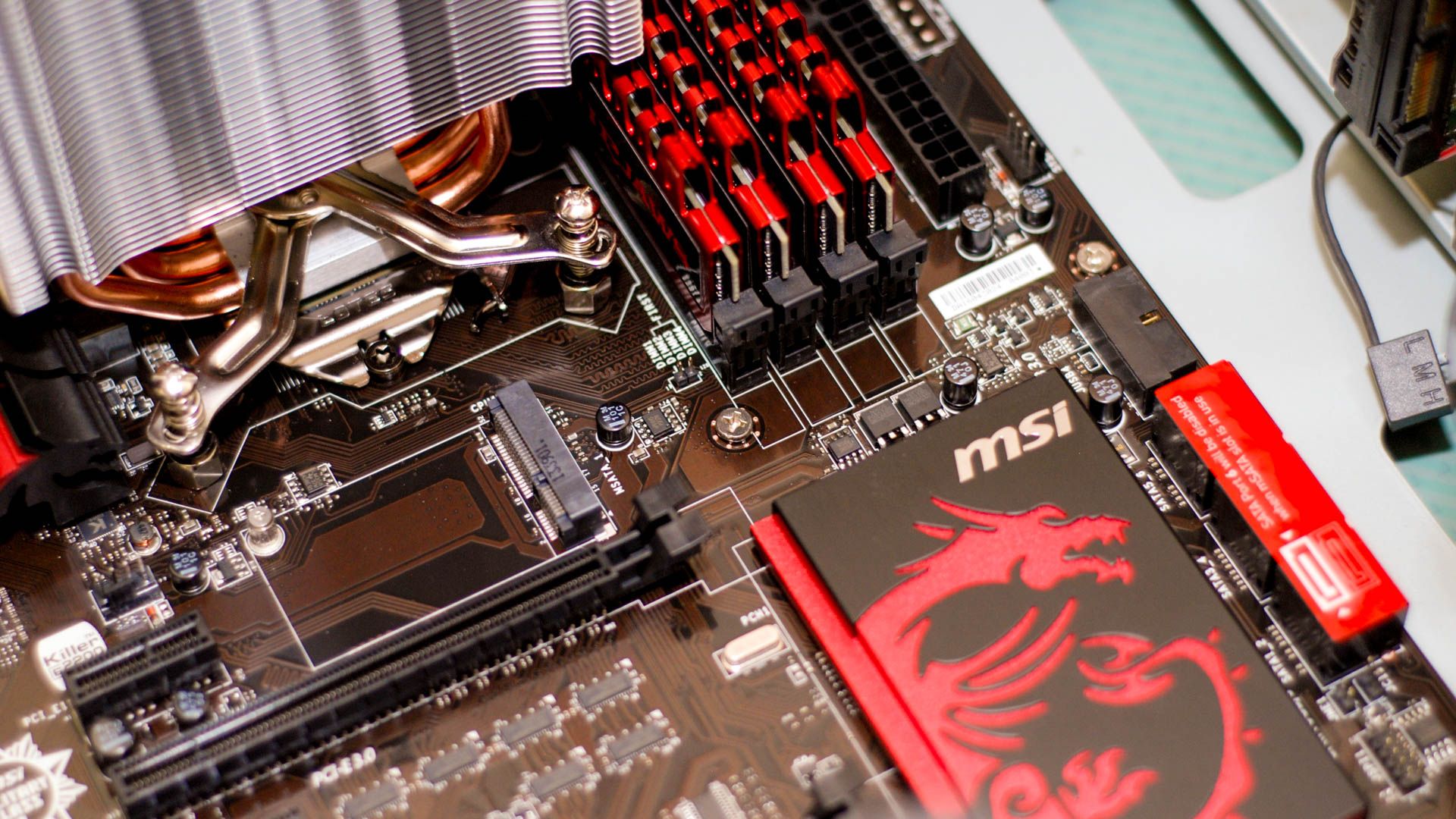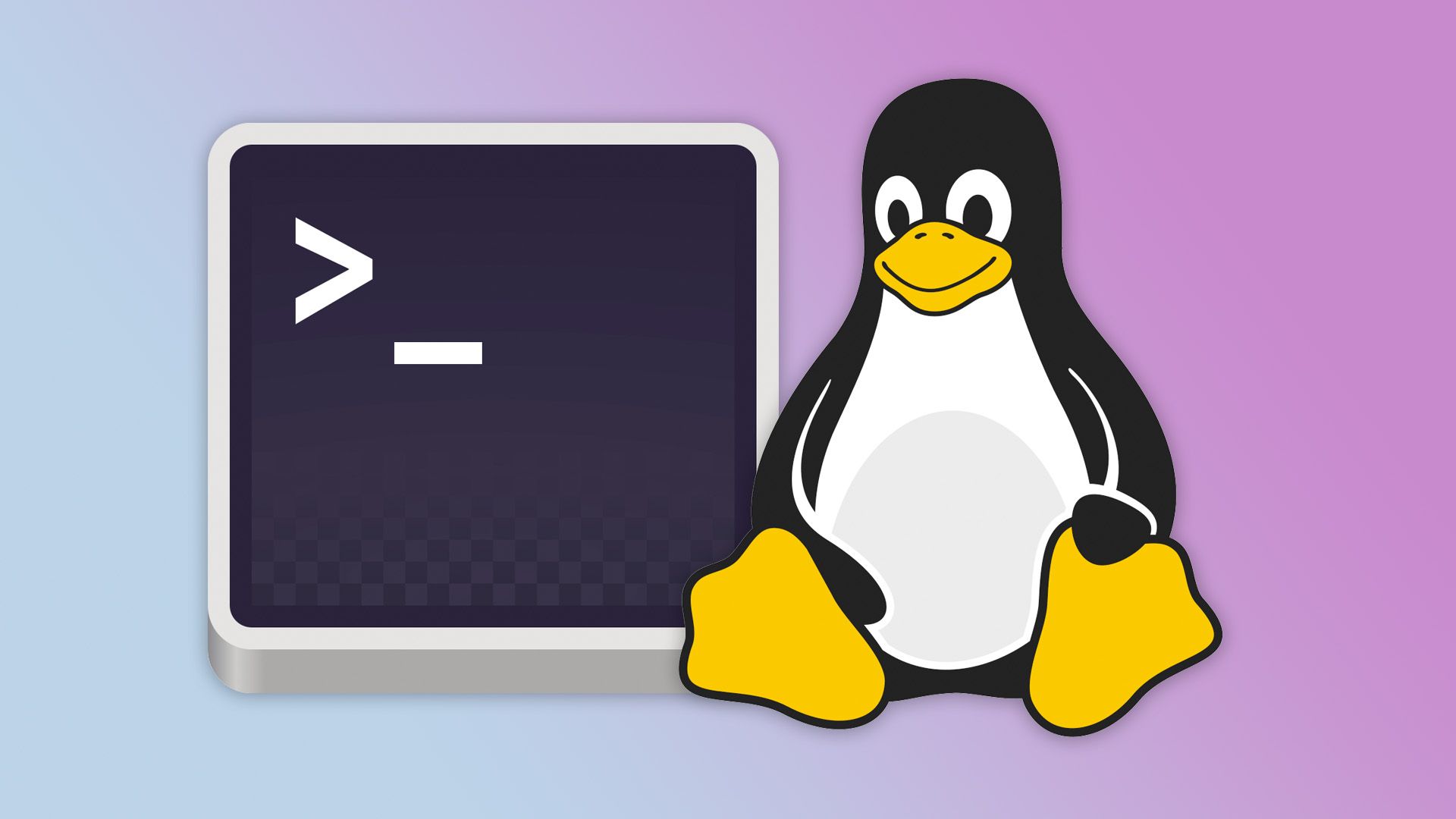Mozilla rolls out a new version of Firefox roughly every four weeks, packed with new features, improvements, and the usual assortment of bug fixes. Firefox 140 has now arrived with improvements to custom search engines, vertical tabs, and more.
It has always been much easier to save and manage custom search engines in Google Chrome and other Chromium-based browsers, and Firefox’s new implementation is much closer to those browsers. You can even set one of them as your default search engine—I just added Google with udm=41 as my main search, so I don’t have to see the AI Overviews anymore.
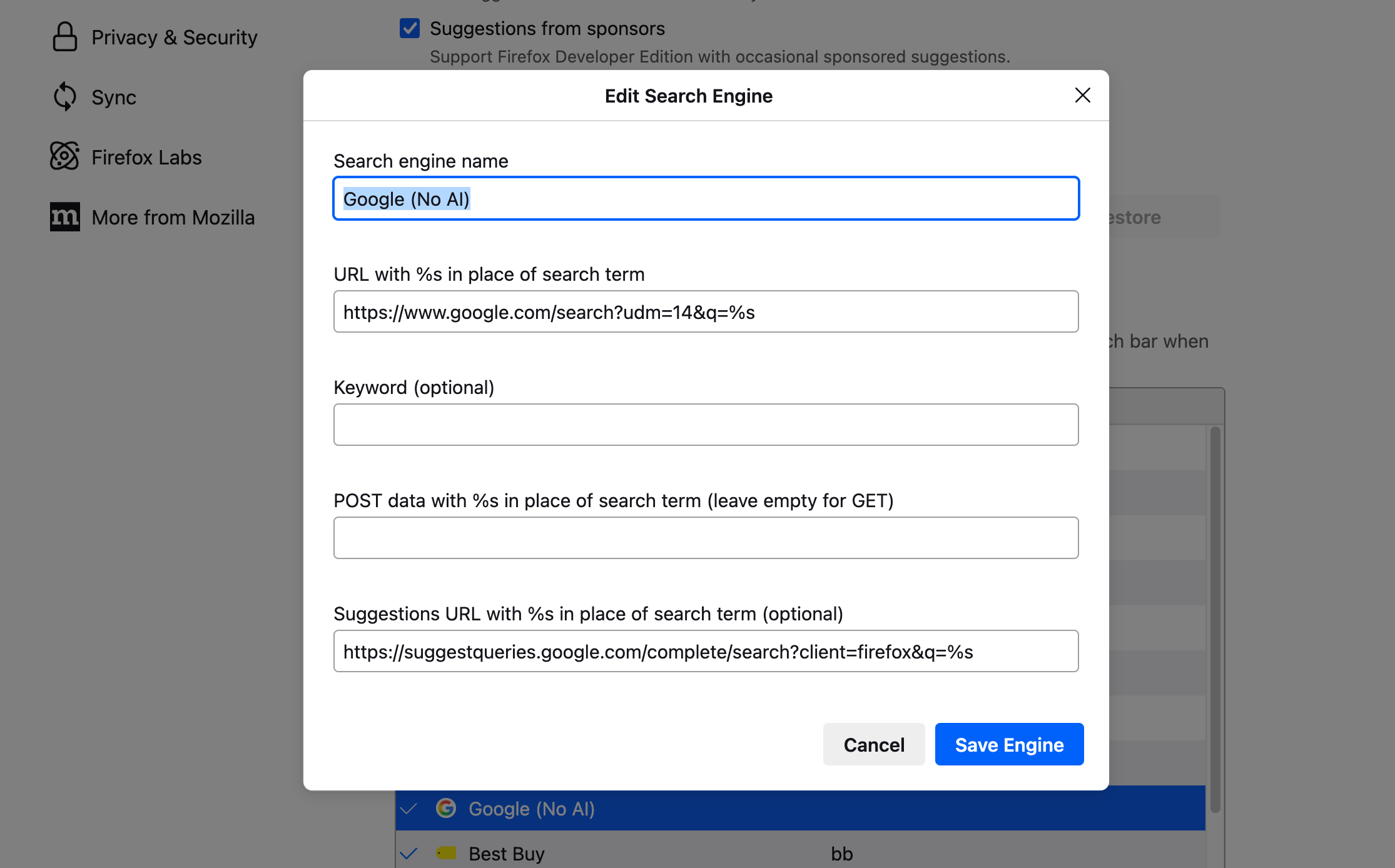
Next, Firefox now has an ‘Unload Tab’ option in the right-click context menu for tabs, giving you manual control over the automatic tab unloading that has been around since Firefox 93. Instead of waiting for Firefox to clean up its memory usage on its own, you can force it by selecting the menu option on a tab or group of tabs.
Mozilla has also improved Firefox’s vertical tabs: you can now add more pinned tabs by dragging the pinned tabs section divider. You can also make the pinned section smaller with the same method.
The customization options don’t end there, either. You can now remove the extensions shortcut from your browser, freeing up space in your toolbar for individual shortcuts or anything else you want. The extensions panel will still be accessible from the Extensions menu item in the main toolbar menu.
Finally, this update removes the Pocket toolbar icon and Pocket integrations on the New Tab page. Mozilla announced last month that it was shutting down its Fakespot and Pocket services.
How to Update Firefox
Firefox will automatically install the update on your computer, phone, or tablet when it’s available. To immediately check for and install any available updates, click the menu icon at the top-right of the browser toolbar and select “About Firefox.”
You can download Firefox from Mozilla’s official website, the Google Play Store, Apple App Store, and Microsoft Store.
Source: Mozilla