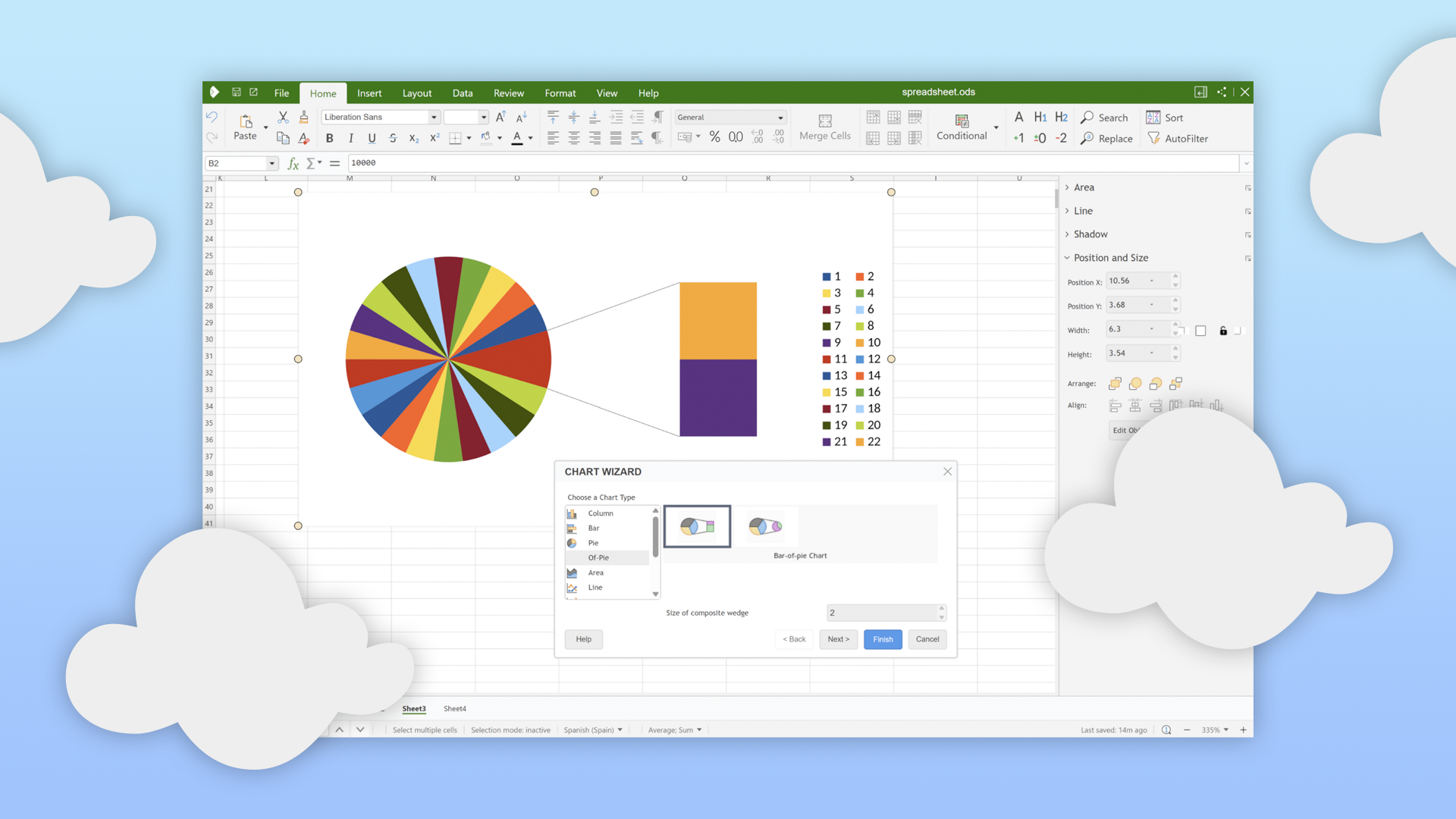Collabora Online, the online office suite based on LibreOffice, just released its big update for the year. Collabora Online now has faster document editing, security upgrades, and plenty of interface improvements, and you can still self-host it on your own server.
What’s New in Online 25.04
Collabora Online still has a similar design and layout as LibreOffice, but with some additional features and browser-specific functions on top. This release adds support for autotext and custom dictionaries, so you can add save text snippets (like boilerplate text or standard replies) to use later in any document.
If you’re working on a Writer document with other people, comment threads now show replies more clearly and support tagging other people with @ names. It should work more or less the same as Google Docs or Word in Microsoft 365. There’s also a new navigation sidebar to help you jump around sections in a document.
There are some impressive performance improvements in this release, too. Collabora said in a blog post, “we’ve invested a lot of work into improving the performance at the client-side, in the browser. […] By being smarter about when to render documents and batching DOM changes, to incrementally freeing memory, we have greatly improved performance in some cases bringing performance from 11fps [to] 60fps.”
If you work with PDF files on a regular basis, you might appreciate the new support for the PDF 2.0 standard. It has improvements for digital signatures, transparent elements, annotations, and encryption, but not all PDF readers fully support it yet.
The new update also adds some new spreadsheet functions to close the gap with Excel. You can now use XLOOKUP and XMATCH to search and match data, as well as dynamic array functions like FILTER, SORT, SORTBY, UNIQUE, SEQUENCE, and RANDARRAY.
There are many other changes in this release, including “more than 100 accessibility improvements,” faster font formatting, and better support for high-resolution screens. Collabora Online 25.04 is a lot closer to a feature-complete browser-based office suite, though it’s still not intended for mainstream use.
Try Out Collabora Online
Unfortunately, Collabora Online still isn’t as easily accessible or Google Docs or Microsoft 365. You can set it up on a home server, like a NAS or Raspberry Pi, with the CODE edition.
If you already have a NextCloud server running, you can install the official app to edit documents. That gives you an experience much closer to opening documents in your browser from Google Drive or OneDrive, with easy file synchronization across your devices and the cloud.
Source: Collabora Online