
Should You Unplug Your TV When You're Not Watching It?
The practice of unplugging your TV can be good or bad, depending on your TV and your unique needs.
There’s more to mounting a TV than meets the eye. So before you start eyeballing wall space or rummaging around in your toolbox, take a moment to condier a few important details.
7 Wall-Mounting Changes How You Use Your Space
Mounting a TV frees up floor space, but it also changes how you interact with your room. With the screen fixed in place, can't reposition it easily like you could with a stand. If your seating doesn't face the wall directly, you might find yourself craning your neck or sitting at awkward angles. So, your furniture layout matters in this first step.
Mounting also changes how your room feels visually. Your TV becomes more of a permanent fixture, almost like digital artwork, so its height, placement, and presence will influence everything from your lighting choices to how you decorate the surrounding wall. Even things like glare from windows or reflections from glossy furniture can become more noticeable once the TV is mounted.
So, sit in your usual spot and really look at the wall. Does the location make sense for how you watch?

How Bright Does Your TV Need to Be?
A brighter TV is usually considered to be a better TV, but there's more to it than that.
6 Wall Material Can Make or Break Your Mounting Plans

It’s easy to overlook what’s behind your wall’s paint job, but the material beneath it plays a huge role in whether you can safely mount a TV. Drywall is the most common, but if you don’t drill directly into studs, it might not safely support the weight of a TV. Stud spacing isn’t always standard, as sometimes, they’re too far apart for your mount’s bracket.
Brick, concrete, or plaster walls bring their own challenges. You’ll likely need a hammer drill and specialty anchors designed for masonry, and even then, it's best to double-check your wall’s condition. Old or crumbly plaster, for example, might look solid but could fail under pressure.
Before drilling anything, use a stud finder (or even a strong magnet) to find secure anchor points. If you are still not sure what you’re working with, you might be better off calling in a pro.

How to Install Drywall Anchors to Hang Heavy Stuff on Your Walls
If you ever plan to mount something to the wall that's even remotely heavy, you'll need to use drywall anchors if a stud isn't available.
5 Get the Right Mount for Your TV

TV mounts come in different styles and specs, and getting the right one is important (assuming your TV doesn't already come with one). Once you determine the size of TV you need, you’ll want to get a mount that's rated for your TV’s size and weight and with a matching VESA pattern (those screw-hole placements on the back of your TV). Most TV user manuals or product spec pages online will list the VESA pattern under "mounting specifications" or "wall mount compatibility."
It usually looks like 200 x 200 mm, 400 x 300 mm, 600 x 400 mm, etc. The first number is the horizontal distance (in millimeters) between the mounting holes, and the second is the vertical distance.
Types of TV Mounts:
- Fixed mounts: Slim, low-profile, and ideal if you’re always watching head-on.
- Tilting mounts: Great if your TV needs to be mounted slightly higher; you can angle it downward.
- Full-motion mounts: These offer the most flexibility, allowing you to extend, swivel, and tilt your TV for multiple viewing angles.
A fixed mount might look neat, but it can be limiting. If you expect glare, multiple seating positions, or need easy access to ports, a tilting or full-motion mount is worth the extra cost. You also want to consider the room's future use. If you’re going to add shelves, speakers, or a soundbar later, you want to make sure the mount leaves space for those.
4 Eye Level Isn’t Always Ideal
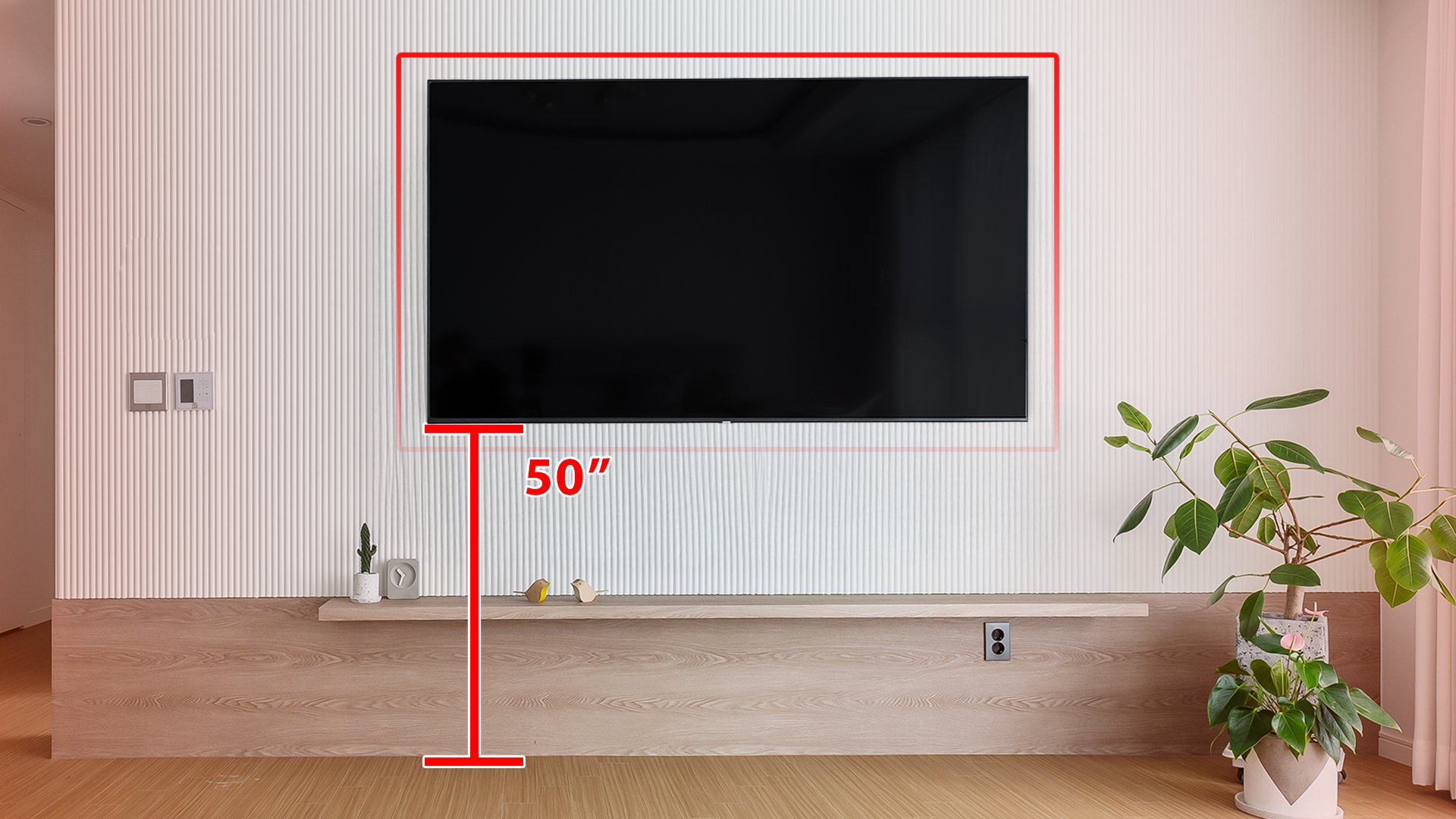
You’ve probably heard that your TV should be mounted at eye level. However, “eye level” assumes you’re sitting straight up on a sofa, looking dead ahead. But how often are you lounging, slouching, or stretched out under a blanket? Exactly.
Eye level is a good starting point, but not a hard rule. In many setups, especially with fireplaces or multipurpose walls, you’ll end up placing the TV higher than eye level, and that’s okay if you compensate. A tilting mount can angle the screen downward to improve visibility and reduce neck strain. Some high-end TVs even include automatic tilt adjustments to help with this.
Since we’re on the topic, mounting a TV directly above a fireplace is controversial. Heat and soot can damage the screen over time. If you must, be sure your fireplace has proper insulation.
Most TVs (especially LED panels) look best when viewed straight on. Mount it too high, and contrast and color can suffer. OLEDs are more forgiving, but it’s still worth testing from your usual seat before you drill anything.
3 You'll Need a Plan for Cables and Gear
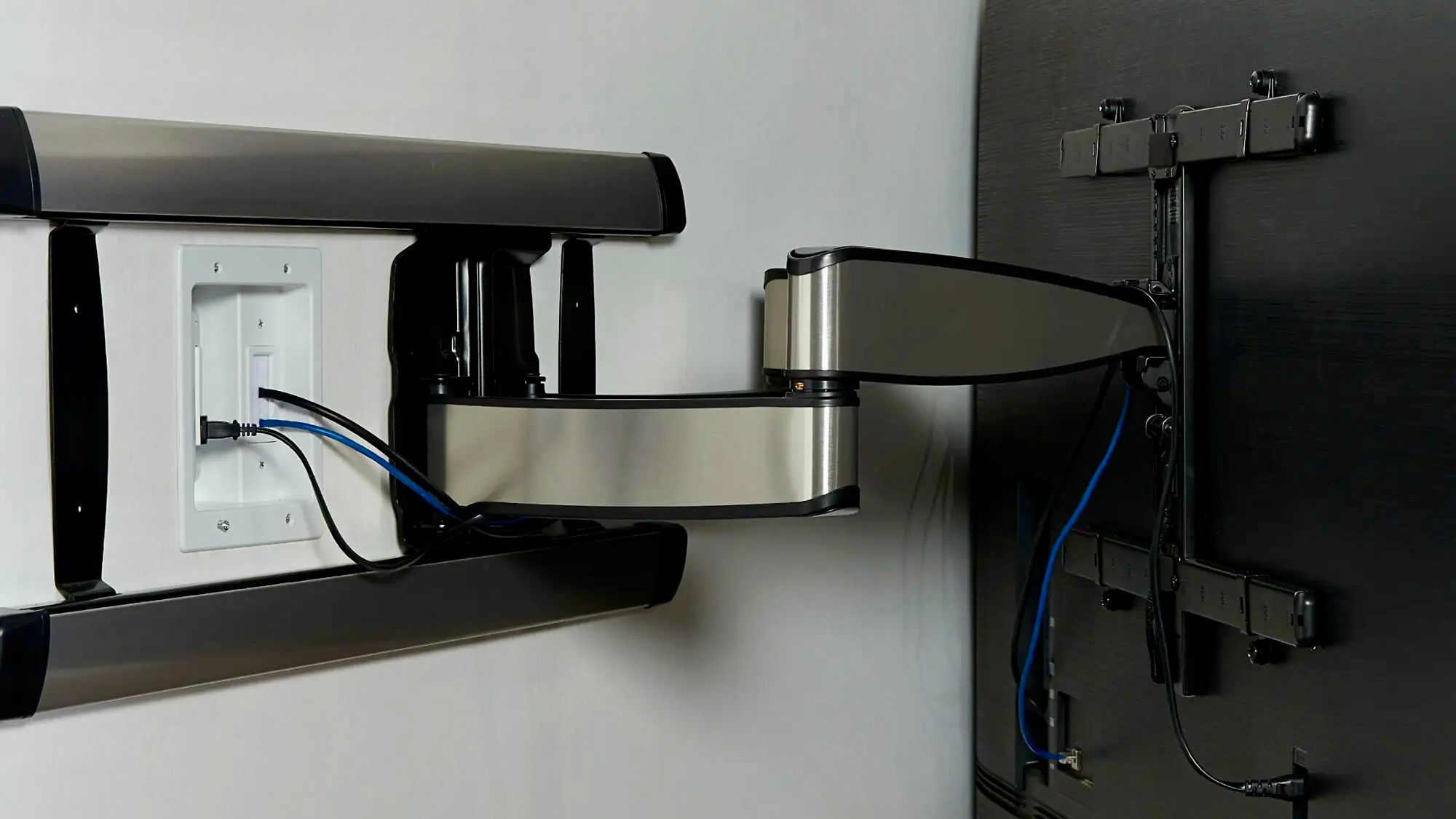
Wall-mounting your TV exposes a new challenge: What do you do with all the cables? At minimum, you’ll need to deal with power cords, HDMI or streaming device cables, and possibly an antenna, Ethernet, or optical audio line.
The cleanest solution is to route cables behind the wall using a recessed cable management kit. These are relatively affordable and give that true “floating TV” look, but they do require cutting into drywall. If that’s not something you’re ready for (or allowed to do in a rental), consider a surface raceway kit. These plastic covers snap onto the wall and can be painted to match.

10 Cable Management Tips for Around the Home
It's time to tidy up that tangled mess of cables once and for all.
Just as important is where you are going to put your AV gear. Consoles, streaming boxes, soundbars—they all need a home. If you mount your TV far from existing outlets or AV furniture, you’ll need to plan ahead. A nearby power outlet is essential. Also, make sure you leave enough clearance behind the TV for cable swaps.
2 Maintenance Gets More Complicated
Unlike a stand-mounted TV that you can easily reach or pivot, a wall-mounted unit (especially a fixed one) can be awkward to access for routine tasks like cleaning off dust, plugging in a new device, swapping out cables, or troubleshooting connections without a flashlight or a bit of patience. If you didn’t leave enough clearance during installation, taking the TV off the mount altogether might be required.
Practical Tips to Make Life Easier:
- Use longer HDMI and power cables to avoid tight bends.
- Leave slack in your cords for repositioning.
- Label all your cables before mounting.
- Use an HDMI switch box to plug in multiple devices and run just one cable to the TV.
By the way, full-motion mounts do make maintenance easier, letting you pull the TV away from the wall and tilt it for better access. However, not every setup can accommodate one.
1 Renters: Read Your Lease First
Wall-mounting can be risky business if you’re renting. Many homeowners include specific clauses in rental agreements that prohibit wall modifications, especially drilling into studs or masonry.
Even if your lease doesn’t outright ban wall-mounting, you may still be on the hook for repairing the wall when you move out. And I’m not just talking about a bit of spackle—poorly patched anchor holes or torn drywall can lead to deductions from your security deposit or requests for professional repairs.
If you’re set on a wall-mounted look and also want to avoid drama with your homeowner, consider no-drill wall brackets that use tension or adhesive (somewhat limited in size) as an alternative. Otherwise, get written permission first from your homeowner and be ready to fully restore the wall when you leave, if you really want to go with the drilling method.
So, go ahead—channel your inner handyman, summon the spirit of symmetry, and give your TV the throne it deserves. Just promise me one thing: don’t let it fall!




