Summary
- Proton Mail just introduced a "Newsletter View" to declutter your inbox.
- This view helps you manage and find all your subscriptions or unsubscribe from promotions with one click.
- Create specific folders to organize deals and subscription-based emails for easier access.
If you're a fan of the popular Proton Mail app but wish it were easier to clean up and manage your inbox, we have good news. This week, the Swiss company detailed some big changes coming to Proton Mail, including an all-new Newsletter view to help you take back control of that digital landfill.
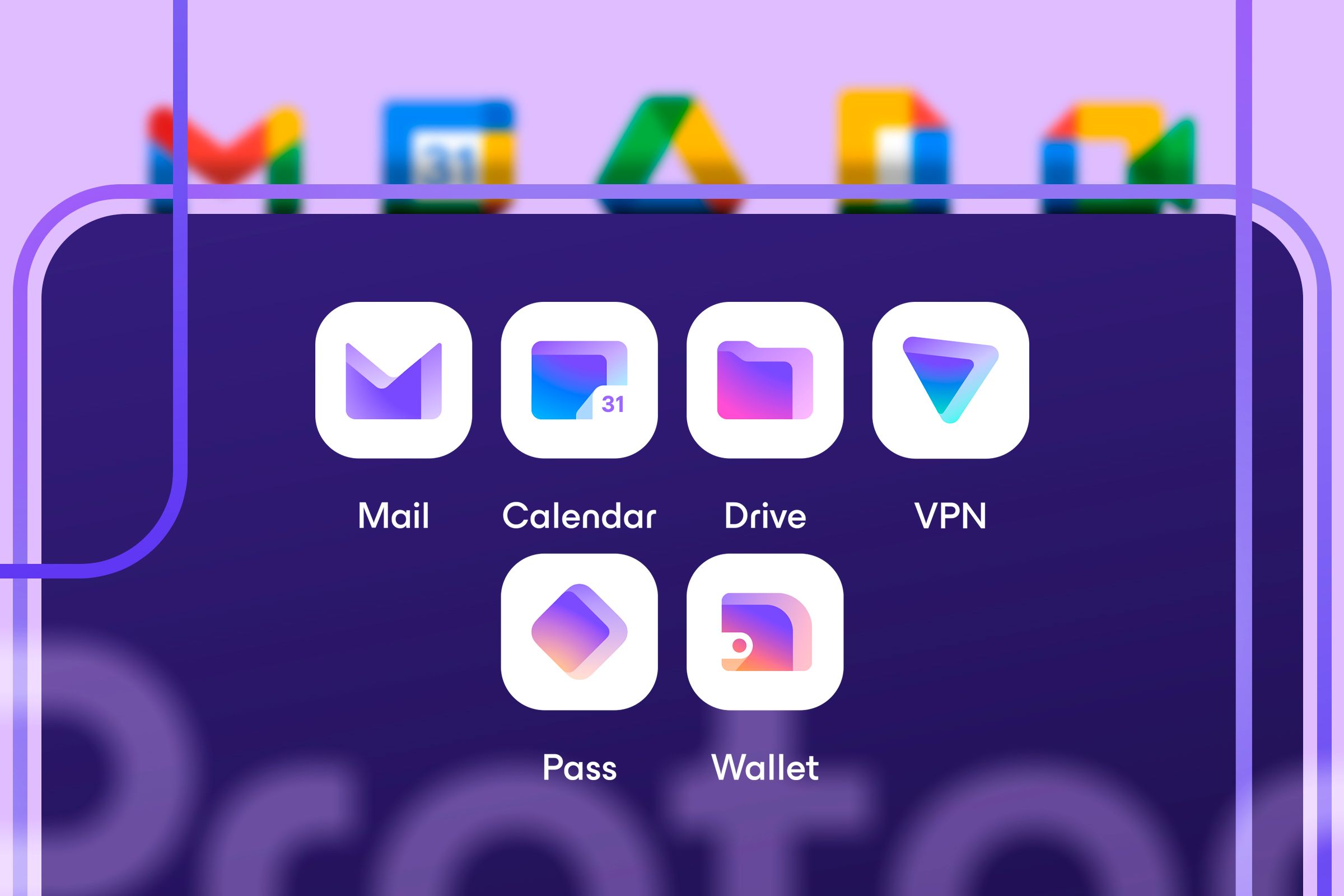
Why I'm Switching from Google to Proton
You probably know there are some issues with Google Workspace, but is it worth the switch to Proton’s products?
Proton Mail for Android and iOS received a big visual redesign earlier this year, and joining the new category and attachment view types is a new "Newsletter View" or mode. The idea is to clean up your inbox without unsubscribing from everything you love, like newsletters and subscription alerts. Then, when you do want to unsubscribe, it'll make it fast, easy, and safe to do so.
This new and improved option is available starting today, June 25th. Here's what to expect from Proton Mail Newsletter View:
- View all subscription-based emails in one easy-to-navigate dashboard. Easily organize, mark as read, or delete emails with one click.
- Quickly unsubscribe from unwanted newsletters and promotional senders—without clicking dangerous links.
- Move subscription emails into a dedicated folder, allowing users to check for discounts, updates, or deals later, on their terms.
Instead of drowning in clutter that makes it impossible to find the content or subscription email you're looking for, Proton will do all the heavy lifting. When you tap on Newsletter view, it'll even categorize emails from individual senders, so you're not endlessly scrolling through all those daily emails looking for something specific.
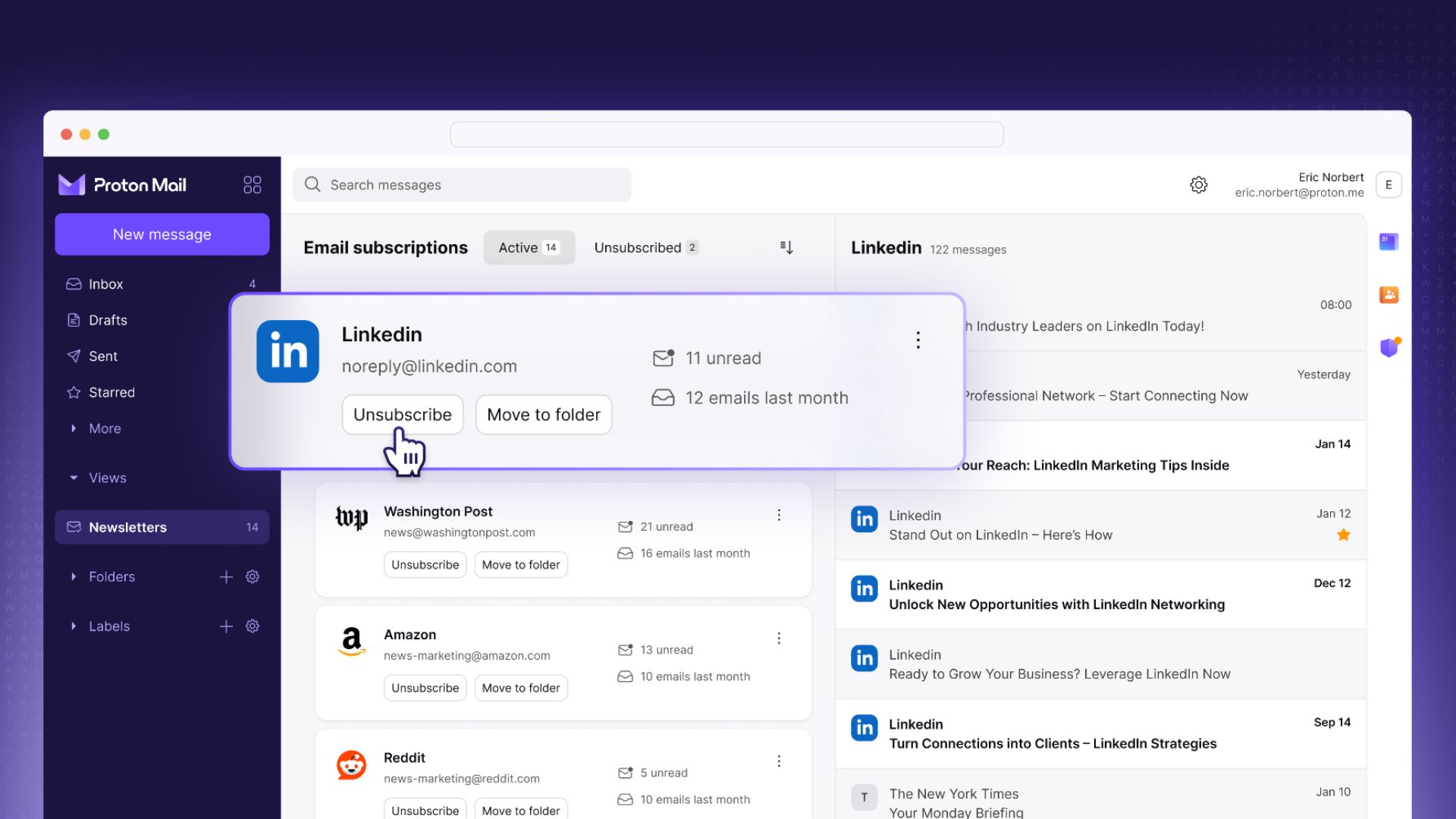
More importantly, instead of sifting through an email to find that tiny unsubscribe button that's usually somewhere at the bottom, then clicking a weird link, Proton will populate a big "unsubscribe" button right below each sender. One click, and you'll safely and instantly be removed from that list.
Anant Vijay, Product Lead for Proton Mail, said in the announcement, "This summer, we're launching some of the biggest Proton Mail updates yet. With smarter ways to manage your inbox and faster, rebuilt mobile apps, we're giving you more ways to stay organized and get things done — all while staying firmly in charge of your data."
Finally, under the Views dropdown, you can create specific folders, such as deals, subscription payments, and more. Then, you can tap on each specific folder to find what you're looking for. Whether you want to create an email alias, block tracking links, or simply declutter your inbox, Proton has you covered. Look out for the Newsletter view in the latest update and enjoy a better email experience.

Proton Mail
Proton Mail offers an encrypted and secure way to keep track of your life and emails—and you can try it for free.
Source: Proton




