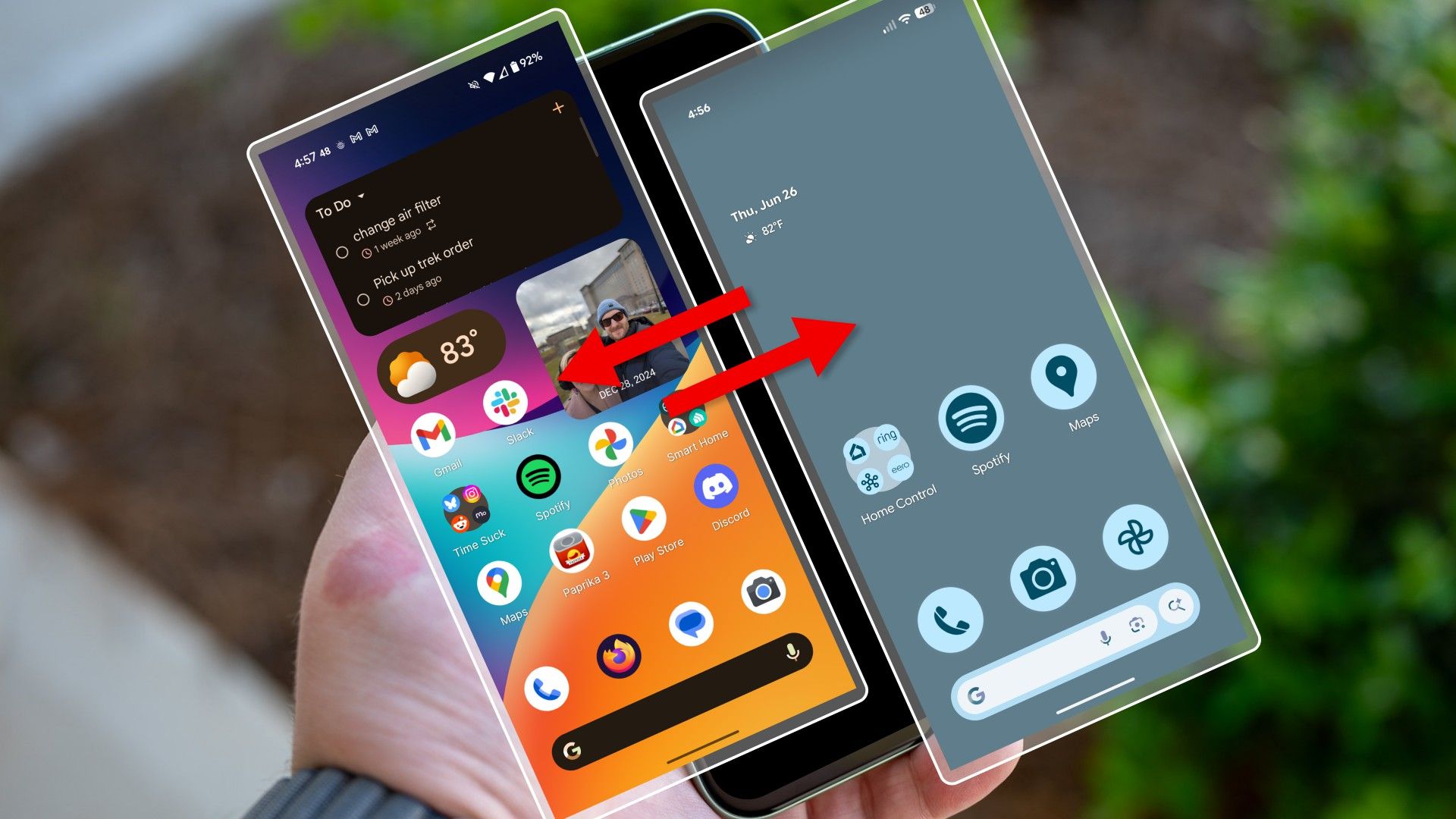More and more people are looking for a break from screens and endless notifications. The good news is you might already have everything you need to build your own “minimalist phone,” and it’s already right there in your pocket.
Before we dive into how you can get some sanity back with your current phone, let's talk about what "minimalist phone" even means. This is a very new product category that seems to be picking up steam. Essentially, these devices are designed to strip away the distractions of modern smartphones. Think of them as a deliberate step back from the full-blown, app-stuffed experience.
Many minimalist phones come with extremely limited functionality. You’re getting calling, texting, maybe a music player, and a navigation app if you’re lucky. Some even feature ePaper displays, like a Kindle, making the visual experience less stimulating. The idea is to reduce the urge to mindlessly scroll, check social media, or get lost in a rabbit hole of apps. They force you to use your phone in a more intentional way—so let’s do that without buying yet another gadget.

The Unexpected Paradox of Minimalist Phones
I used a Light Phone 2 for years, and I have a pre-order for the Light Phone 3 on the way. I love these phones, but there are downsides that brought me back to using a smartphone. The promise of a Light Phone has always been to live light, primarily in a mental sense. Physically, though, I find myself having to leave home toting around a lot more heavy stuff.
Your Android is Already a Minimalist Phone in Disguise
Here's something you probably already know: your Android phone is incredibly versatile. However, you may not know it already has a built-in feature that lets you create a completely separate, simplified experience without buying any new hardware. I'm talking about Android's multi-user profiles.
Many, but not all, Android devices let you set up different user profiles, each with its own apps, settings, and home screen. It's literally like having multiple phones within one device. So, you could heavily restrict what's available on a secondary profile, turning your powerful smartphone into a minimalist phone whenever you need to disconnect.
In typical situations, the more users on the phone, the worse the performance gets. This is due to each profile having its own separate apps and a bunch of other stuff. However, for our situation, the entire idea of the secondary profile is to have as little as possible, so that shouldn’t be a concern.
To get started, head into your Android's settings. You'll typically find "System" or "Accounts & Backup," and then look for "Multiple Users" or "Users." From there, you can add a new "User" (not just another Google account, which is different). When you set up this new user and switch over to it for the first time, you'll go through a similar setup process as when your phone was brand new.

How to Set Up Multiple User Profiles on Android
Make profiles for multiple people on your Android device.
Now, here's where the magic happens. You can use the same Google account as your primary profile, but only install the apps that are essential to you. For me, that includes Spotify, Google Maps, a recipe app, and my smart home apps. But for you, it might just be messages and the phone. Leave out all the social media, games, news feeds, and anything else that tends to suck you in. You can even set a different, plain wallpaper to reduce visual clutter.
What About Focus Mode?
Now, I should mention there are plenty of tools to help curb your phone usage without creating a second profile. Features like App Limits, Screen Time reports, Focus Modes, and Do Not Disturb. However, I have found that these all have one big flaw: they’re easy to ignore.
An entirely separate profile puts a much stronger barrier between you and the distractions on your primary profile. You can't tap “Ignore” and scroll through Instagram when it’s not even there to open. And switching between the profiles is not a super-fast experience, which further disincentivizes you from going back.
Think of this secondary profile as your "minimalist mode." When you want to focus, reduce screen time, or simply avoid distractions, just switch to this user profile. This way, you get the best of both worlds: a fully functional smartphone when you need it, and a stripped-down, focused device when you don't. It's a simple, free way to embrace minimalism without buying into a whole new device.

A Flip-Style Foldable Is the “Minimalist Phone” You’ll Actually Enjoy
Some people want a "minimalist" phone without all the distractions of a full-blown smartphone—until they use one. The problem is you're stuck with whichever essential apps the manufacturer chooses. That's why a flip phone with a small outside display might be the perfect compromise.