
JT McGinty
Contributor
-
23articles
-
3Features
-
10Lists
-
10Guides
About JT McGinty
Jeff has spent more than 20 years in the tech industry and specializes in technical support and educational materials. He has made a career of helping people understand technology to improve both their professional and personal lives. He is a strong proponent of free software and free choice. He's well versed in Java, Python, SQL, and NoSQL. During off hours, he often experiments with various aspects of machine learning.
Latest
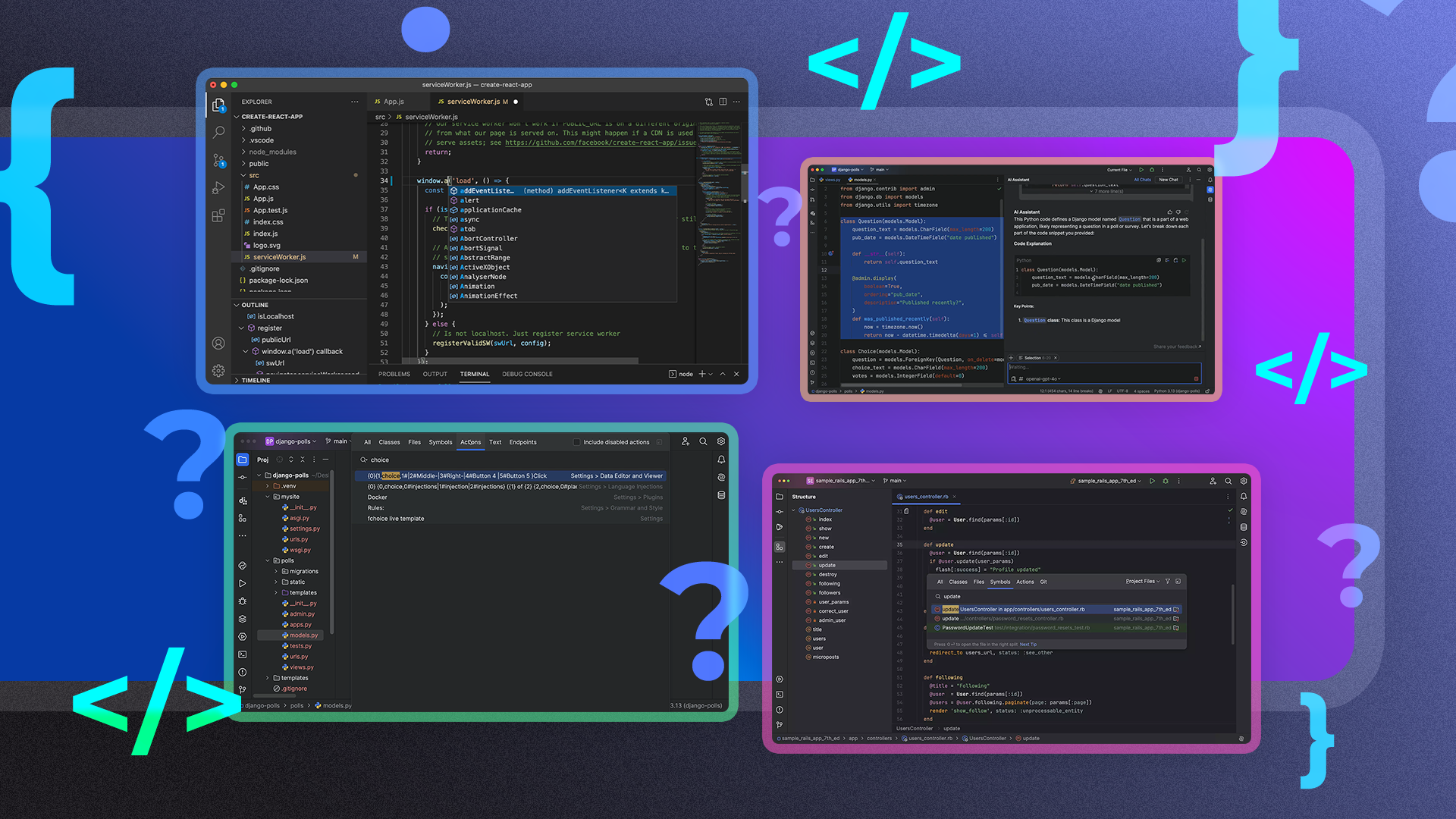
This IDE Actually Made Me a Better Programmer
One IDE to rule them all. You won't want to use anything else.

After Switching to Linux, This App Helped Me Drop Google for Good
One self-hosted app to replace them all?

These Are My Top 6 Linux Distros for Running a Server
Yes! You can set up your own Linux server. Here's how!
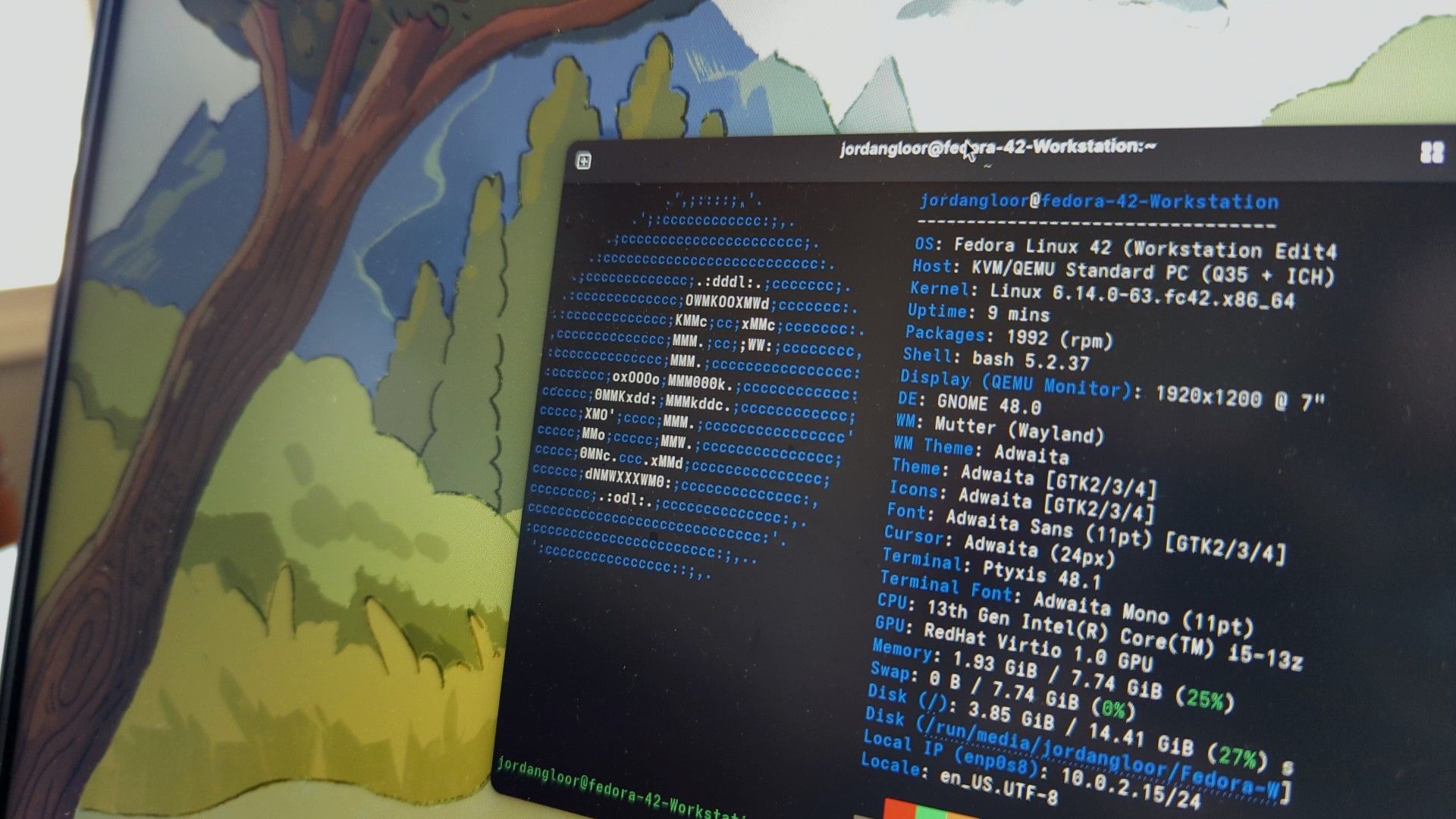
7 Reasons Fedora Might Be a Better Windows Replacement Than Linux Mint
Fedora might just change your mind about Mint!

7 Open Source Apps for Windows You Should Be Using
Put your wallet away and try these 7 pro-level open source apps!

Linux Terminal for Beginners: How to Install and Remove Software
Let me turn you into a Linux terminal power user!

10 Things You Should Do Right After Installing Fedora Linux
10 tricks to supercharge your new Fedora installation!
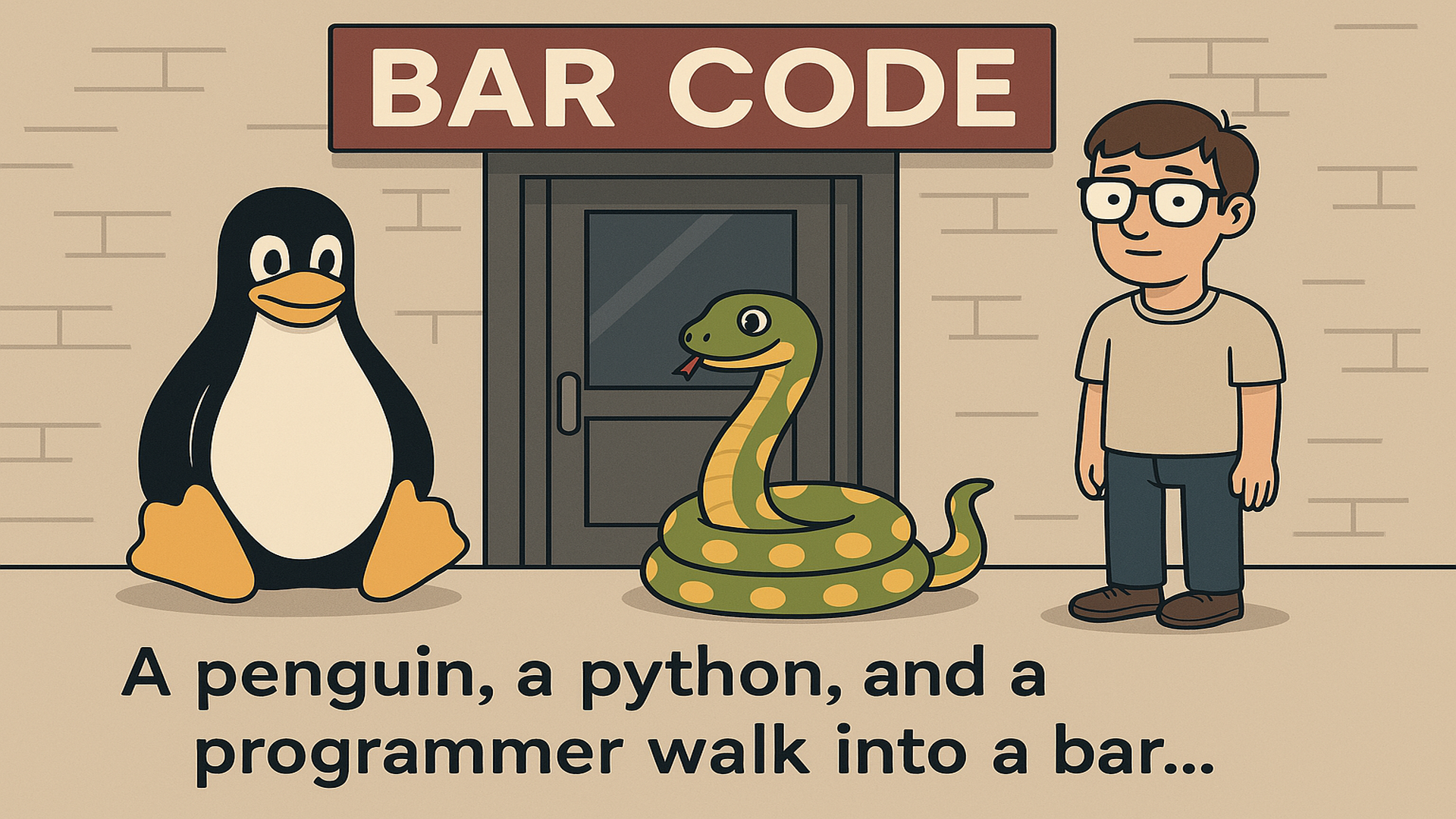
The Secret Inside Joke Developers Have Been Hiding in Plain Sight for Decades
This joke is so obvious that you've probably missed it hundreds of times!
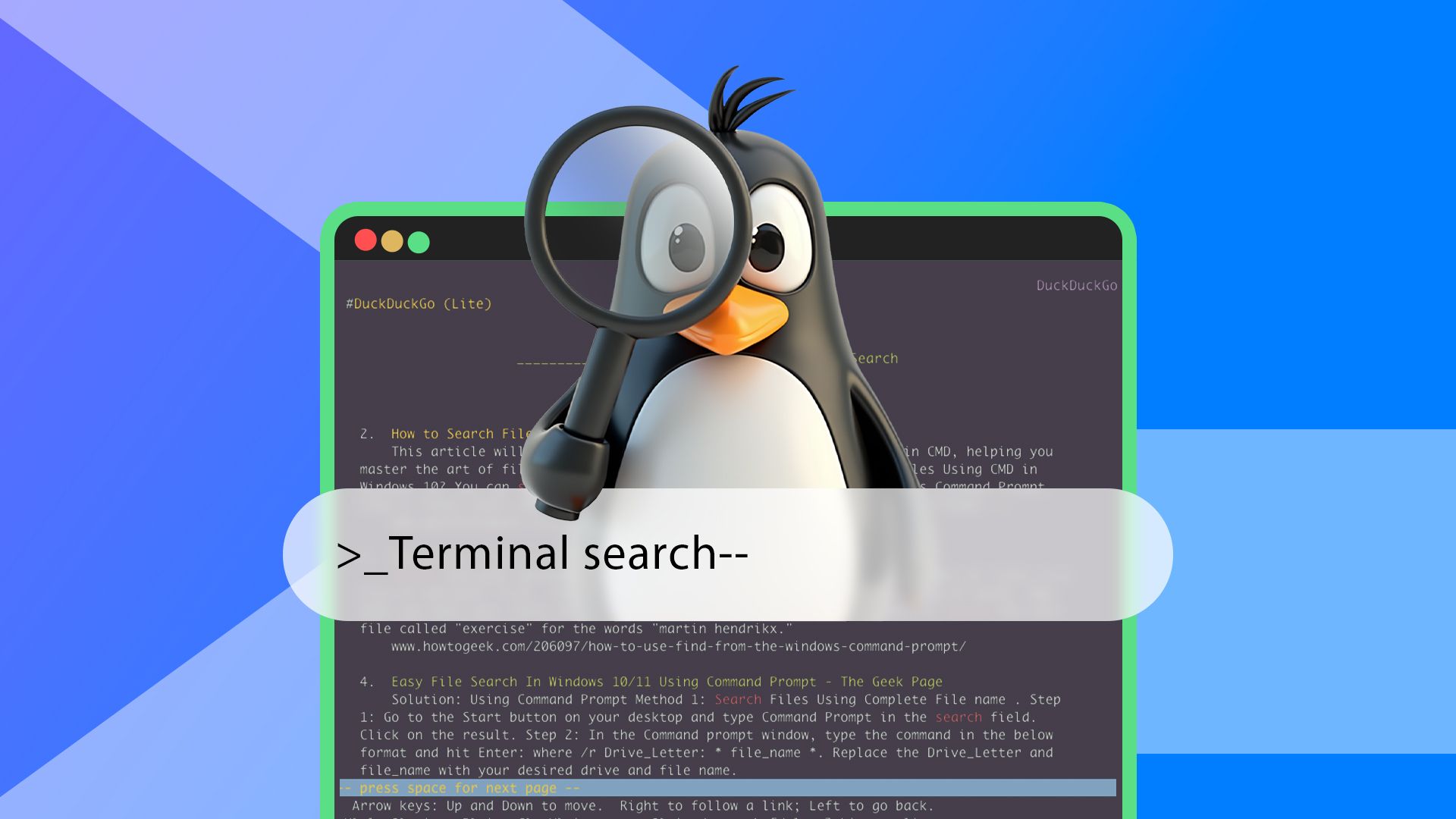
11 Overlooked Linux Commands You Really Should Be Using
These commands could significantly enhance your workflow!
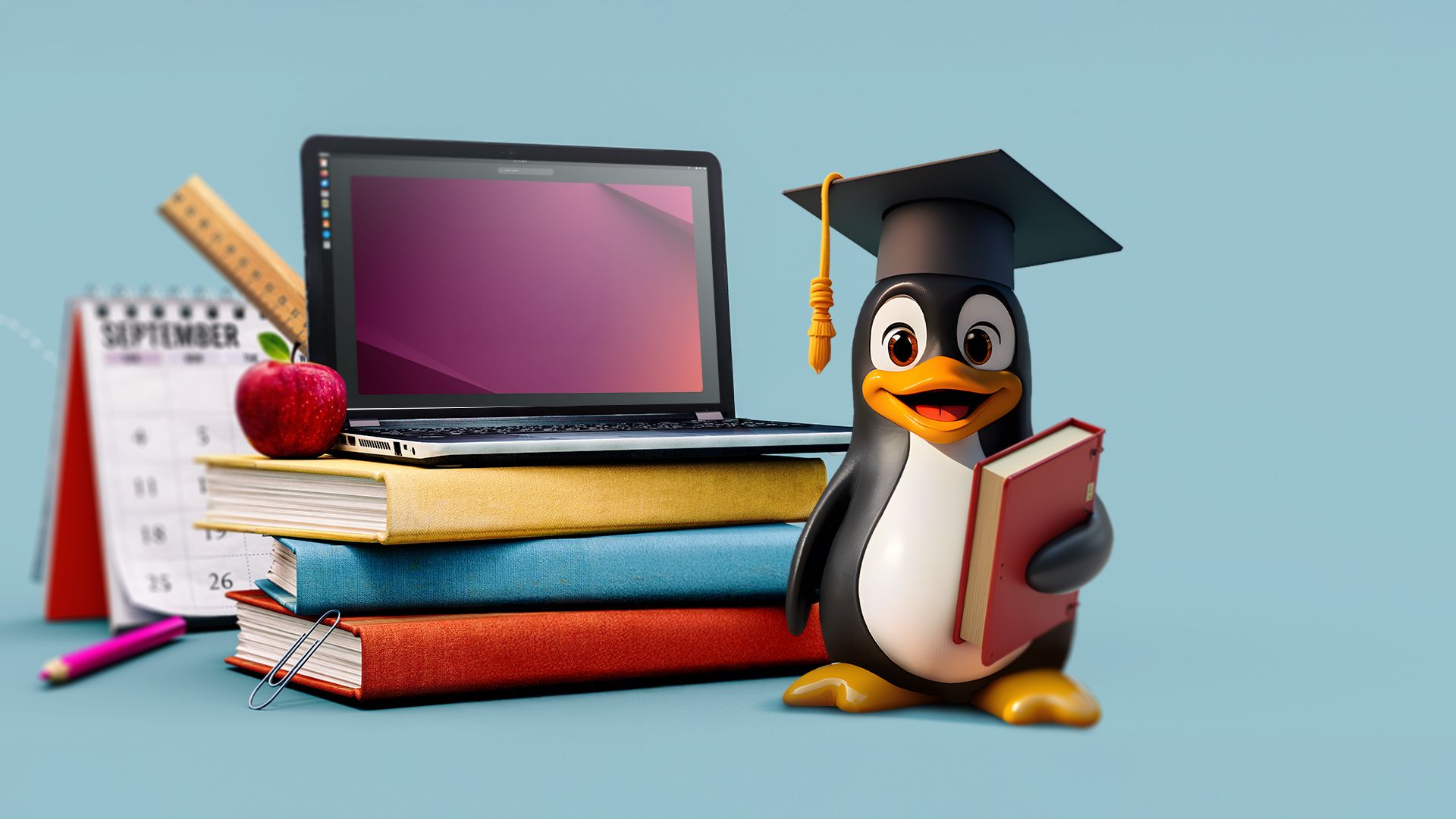
15 Useless Linux Commands Everyone Needs to Know
Any real Linux pro should know these 15 useless commands!

10 VS Code Extensions I Can't Live Without
Try these extensions and you'll wonder how you ever lived without them!
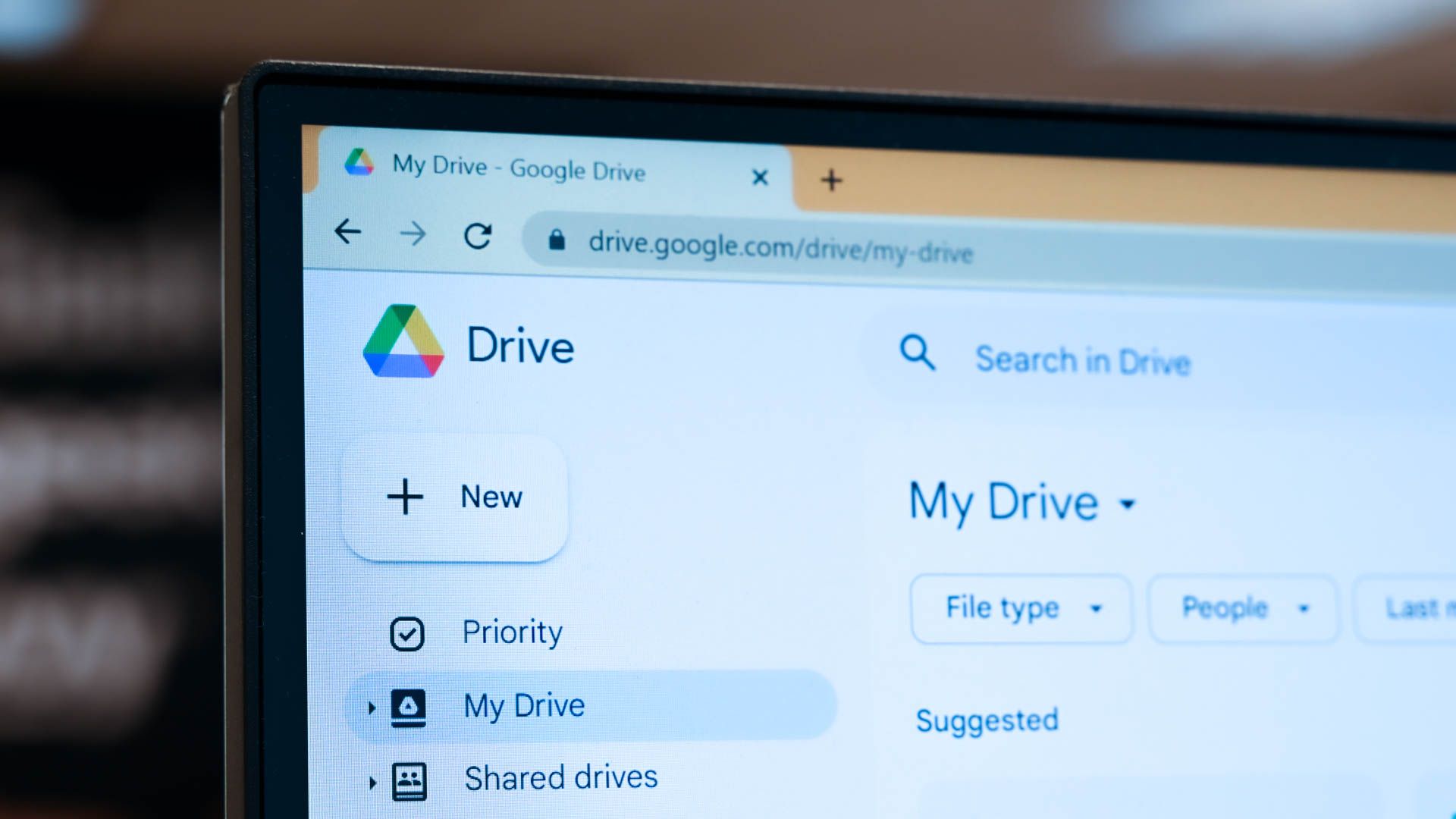
6 Linux Replacements for Google Drive
Here are 6 alternative solutions to Google Drive that provide full Linux support!

A Beginner's Guide to Basic Ubuntu System Security
You can beef up the security of your Ubuntu system quickly and easily by following this guide!
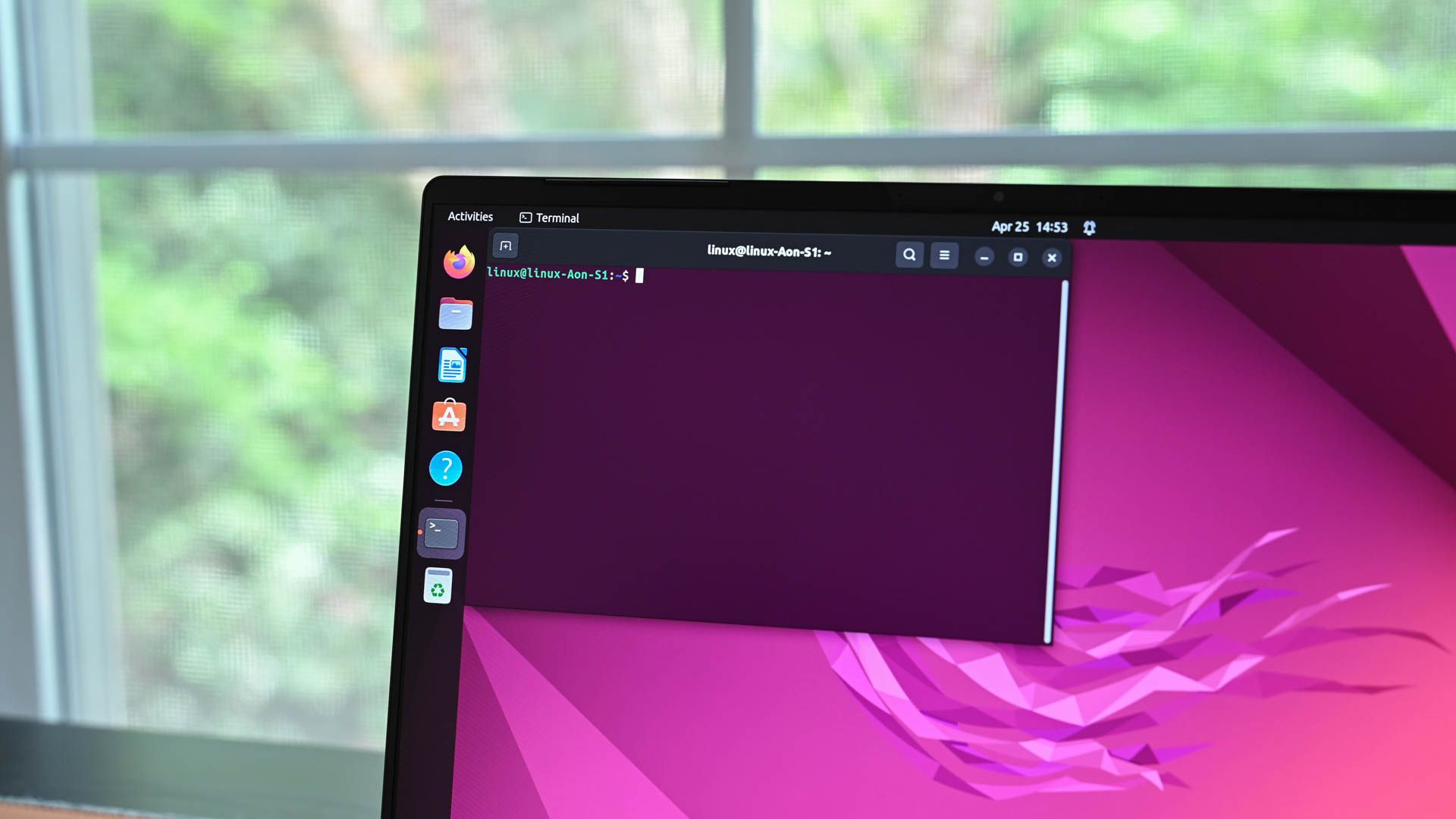
Why There Are So Many Linux Terminal Emulators: 5 Reasons
Why are there so many Linux terminal programs?

Optimize Battery Life on an Ubuntu Laptop With These 6 Power Saving Tweaks
Get the longest life out of your laptop battery with these six power saving tweaks for Ubuntu!

How to Install Software on Ubuntu: A Beginner's Guide to Snap and APT
Learn how to find and manage all of the software you could ever need for your Ubuntu system!
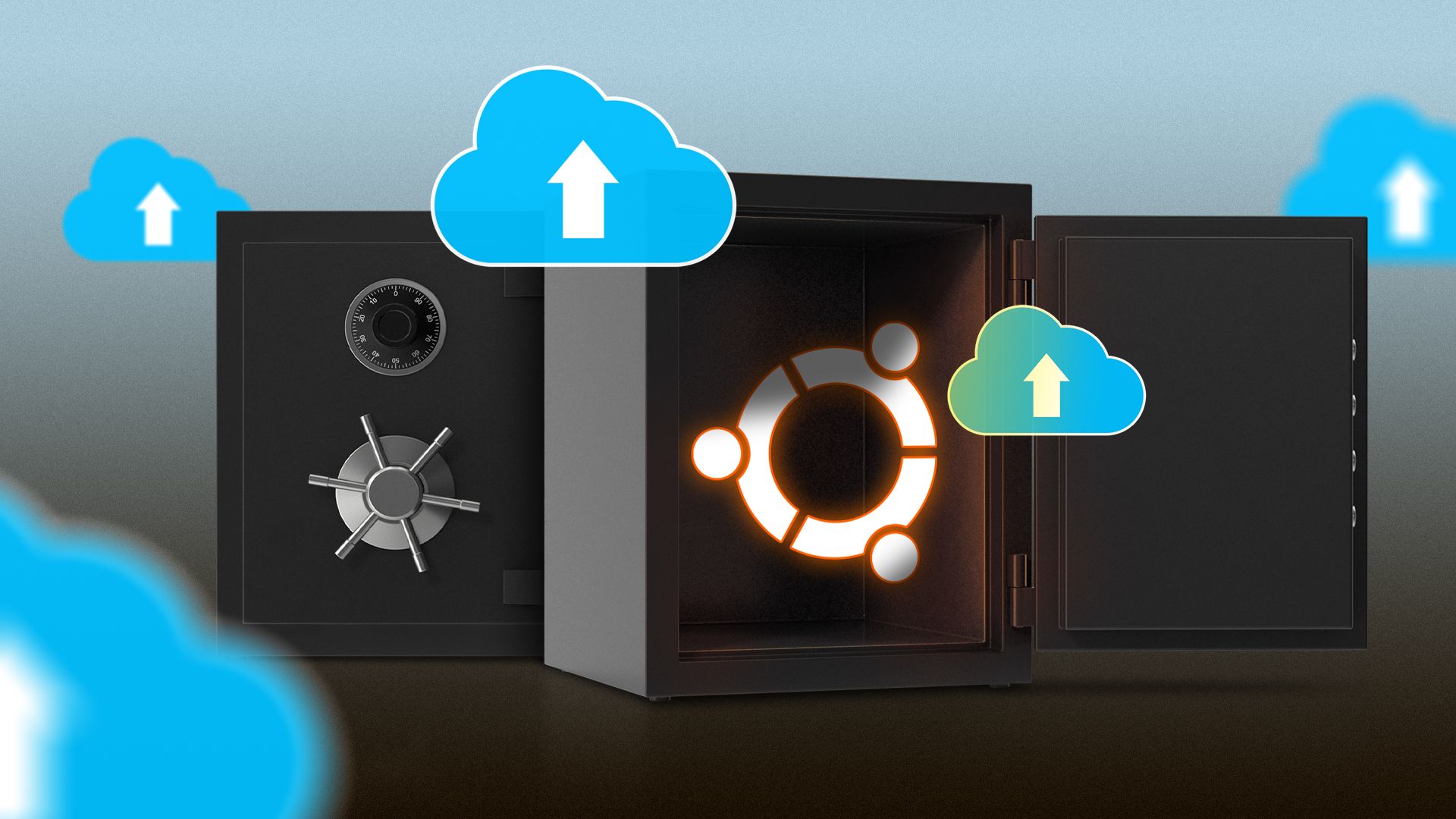
How to Set Up Automatic Backups on Ubuntu Using Deja Dup
Configure automatic Ubuntu backups with Deja Dup in just a few minutes with this walkthrough guide!
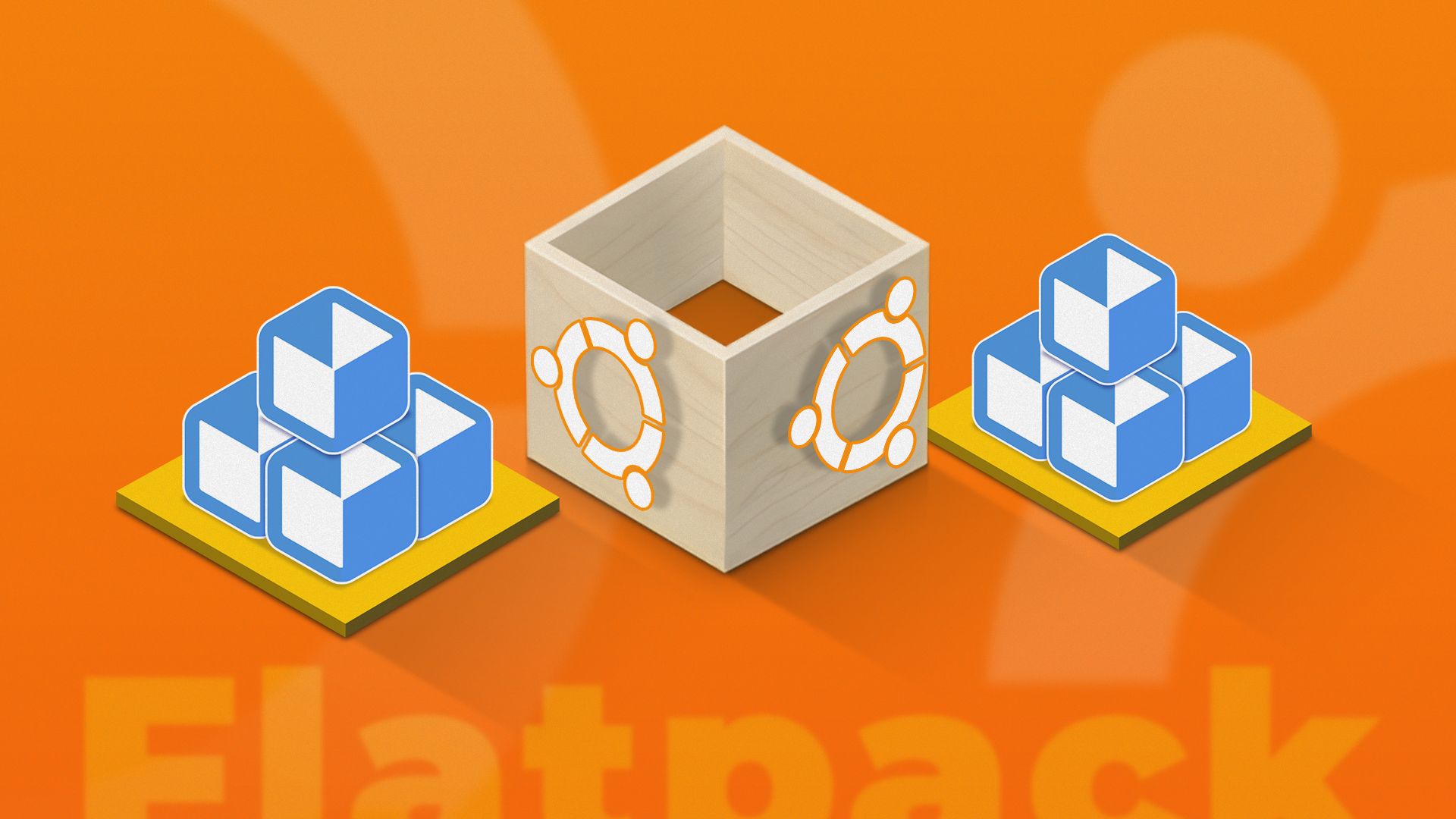
How to Install Flatpaks on Ubuntu and Why You Should
Is it possible to install Flatpak packages on Ubuntu? Yes it is! Here's how and why you should do it.
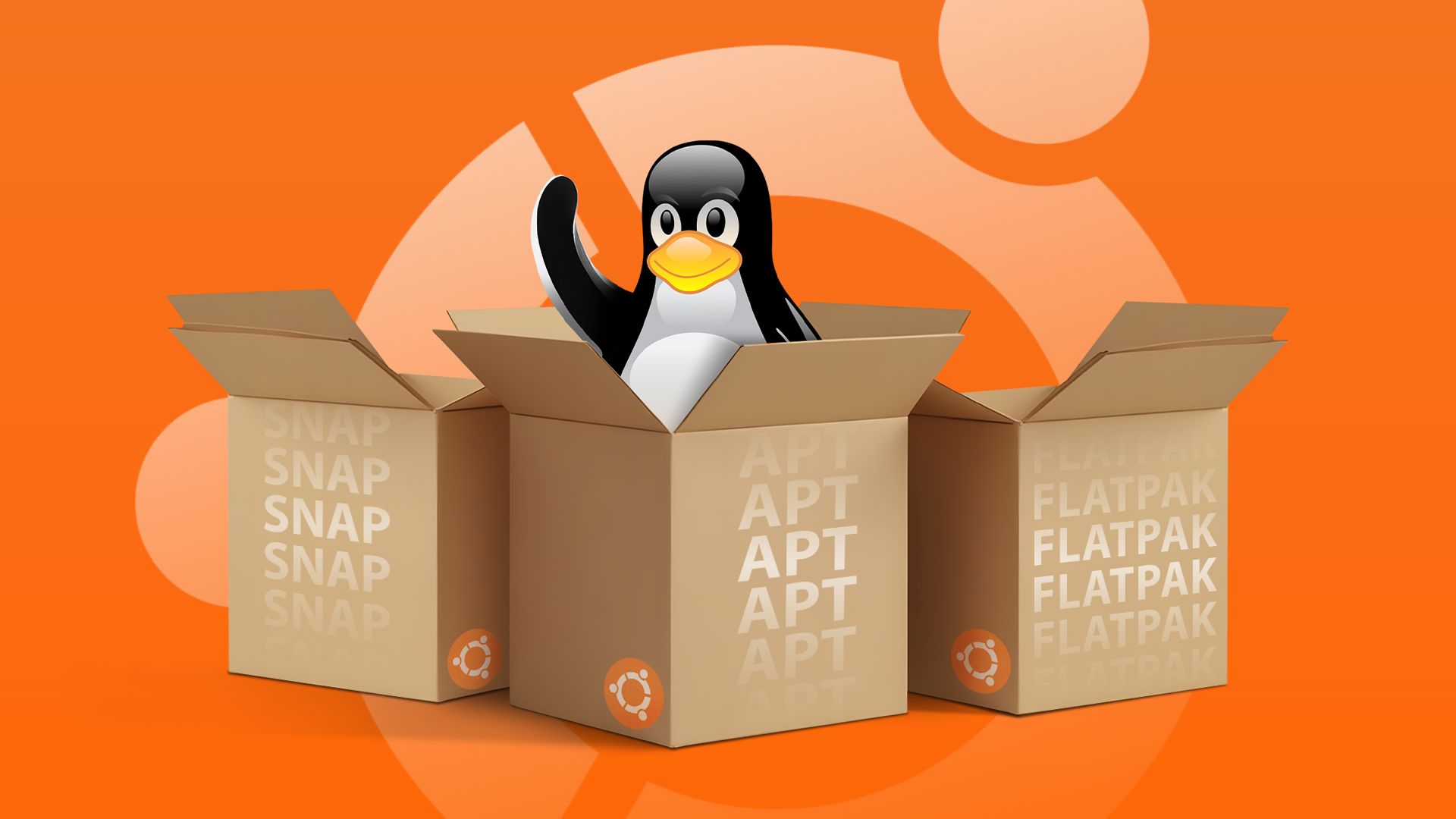
APT vs Snap vs Flatpak: Ubuntu Package Managers Explained (and When to Use Each)
If there's one thing you get with Linux distros, it's choice.


