Summary
- Chromebooks can play some games natively but may struggle with modern titles due to their low power.
- Installing GeForce NOW on Chromebook is easy, providing access to over 2,000 games.
- Enjoy high-quality gaming experiences on Chromebook with GeForce NOW, but you'll need solid internet and and might end up paying for another subscription.
Are you looking for ways to play your favorite games on a Chromebook? While Steam for ChromeOS Beta works for many titles, Chromebooks aren't known for their gaming prowess.
Chromebooks Can Play Some Games Natively
When it comes to gaming on Chromebooks, I've personally installed several titles through the Linux command line as well as through the Steam for ChromeOS Beta.
While both of these methods work great to install games, not all games play well. This is no fault of drivers or game availability, but simply the power that most Chromebooks have. My personal Chromebook has an i3-N305 processor and 8GB of RAM. That's enough to do web browsing, some light photo editing, and other similar tasks—but not a lot of gaming.

Some older games play great, as they weren't designed with modern systems in mind. However, when I launched Satisfactory on my Chromebook, the menu ran at around 20 FPS at the lowest possible graphics settings. I didn't even try loading into a world after that.
RuneScape, an MMO that I've played for nearly 20 years now, also doesn't run all that well on the Chromebook natively. I installed Bolt through Flatpak, which allows me to log into RuneScape properly with my Jagex account. However, even on the lowest graphics settings, the experience of playing is sub-par at best.
Because of this, I set out to find a way to play games on my Chromebook without sacrificing the experience, and that's when I remembered that GeForce NOW existed.
Installing GeForce NOW Is Easy
Once I remembered that GeForce NOW was a thing, I quickly searched to see if I could install it on my Chromebook. Installing the app on a Chromebook is actually extremely simple, and can be done with a single click.
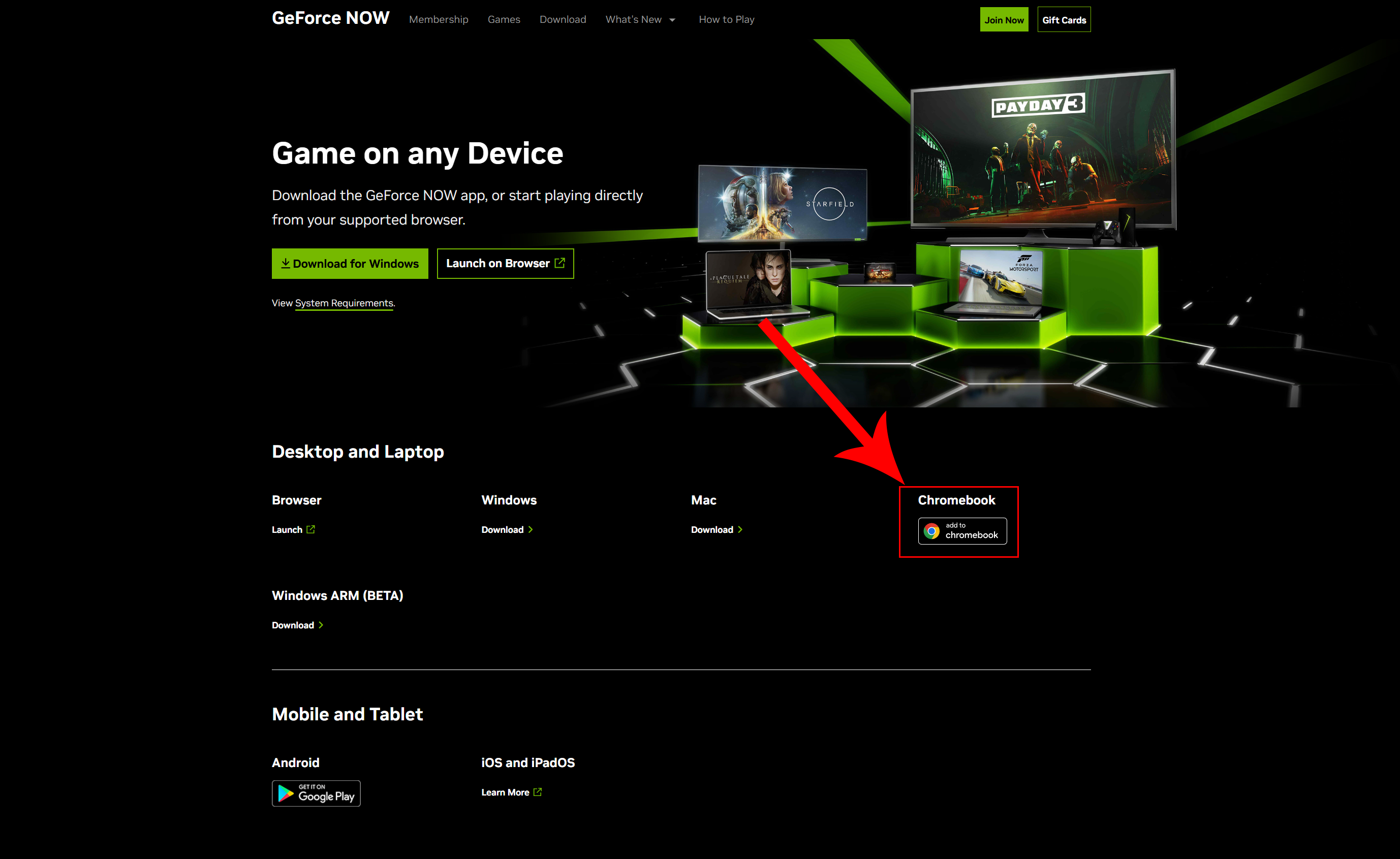
Just navigate to the GeForce NOW download page, and click "Add to Chromebook." It'll then launch the GeForce NOW app, and prompt you to log in.
Once you're logged in, that's all there is to it. You're now ready to play your favorite games through GeForce NOW.
Here's What GeForce NOW Can Do
If you've not heard of GeForce NOW before, let's chat a bit about this game streaming service from NVIDIA.
GeForce NOW is designed to let you play your favorite games on any computer, anywhere, regardless of your systems' specifications. I demoed the latest form of GeForce NOW at CES 2023, when NVIDIA was showing off the RTX 40-series that the Ultimate tier uses.

I played Apex Legends on two systems: one with an RTX 3060 locally, and one with GeForce NOW streaming over the hotel's Wi-Fi. I couldn't tell the difference in the systems. Both were just as responsive, and just as smooth.

What Is GeForce NOW, and Is It Worth It?
With GPUs hard to come by, you might be considering a cloud gaming service like NVIDIA's GeForce NOW.
This holds true in 2025 on my Chromebook. I launched multiple games through GeForce NOW on my Chromebook, and was met with stunning graphics, smooth gameplay, and a great experience.
Since GeForce NOW utilizes Windows virtual machines, you're no longer limited to Steam games that are compatible with Linux and Proton. In fact, you're not limited to Steam games at all.

GeForce NOW integrates with Steam, Epic, Ubisoft, EA, and even Xbox to stream your favorite titles. Over 2,000 games are available on GeForce NOW, and new games are added to the library every Thursday to continue expanding what you're able to play.
Another benefit of using GeForce NOW instead of gaming locally is that little processing is done on your Chromebook itself. This means you'll be able to still enjoy great battery life, even though you'll be playing AAA titles using high graphics settings.
There are Two Small Catches
GeForce NOW honestly works flawlessly on my Chromebook. I have zero personal complaints, but I'd be remiss if I didn't point out two catches to using the service.
First and foremost, GeForce NOW is a streaming service, which means you need a solid internet connection to use it. If you are traveling in a car, or on a bus, or on a plane, you likely won't be able to use GeForce NOW reliably at all.

This can be a major downside for some, as it means you likely won't be able to play your favorite games while traveling. However, at a hotel, at home, a friend's house, or anywhere else where you can connect to at least a semi-decent internet connection, GeForce NOW should work great for you.
Now, for the bigger caveat: subscriptions. GeForce NOW is available completely free if you don't want to pay for it. The basic rig (which is ad-supported) has the "longest queue times" as well as a one-hour session length.
The nice thing is, there's no set limit to how many times you can start a session in a day. However, after one hour, you will have to start a new session to play. A basic rig also won't have the latest specs or the most power, and is limited to 1080p. But, for free, it's still great value.
I personally use GeForce NOW on the Ultimate tier. This is $20 per month, but gives eight-hour session lengths, 4K quality, up to 240 FPS, and also RTX capabilities. It's essentially running an RTX 4080 with 16 vCPU cores, while the free system runs a low-end graphics card with just 4 vCPU cores.

I know that subscriptions are never really seen as a great thing, but let me make the case for GeForce NOW here. If you only have a Chromebook, you're not going to be able to play Call of Duty at all, let alone at high frame rates with ray tracing. For $20 per month (or $10 per month for the mid-rage tier, which is limited to 1440p but still includes RTX), you're able to play just about any game you want without building a multi-thousand-dollar computer.

NVIDIA GeForce NOW Ultimate Membership Review: Cloud Gaming at Its Best
NVIDIA's GeForce NOW Ultimate is the only cloud gaming service you'll need---unless you're in it for a rotating library of free games.
GeForce NOW offers three tiers of subscription: day passes, month plans, and six-month plans. A day pass on the unlimited tier is just $8, which is great if you only game once or twice a month. The monthly plan is good if you only play a little bit of time each month, but don't plan to game for longer than that.
The six-month plan is for those who want to enjoy gaming all the time, but without the hassle of buying a full-on computer. It's $100 for six months, but that lets you convert your Chromebook into a high-end gaming system without having to maintain two computers.

HP Chromebook Plus x360 14b
The HP Chromebook x360 14b delivers an Intel i3-N305 8-core procesor, 8GB of LPDDR5 memory, and 128GB of UFS storage to pack a solid punch as a portable computer. Flanked by a 14-inch 1080p touchscreen and a 360-degree hinge, this Chromebook is ready for whatever you want to throw at it. You'll find two USB 3.1 5Gbps ports alongside one USB-A 3.1 5Gbps port on this Chromebook, plus a 3.5mm combination headphone/microphone jack. With over 10 hours of usage per charge, this Chromebook is ready to go all day with you.
At the end of the day, I absolutely love using my Chromebook for gaming. GeForce NOW gives my Chromebook new life that it didn't have before, and allows it to be far more usable as a main computer for me when I'm traveling.
If I'm not at home, I typically don't game a lot. However, if the itch happens, and I want to dive into some RuneScape, Satisfactory, No Man's Sky, or even City Skylines when I'm not at my desk, then GeForce NOW allows me to do just that on my Chromebook, and I couldn't ask for more than that.




