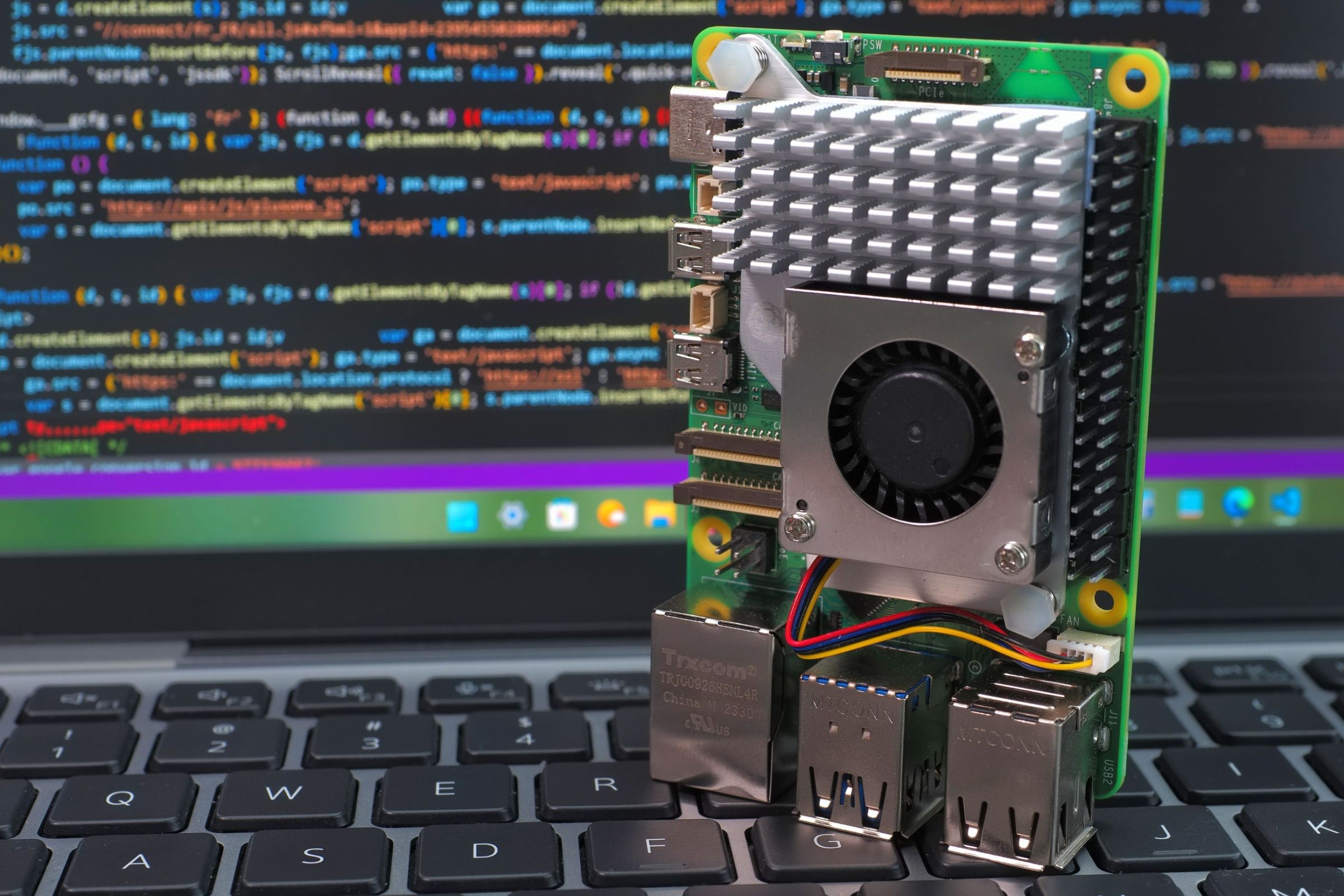Are you prepping to head out on vacation with the family? If so, did you know that your Raspberry Pi is actually the perfect travel companion? The mini computer can actually do quite a few things that might surprise you.
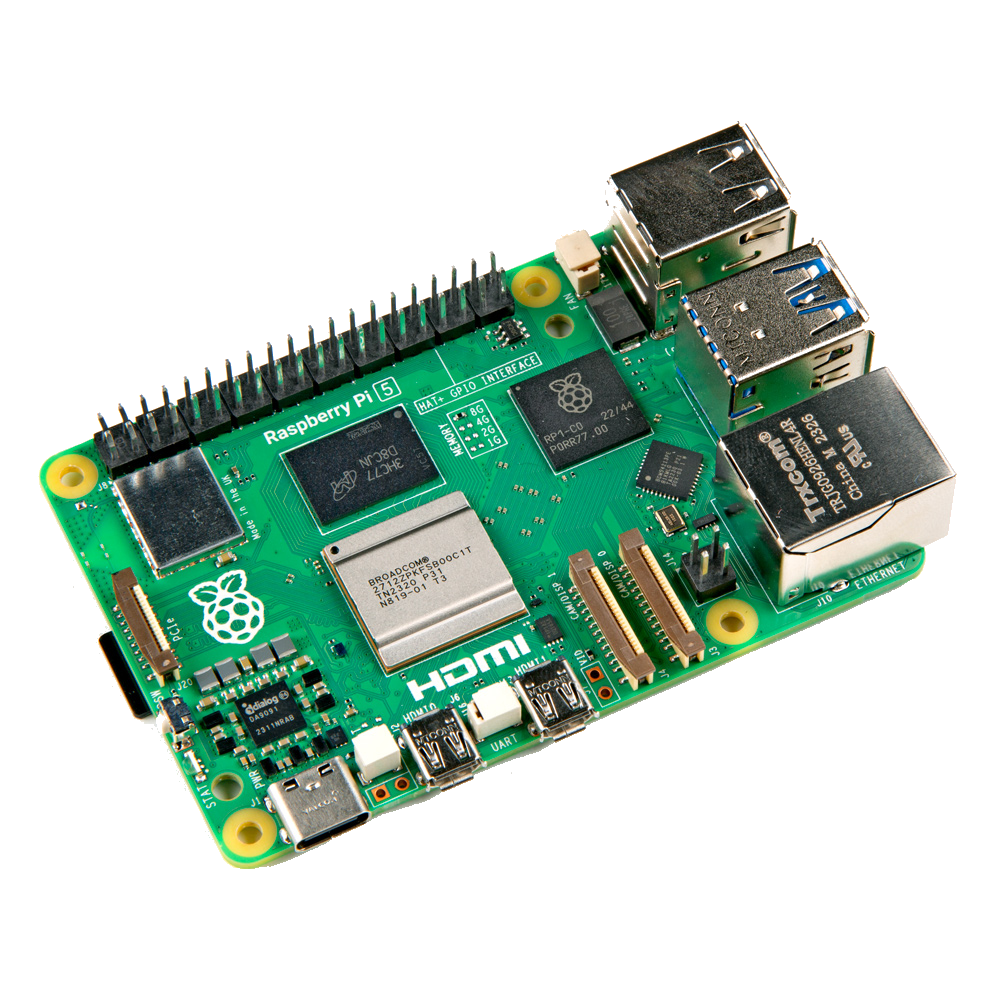
Raspberry Pi 5
- Brand
- Raspberry Pi
- Storage
- 8GB
It's only recommended for tech-savvy users, but the Raspberry Pi 5 is a tinkerer's dream. Cheap, highly customizable, and with great onboard specs, it's a solid base for your next mini PC.
- CPU
- Cortex A7
- Memory
- 8GB
- Operating System
- Raspbian
- Ports
- 4 USB-A
7 Turn It Into a Travel-Friendly Media Server

Have you ever been at a hotel and wished you had easy access to your Plex media library? It’s actually easier than you think to bring your media server with you—without bringing a massive computer.
Raspberry Pis are pretty powerful these days. Most hotels have 4K TVs, meaning you could play 4K content natively without transcoding, though 1080p content might be a bit more practical due to storage constraints. I’m getting ahead of myself, though.
Using LibreELEC, you can have a media server up and running on a Raspberry Pi in just a few minutes. It uses Kodi as the media server interface and runs on just about all Raspberry Pi hardware.
If you pick up a 2TB microSD card, then you’ll be able to load hundreds of movies or TV shows from your personal media library on your Pi media server. While it might not hold all of your content, 2TB provides enough storage to pick and choose your favorite movies, TV shows, audiobooks, and more to enjoy while away from home.
When you get to a hotel, friend or family member’s house, or anywhere you want to watch media, just plug the Pi into a TV or projector, use a wireless keyboard and mouse to select the media, and enjoy your favorite movie—all without relying on an internet connection.

SanDisk 2TB Extreme microSDXC UHS-I Memory Card
SanDisk's 2TB microSD card delivers up to 240MB/s transfer rates in an ultra-compact form-factor. Perfect for your GoPro, Raspberry Pi, or any other device that utilizes microSD cards.
6 Create a Personal AI Assistant With Offline Capabilities
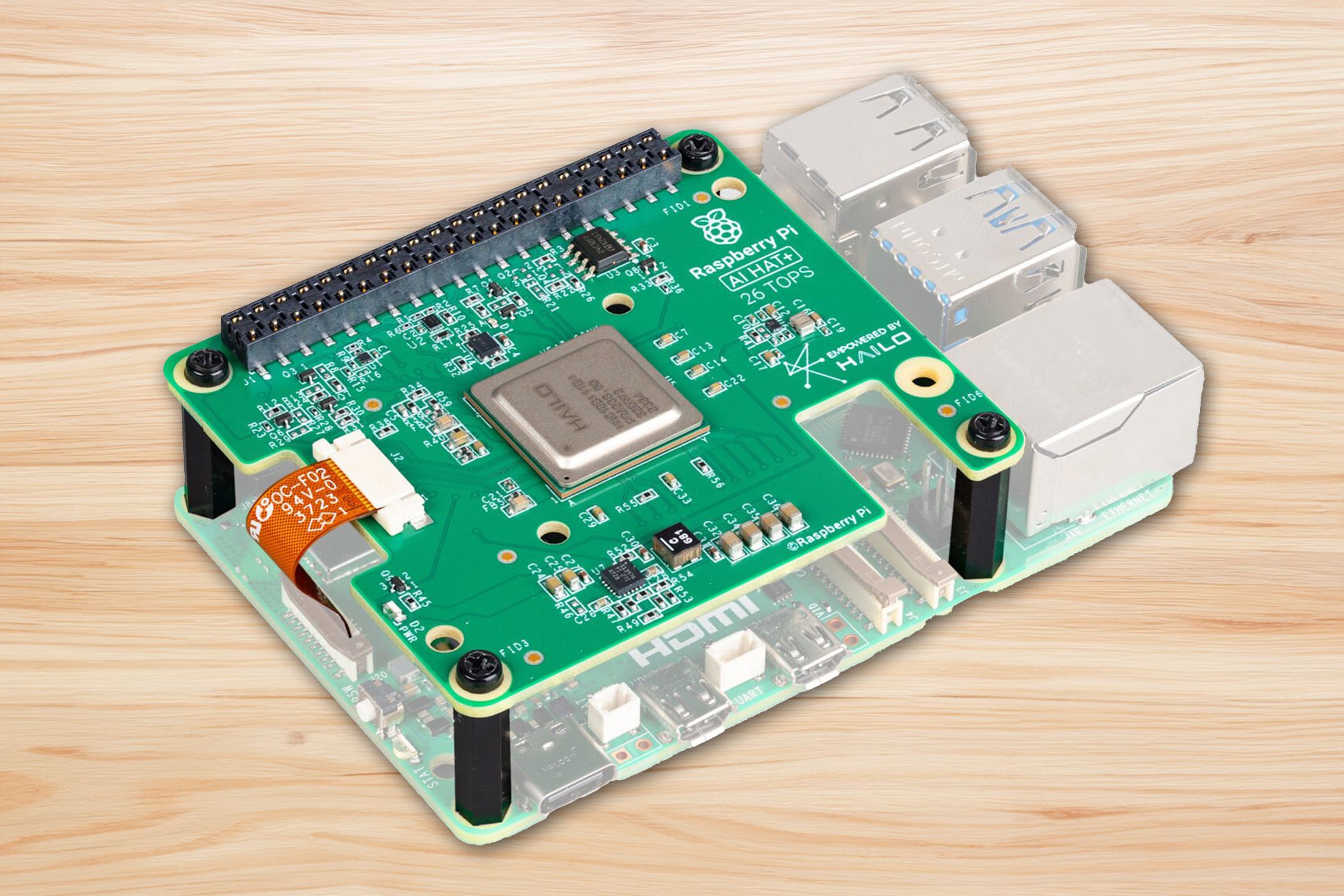
The latest Raspberry Pi 5 offers quite a bit of power, especially when you add the AI HAT+ to it. This add-on helps with AI-heavy workloads like large language models, making it possible to create your own personal AI assistant and chatbot with a Raspberry Pi.
One of the best tools for this is Ollama, which allows you to run a LLM locally on your computer (or Raspberry Pi). Load up Open WebUI on the same Pi, and you’ll have a ChatGPT-like experience without paying a dime (or giving anyone else your data).
Since Ollama and Open WebUI run locally on your Raspberry Pi, your AI chatbot will also function completely offline. This could be useful if you travel a lot and need access to AI assistance without reliable internet access. It also means that your data never leaves the device, providing extra privacy and security for your data.
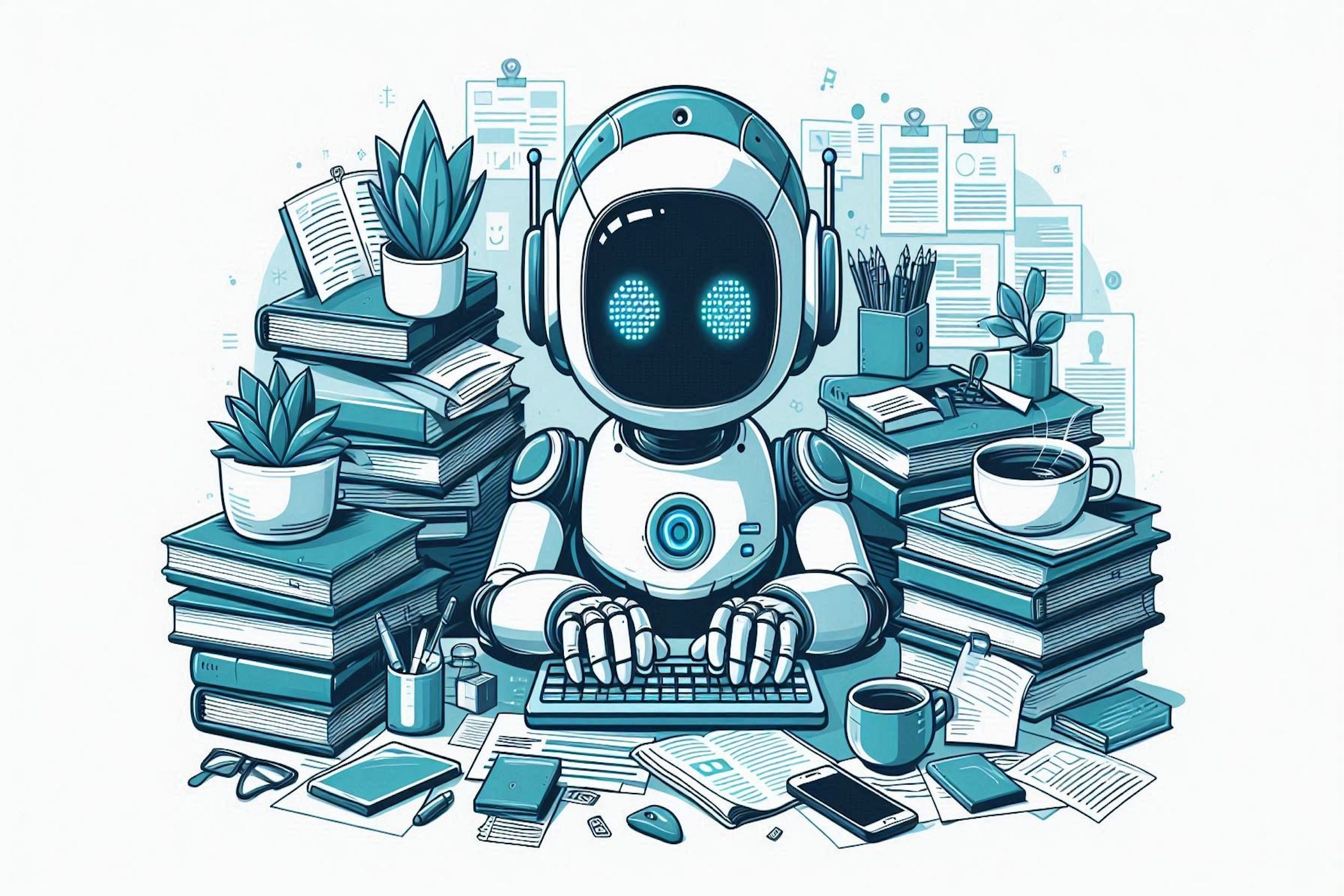
Install and Use AI Chatbots at Home With Ollama
Try out your very own AI chatbot privately and securely at home.
5 Create a Travel-Optimized NAS With External SSD Support
Did you know that the Raspberry Pi 5 can support SATA storage? I didn’t until recently, and I absolutely love the idea.
The Penta SATA HAT connects to your Raspberry Pi 5 and offers four SATA 3.0 ports on the top, with an extra eSATA connection on the side. While it is recommended to utilize external power for it, that shouldn’t be a huge drawback as your Pi already requires external power when traveling.
While I wouldn’t personally use a Raspberry Pi as my primary NAS (primarily due to storage limitations), it’s the perfect system to carry with you on your travels. A few high-capacity SATA SSDs on top of your Raspberry Pi in a 3D printed case, and you have a fast, lightweight, and power-efficient NAS ready to go anywhere you do.

Penta SATA HAT
The Radxa Penta SATA HAT for Rasberry Pi 5 connects to the PCIe interface to deliver five total SATA connections: four traditional and one eSATA. This allows you to connect multiple SSDs to your Raspberry Pi and turn it into a NAS or storage system.
4 Turn It Into a Lightweight Laptop Replacement

One of the original uses for a Raspberry Pi was to be a simple, affordable computer. While there are many projects that use it as anything besides a personal computer, the Pi still handles that functionality well.
Picking up a high-capacity microSD card alongside a wireless keyboard and mouse gives you a pretty powerful laptop replacement that travels anywhere you do. You’ll need to find a way to supply a monitor, be that a portable USB-C display or hooking up to a TV at a hotel.
Raspberry Pi devices take up far less room than a laptop and are also far lighter, making them ideal for traveling. Plus, you can even pick up a Pi 5 16GB for $120 (board only) or around $200 for a full kit with a microSD card. This is a fraction of the cost that a laptop would run you in many instances, making it a budget-focused option too.

Raspberry Pi 4 Model B
- Brand
- Raspberry Pi
- CPU
- Cortex-A72 (ARM v8)
With the Raspberry Pi 4 Model B, you can create all kinds of fun projects, and upgrade gadgets around your home. Alternatively, install a full desktop OS and use it like a regular computer.
- Memory
- 2 GB
3 Build a Personal Photo Backup Hub for Your Camera

If your travel plans include taking lots of photos, then you should consider how you’re going to back those photos up. The worst thing is when you shoot hundreds (or thousands) of photos and then have an SD card failure.
Instead of worrying about that, use a Raspberry Pi to keep your photos backed up. A 2TB microSD card (or even an external SSD or HDD) is more than enough to store even weeks of photos in most scenarios.
To achieve this, just plug a USB SD card reader into the Pi and then copy the files over. You can use rsync for this or plug into an external display to drag-and-drop the files from the SD card to your storage.

How to Keep Your Photos Safe While You're Out Shooting
As a photographer, there’s nothing worse than losing your hard shot photos, whether it’s from hard drive failure, theft, or anything else.
2 Turn It Into a Minimalist Travel Blog That Syncs When Online
Something I’ve always wanted to do is go on an international trip to somewhere like Iceland to see the aurora borealis. If I took a trip like that, there’s a chance I’d be overlanding and might not have a great internet connection while out there.
If you have dreams similar to mine (or maybe you’re actually doing it! I’m jealous!) then you should totally build out a Raspberry Pi travel blog setup. Utilizing GitHub Pages as the front-end, and Hugo as the backend, you could run an entire blog offline. Simply write the blog posts in Markdown and let Hugo translate the pages to HTML.
From there, build a cron job that syncs that folder with GitHub pages once you have internet again. Doing this would allow you to write one, two, or even dozens of blog posts entirely offline, with everything syncing up to the internet once you have a connection again.
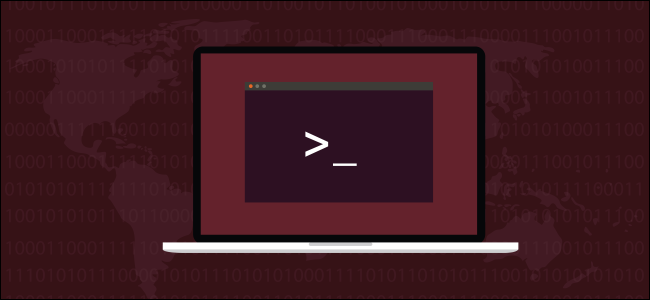
How to Use the Hugo Static Site Generator on Linux
You can use Hugo to pick a theme, add some content, and generate your own website or blog on Linux. Here's how to get going!
1 Build a Pocket-Sized Retro Gaming Console

Quite a few years ago, I was at a hotel that had a game console in the room. This was great, until I realized that the hotel charged for each game played—and that could get expensive fast.
Instead of being surprised like I was, you could simply build a Raspberry Pi retro gaming console to bring with you on trips. Using something like RetroPie, you’d be able to have dozens or even hundreds of games offline and ready to play anywhere you go. RetroPie is easy to install as an operating system on your Pi, and turns it into quite the capable gaming system.
The great part of this is these days you can pick up Bluetooth-enabled retro-style arcade controllers, allowing you to kick back, relax, and enjoy your favorite arcade games on any hotel TV that has an HDMI plug, so long as you have your Raspberry Pi with you.
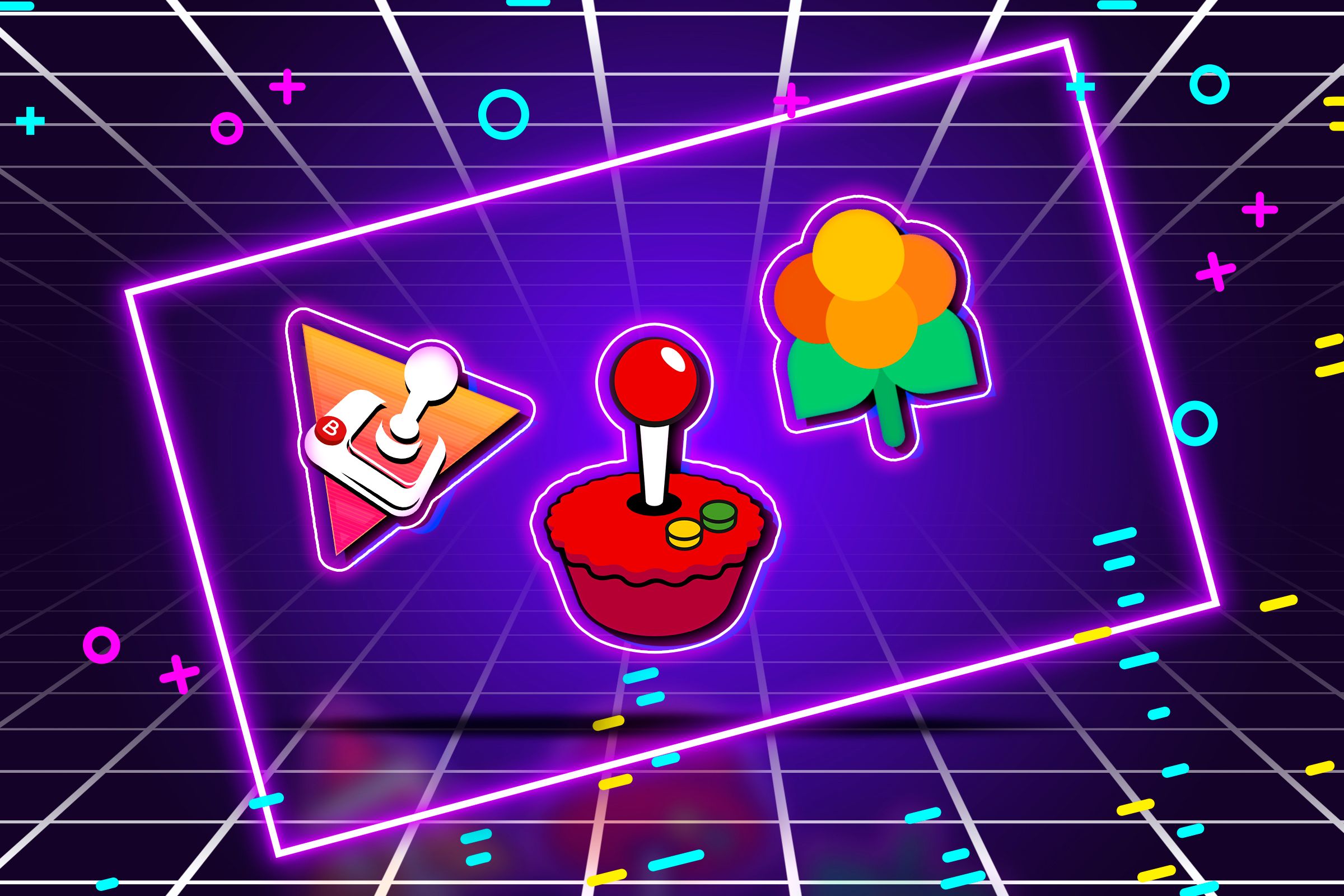
Batocera vs. RetroPie vs. Lakka: Which Retro Gaming OS Should You Use?
We look at three of the most popular retro gaming OS options available and what makes them different.
Alongside your Raspberry Pi, there are definitely other pieces of tech that should always be in your travel bag. From noise-cancelling headphones to your favorite e-reader, here are nine pieces of tech that should always travel with you.
Oh, and if you need to remotely access your computer while traveling, a Raspberry Pi is actually the perfect tool for the task. You can run remote desktop software on your home PC, and then use a Raspberry Pi to access it while traveling, making it an even more versatile piece of tech in your kit.