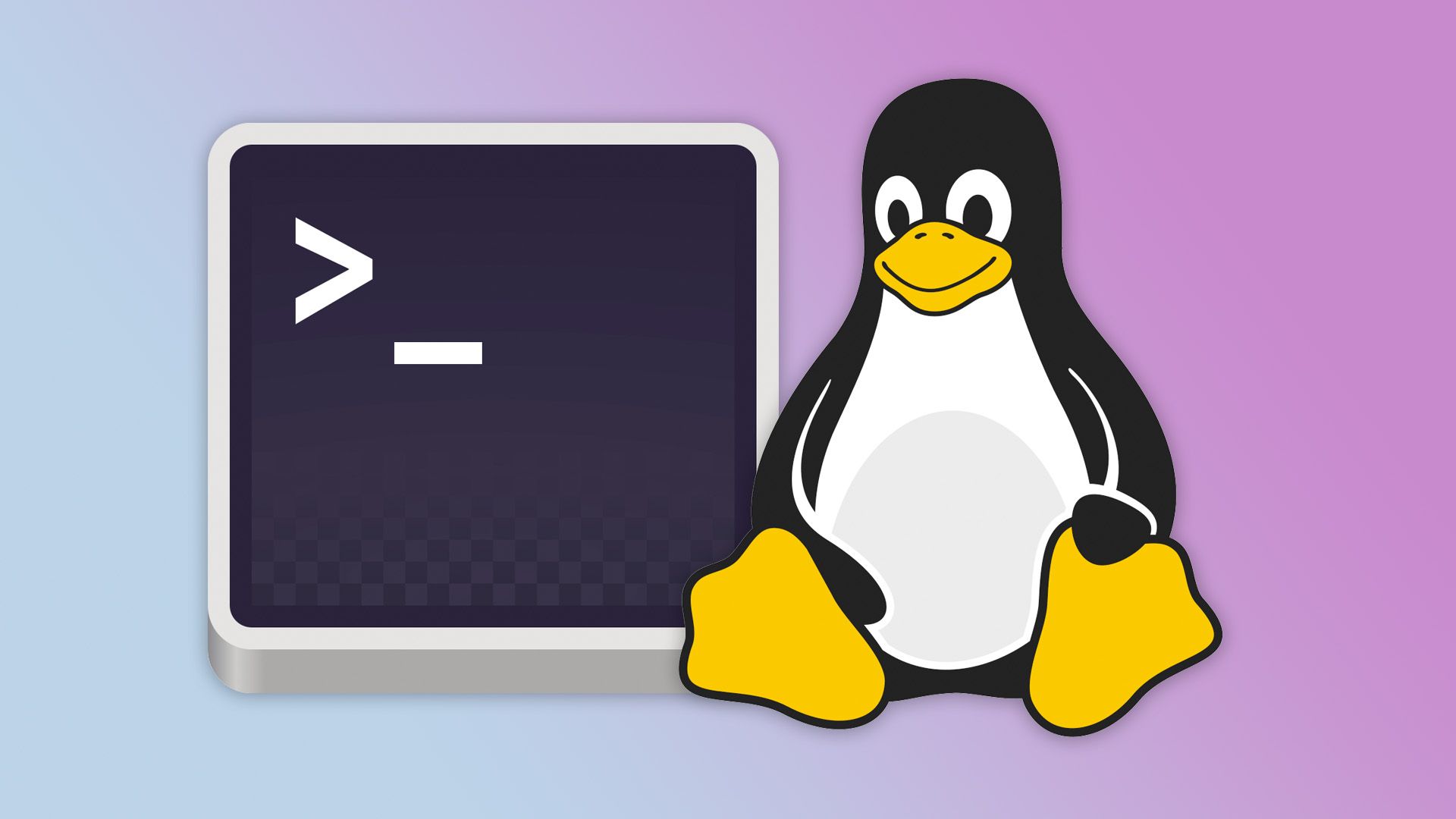Mini PCs are awesome because of their versatility, and when you marry them with an open-source operating system like Linux, the possibilities are endless. But why install Linux manually when you can skip the image writing and get dedicated support by buying Linux-first?
5 Kubuntu Focus NX Gen 2

If you're a fan of the KDE Plasma desktop environment and the Ubuntu development base, take note of the Kubuntu Focus NX Gen 2. It's a tiny PC that comes with Kubuntu Linux LTS preinstalled, exclusively.
The NX Gen 2 was announced in early 2023, so it's a couple of years old at the time of writing. When you configure your order, you have your choice in processors between an Intel Core i5-1240P or i7-1260P, which might have been bleeding-edge at the time, but Intel has since released two generations of chips.
Still, the i7-1260P processor can be boosted up to a respectable 4.7GHz. It's able to support up to four 4K monitors at once, plus an external GPU simultaneously thanks to its Thunderbolt 4 ports. You can configure it with a maximum of 64GB RAM that uses the DDR4 standard.
If you like Kubuntu, you'll love the "Focus" variant of Kubuntu that's optimized for the hardware you're buying. I reviewed the Focus Ir14 Gen 1 and later the Ir15 Gen 2, and I now own the Focus Ir14 Gen 2, so I speak from experience when I say the built-in utilities for managing your processor, fans, and other hardware are great. There's a ton of development tools too, including preinstalled JetBrains Toolbox and a script for automatically installing the Anaconda machine learning suite.
The Focus NX Gen 2 starts at $795 for a base configuration, and it ships from the US.

Kubuntu Focus NX (Gen 2)
This mini PC gives you a bevy of USB-C, USB-A, and HDMI ports for maximum multitasking. It comes with an optimized version of Kubuntu Linux LTS edition featuring the popular KDE Plasma desktop environment.
4 Laptop with Linux Intel NUC13

The Intel NUC13 sold by the Netherlands-based brand Laptop with Linux appears to use the same body as the Focus NX. However, you get a wider selection of processor choices, which are themselves 13th generation Intel chips rather than 12th-gen. You also have more RAM options, including no RAM at all if you prefer to bring your own memory.
Ports-wise, the NUC13 has two HDMI 2.1 ports, two USB-C ports with DisplayPort 1.4a capabilities, as well as four USB-A ports. You also get a headset jack and a 2.5Gbps Ethernet port, and it comes with Wi-Fi 6 and Bluetooth 5.3 support.
Laptop with Linux gives you a ton of options for preinstalled Linux distros, accessories, and other pre-configuration requests like disk encryption and software suites. You can choose not include a wireless card if you plan to install your own or keep your mini PC air-gapped or wired-only.
Confusingly, the Laptop with Linux website indicates the NUC13 starts at $484, but in configuring it you must choose a boot drive size, the smallest of which adds $68 to the price. So expect to spend at least $552. If you're ordering to the US, international shipping charges are sure to put more pressure on your wallet, too.

Laptop With Linux Intel NUC13
Choose from three different Intel processors when you configure this mini PC, along with your choice of dozens of Linux distribution options.
3 Slimbook One

Slimbook, a Spain-based company, offers one of the more powerful options on this list. The Slimbook One sports an AMD Ryzen 7 8845HS chip. It also supports DDR5 RAM, configurable up to a whopping 96GB. It has two PCIE 4.0 slots for NVMe drives, and there are both HDMI and Display Port connector ports, plus two 2.5Gbps Ethernet jacks and an array of USB-C and USB-A ports. All easily mounted to the back of a monitor.
There's an impressive number of configuration options, too. Slimbook will configure a dual-boot setup for you with Windows 11 and a Linux distro of your choice, if you want that. Your distro choices includes the company's own Slimbook OS, which is based on Ubuntu, and comes in both GNOME and KDE Plasma flavors. In addition to some other popular options, there are a few more niche distros, like Kali Linux, TrueNAS, and Proxmox.
At the time of writing, the Slimbook One will run you about $642 for its base configuration. Don't forget it's in the EU, so if you're ordering from the US expect a bit of pain in the shipping department. If your needs are simpler, check out the Slimbook Zero, which uses a far more humble processor but still has a lot of customization options while being a lot more affordable.

Slimbook One AMD Ryzen 7 8845HS
This mini PC comes with your choice of Linux distribution preinstalled, and it's configurable with up to 96GB of memory and 8TB of storage. Its two Ethernet ports and dual DisplayPort and HDMI ports will keep you connected however you like.
2 Star Labs Byte Mk III

Bringing some interesting philosophies to the mix is the Byte Mk III tiny PC designed by Star Labs, a UK-based Linux-first device maker. The fanless mini has some uncommon features, including Coreboot and EDK II firmware as an alternative UEFI implementation, plus a dedicated firmware updater tool. It includes a one-year "open" warranty, meaning everything from swapping parts to replacing the firmware won't void your warranty.
While it's one of the more unique mini PCs in this list, it's one of the less impressive in terms of raw power. Its Intel Core 3 N355 processor doesn't benchmark as well as others, though it is newer than any of the other chips in this list, so it's a decent choice if you don't need a ton of oomph. You can configure Byte with up to 32GB of DDR4 RAM and 10TB in total storage. You get a decent selection of popular distros, including Ubuntu, Elementary OS, and Manjaro Linux.
The Byte Mk III is as cheap as it gets in this collection of mini PCs, starting at $551. At the time of writing, it's only available for pre-order, but Star Labs is running a deal for free international shipping. That means my fellow US folks will want to snap the deal up if it's in your consideration.

Star Labs Byte Mk III
A Linux-exclusive mini PC that uses open-source UEFI firmware and a fanless, compact design. Choose between Ubuntu, Manjaro, and other popular distributions when you order.
1 Tuxedo Nano Pro Gen 14

We talked about the Tuxedo Nano Pro in a previous list of Linux-first mini PCs, but it's since been updated to its 14th generation. It's an exciting update because buying one puts you a lot closer to the bleeding edge than most other Linux mini PCs out there.
Namely, it's got an AMD Ryzen AI chip, your choice between the 5 340 and the more powerful 7 350 version. You can get between 16GB and 96GB of DDR5-grade memory, and up to 10TB of combined NVMe and M.2 SSD storage.
The Nano Pro comes with the company's custom Ubuntu-based KDE Plasma distro called Tuxedo OS, but you can also choose from a few others like standard Ubuntu, Ubuntu MATE, Kubuntu, and Xubuntu. Tuxedo will also optionally configure a Linux-Windows 11 dual-boot setup for you, or install a licensed Windows 11 virtual machine in VirtualBox, all for added fees, if you need access to Windows.
All of that juice comes with a price tag of $827 USD at its most humble configuration. That doesn't count taxes and shipping, and Germany-based Tuxedo Computers charges a €99 EUR flat rate for shipping to the US. That means you should expect to approach or break $1,000 if you spring for the Nano Pro while living state-side.

Tuxedo Nano Pro (Gen 14)
Buy this mini PC with Tuxedo OS or the distribution of your choice to get on the Ryzen AI 300 train, but in Linux style. It supports up to four displays while weighing in at just over two pounds.
If none of these speak to you, don't forget you could always build your own tiny PC, in which case you'd get to choose your own operating system from the start. You can also just choose from one of the best mini PCs out there and then install the Linux distro of your choice on it.
Regardless of which purchase you make or installation route you take, be sure to subscribe to our newsletter and toggle the Linux option to get a weekly roundup of news and guides like this one, exclusively about the best open source operating systems and software.