Windows Vista was controversial for a lot of reasons, but the most transparent one was the strange hate for Windows Aero—the biggest visual revamp for Windows since Windows XP.
What Was Windows Aero, Exactly?
When Windows Vista launched in the mid-2000s computers pretty much had dedicated graphics hardware as standard. Even if you only had a low-end laptop with integrated graphics, it would have some level of graphics acceleration.
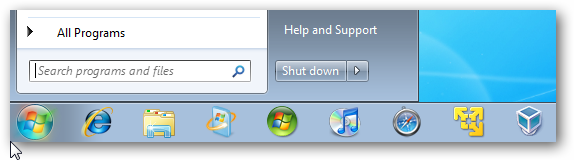
Aero was designed to take advantage of this in much the same way that Apple's Liquid Glass takes advantage of the (frankly overkill) GPUs their devices ship with. While most people remember the bits of Aero that relate to see-through windows, it also brought things to the table that we still have in Windows 11 today. For example, the fact that you can see a live preview of a window in your taskbar comes straight from Aero.
Aero was a comprehensive overhaul of the entire look and feel of Windows, and it enabled the OS to make use of the new graphical hardware that was common in PCs.
The Case Against Aero (and Why It’s Misunderstood)
The biggest criticism against Aero at the time had nothing to do with how it looked. Instead, it was largely about the resources needed to drive this fancy new skin for Windows. While it would hardly matter now, the impact on low-end computers especially could be significant.
There was a scourge of low-end laptops that OEMs bundled with Vista that really had no business running the Aero theme. Of course, you could easily tweak things and disable the heaviest visual effects or even remove Aero completely, but the out-of-the-box experience for regular people who just wanted to surf the web and write some reports was not good.
However, it's not entirely fair to say this is the fault of Vista or Aero. We're still seeing OEMs do the same thing today, such as releasing laptops with Windows 11 that simply do not have enough RAM to run it properly. So, in some ways, things haven't really changed.
Why Aero Was Actually Smart UX
One of my professors at university used to say that there are basically two car designs: round and boxy. What car manufacturers do is make boxy cars until people get sick of them, then they make round cars which suddenly feel new and exciting, and then they repeat that process.
I think we've been flip-flopping between flat and more dimensional interfaces for some time now, and so its easy to look at Aero and feel it looks old-fashioned now, but then something like Apple's Liquid Glass will make that aesthetic fresh again. Ultimately, the aesthetic side of this whole debate is subjective.
What isn't subjective are all the smart UX tweaks Aero had that you might not even have noticed. By bringing us depth and layers, Aero offered a lot of visual feedback. Which windows are active? Easy to spot at a glance. When I minimized a Window, I saw it travel to the taskbar. Live previews on the taskbar were a stroke of genius. Aero in Windows 7 gave us the first version of Snap, which is now a feature in Windows 11 (and belatedly on macOS) that I simply could not live without.
If we have to weigh up the "bad" and good of Aero, I really feel the scale tips heavily to the good side. Besides, by the time Windows 7 rolled in, people loved its version of Aero and the hardware had more than caught up to the needs of this fancier modern interface.
Aero Was More Than Just Pretty
I think the biggest bit of evidence that Aero was in fact pretty good is how much the usability of Windows went down the drain with the release of Windows 8 and its "Metro" flat design.
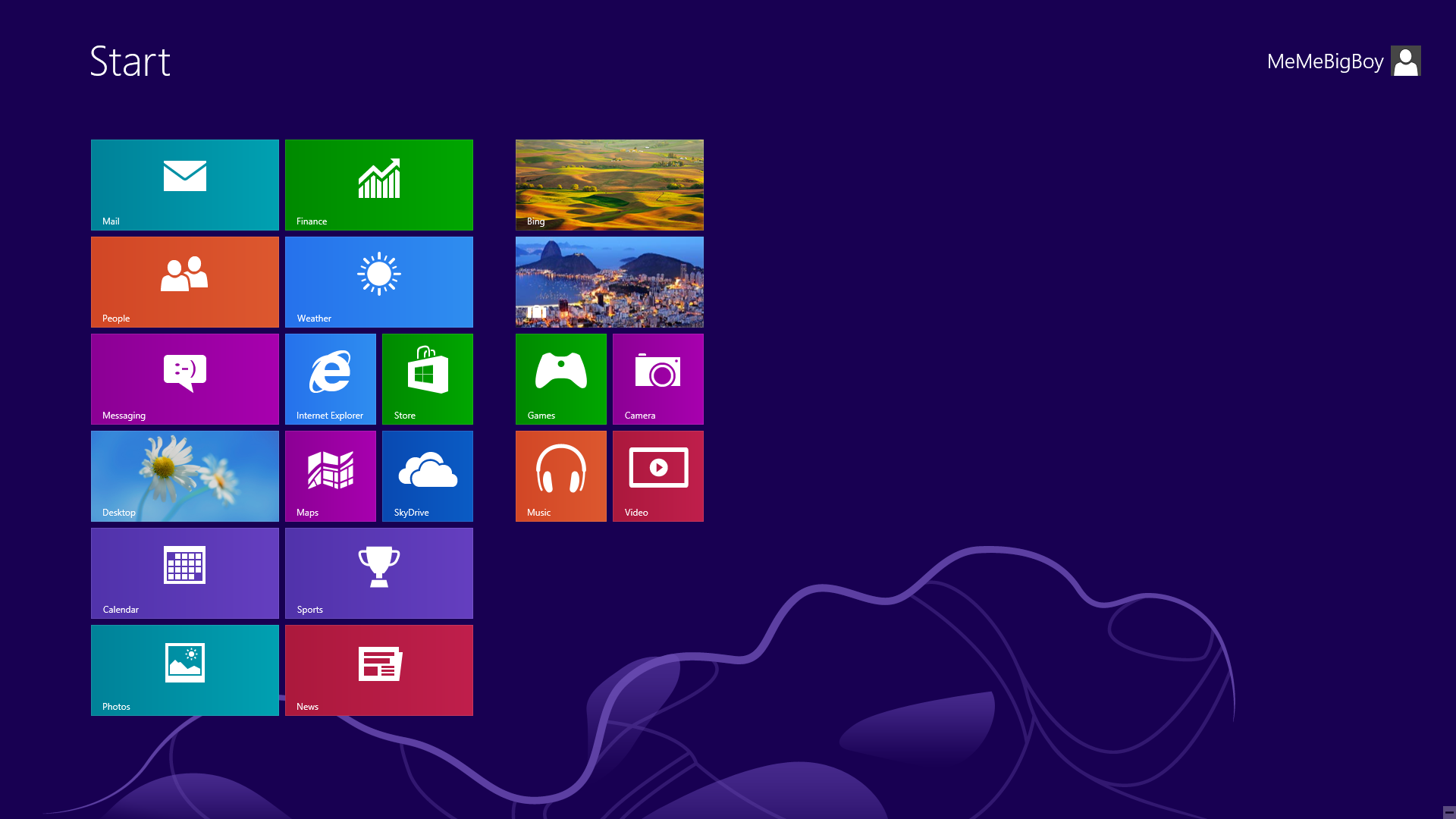
It looked minimalist, and maybe it was more stylish, but suddenly all that visual feedback from Aero in Windows 7 was just gone. Is that a button? Is it in or out? Is it selected? Where are the borders of the Window? I spent a lot of time figuring out just what I was looking at in Windows 8, and even with 8.1 it didn't get much better.
The Legacy and Quiet Return of Aero

Lucas Gouveia/How-To Geek | BongkarnGraphic/Shutterstock
Ultimately, Windows 10 and 11 brought back a lot of what's effectively Aero, but toned down a bit in the Fisher-Price department. Clearly Aero is the true foundation of the modern Windows UI. Blur is back, but it's more subtle. Depth is present everywhere in modern Windows systems. In other words, Aero won the long game. We just don't call it that anymore.





