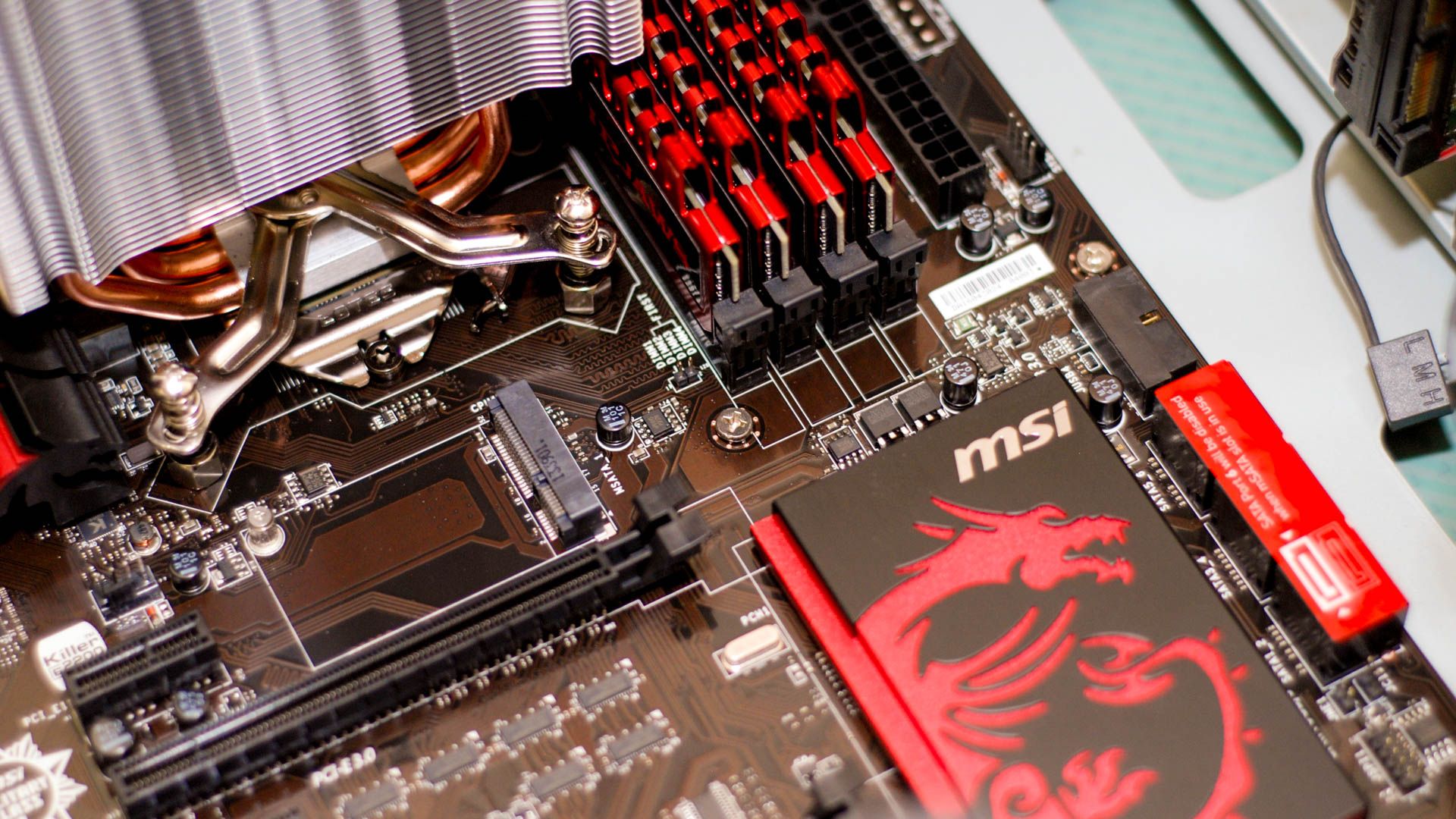Nothing beats the summer for catching a sunny vibe with travel and activities. But summer also comes with certain risks for your iPhone by virtue of you being outdoors or in vacation mode, including the possibility of damage, loss, theft, or overheating.
1 Enable Safety Features When You Travel
There are a couple of safety features that you should keep enabled year-round to prevent theft and loss. But when you're out a lot in the summer, specifically while traveling, there's a higher risk of losing your phone, which calls for extra security and safety. A few safety features that you can check and enable before traveling or going out include Find My, stolen device protection, and biometric protection.
Find My
Find My is a great safety tool for travel. This app allows you to track the location of your iPhone and other Apple devices in case they're lost. You can also consider getting an AirTag (you can buy one AirTag for $29 or a pack of four for $99) for any luggage you might be carrying. If you're traveling with family or friends, setting up Family Sharing will help enable Find My for your shared group, helping you keep track of each other's devices.
Make sure Find My is on under Settings > Your Name > Find My > Find My iPhone.
Stolen Device Protection
Stolen Device Protection is an anti-theft safety feature that can be crucial in a situation where your phone goes missing. Enabling this feature restricts drastic changes being made to your iPhone or Apple Account in case your password is compromised when your iPhone leaves your home, workplace, or other saved locations. Once enabled, Stolen Device Protection performs two important functions:
- Face ID/Touch ID authentication: Certain actions, like accessing your stored cards and passwords, will require biometric authentication, with no option to use your device's passcode.
- Security Delay: Like the security delay that occurs after entering your iPhone's password incorrectly consecutively, a security delay will be triggered if your Apple Account password is changed (for an hour), ultimately requiring a second biometric authentication once it's over.
Before you enable Stolen Device Protection, make sure these settings are in place:
- Your Apple Account uses two-factor authentication
- Your iPhone's password, Face ID or Touch ID are enabled
- Significant Locations under Location Services is enabled
- Find My is turned on
To turn on Stolen Device Protection, go to Settings > Face ID & Passcode. Enter your iPhone's password, then toggle on "Stolen Device Protection."
If you regularly use Apple Wallet for your transactions or to store digital documents, regularly checking on your biometrics (Touch ID or Face ID) is a good precaution to take. As much as I can, I also try to avoid connecting to public Wi-Fi networks so I can reduce any safety risks that may come with a potentially insecure network. Apple offers other safety features for your iPhone, such as Check In, Emergency SOS, and Crash Detection, which can all come in handy in case of any mishaps during your travel or commute.
2 Back Up to iCloud Regularly
Backing up your iPhone and other Apple devices to iCloud regularly is the most hassle-free way to ensure none of your data and account information is lost in case something happens to your device.
You can either back up your iPhone manually or enable iCloud Backup to automatically sync your data to the cloud. To back up manually, connect your iPhone to a (secure) Wi-Fi network. Then, go to Settings > Profile > iCloud > iCloud Backup > Backup Now.
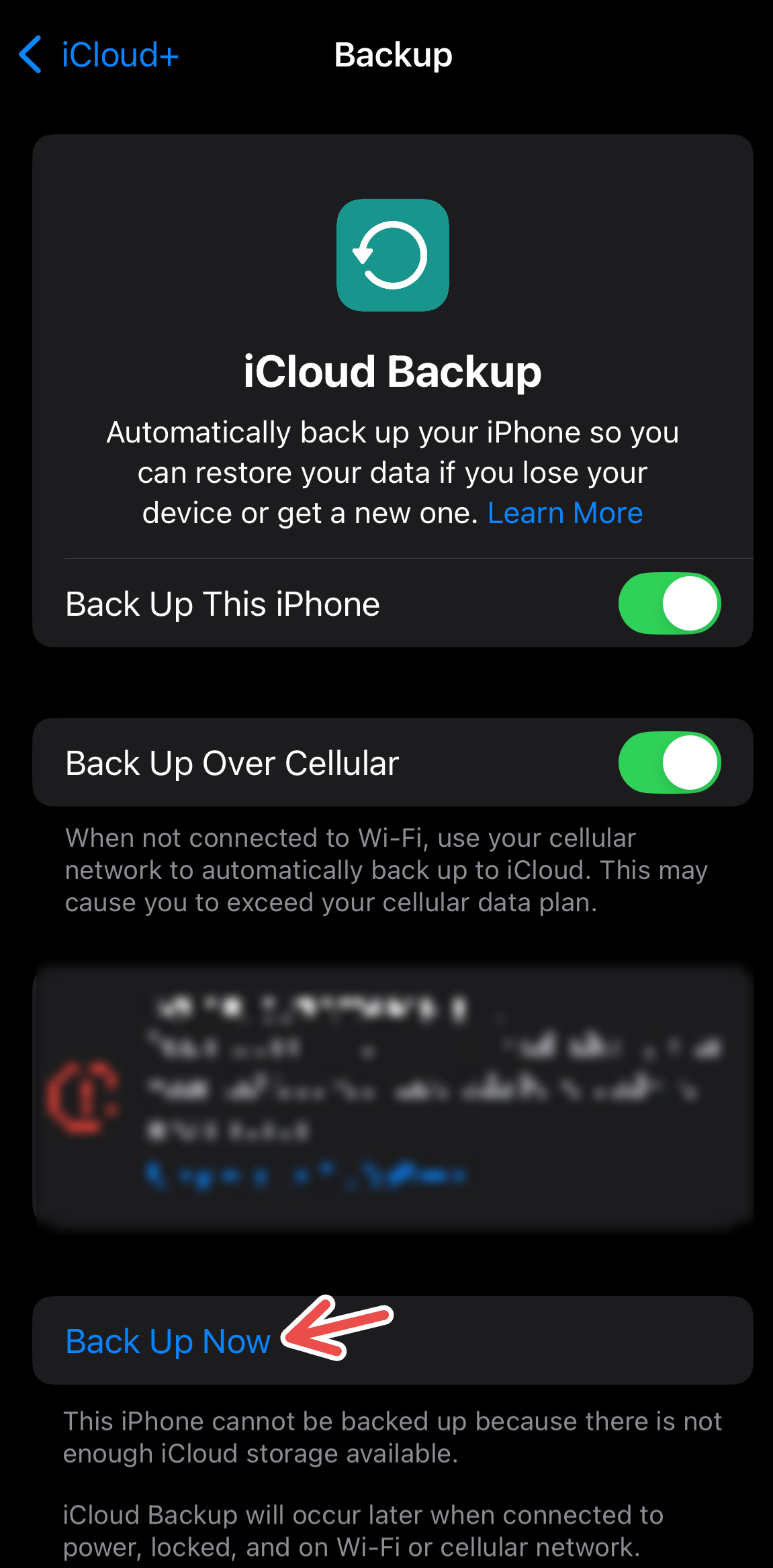
You can enable automatic backup by navigating to iCloud Backup and turn on "Back Up This iPhone." Then, connect your iPhone to a power source and a Wi-Fi network and lock your screen to complete the backup. Remember that if you're traveling and not routinely connecting to a Wi-Fi network, backing up manually over a cellular connection might be necessary (assuming you have the spare data).
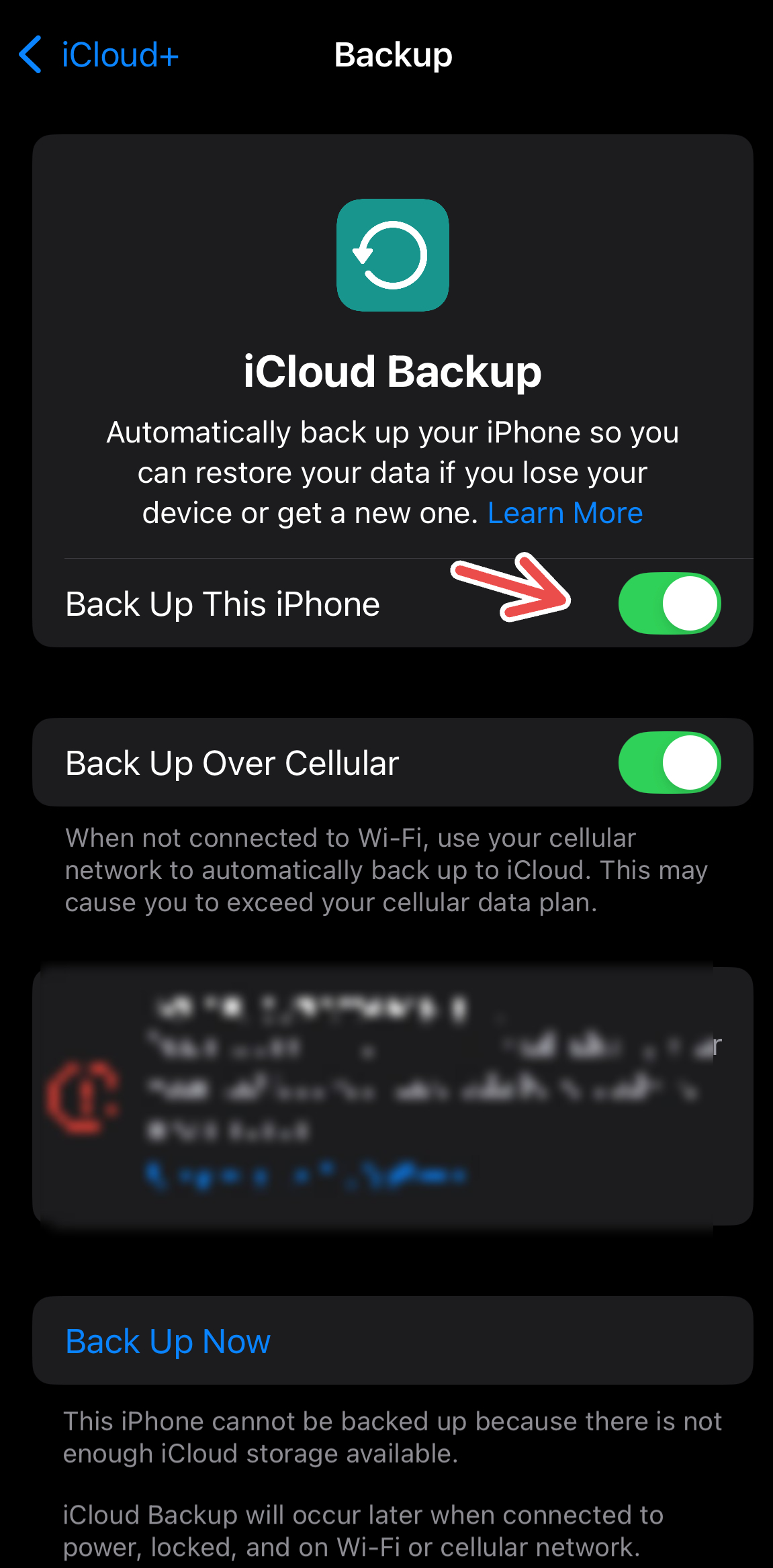
You can also consider upgrading to iCloud+ for more storage (starting at $0.99/month), in case your iCloud does not have enough storage for a backup.
3 Try a Sturdy Waterproof Case
Summer calls for outdoor fun, but this comes with the risk of damaging your iPhone. Be it hiking, swimming, or bicycling, there's no guarantee that your phone is completely safe from the perils of a summer adventure (especially if you use apps for summer activities on your iPhone).
Nothing beats a good old phone case when it comes to physically protecting your iPhone. When looking to buy a phone case, it's better to stay on the side of caution and get a waterproof, sturdy one to prevent scratches, water damage, and breakage. While it can be painful to cover your iPhone's color with another case (trust me, I hate covering my lilac, gloss finish more than anyone), a good phone case can save you a lot of worry and money in the long run. You can try silicone cases if you're not a big fan of bulky phone cases, and I've found that these also go well with your iPhone's skin color.

There are a few things to keep in mind when buying a suitable iPhone case (depending on the type of activities you're into), such as MagSafe, card grip, and texture.
4 Change Your Screen Protector When Needed
You can reduce the chances of your iPhone incurring damage by using a good screen protector that can prevent your screen from getting scratched in case of falls, bumps, or contact with rough/sharp materials. I am extremely clumsy with my phone and have dropped it on rough surfaces more times than I can count, and have paid my price with hairline stretches on my previous phones. I've now made it a habit to regularly check on and change my screen protector when needed.

Apple uses the durable Ceramic Shield for iPhone 12 and later, so a screen protector is not always a necessity. Not everyone is a fan of screen protectors: for the longest time, I was not too sold on the change in touch that comes with that extra layer of protection.
There are also some errors that could occur while applying a screen protector. But during the summer, having a screen protector on your iPhone can prevent scratches that could occur when you go outdoors to places like the beach, a hiking trail, or a mountainous area, since these places can expose your iPhone to materials like sand and rocks.
5 Be Wary of Where You Leave Your iPhone
Regardless of whether you have opted to get a suitable sturdy iPhone case, be wary of where you leave your iPhone during the summer. It's never a good idea to expose your iPhone to direct sunlight when you're going out, since this can lead to overheating, battery issues, and temporary shutdowns. If you travel a lot in the summer, be wary of leaving your iPhone out in direct exposure to sunlight in cars, or in open spaces that could make your phone susceptible to spillage, loss, overheating, or other damage.
You can also carry accessories to protect your iPhone when you're out. When I visit the beach, for instance, I tend to carry a waterproof bag/pouch to keep my iPhone despite having a sturdy case, so there's no possibility of water damage.
6 Take Steps to Prevent Overheating
One of the most crucial parts of protecting your iPhone in the summer is preventing heat-related damage. When exposed to high ambient temperatures, there's a good possibility of your iPhone overheating, since it does not have an active cooling solution inside. If your iPhone overheats, you will receive a warning notification that says "iPhone needs to cool down before you can use it."
But not to fret: if this does happen, there are some simple solutions to fix overheating. If you're using a sturdy case to protect your iPhone, removing it and letting your iPhone rest indoors at a cooler temperature is a good starting point. Another solution is to stop using your iPhone (especially if you're running apps that have a higher strain on your iPhone, like gaming or streaming apps) and put it to sleep. You can also temporarily switch it off while limiting exposure to high temperatures.
Be sure to never put an overheating iPhone anywhere cold like a fridge or directly under an air conditioner, as the sudden change in temperature could cause water damage due to condensation.
Keeping your iPhone away from direct sunlight during summer is a good rule of thumb to stick by. Regular system updates and not overcharging are some other precautionary actions you can take to manage the temperature of your iPhone.
7 Try Anti-Dust Plugs for Protection
In addition to using a suitable phone case and screen protector, another accessory you can look into is anti-dust plugs. If you're someone who is on the road during the summer or is exposed to dusty environments, an anti-dust plug can prevent dust, lint, or dirt from clogging or entering your iPhone's charging port.
You can find many anti-dust plug options (USB-C covers for iPhone 15 and later, and Lightning Port plugs for iPhone 14 and earlier) like these. Some dust plugs also come with cover protectors and speaker protectors for added safety.
8 Carry a Phone Stand For Travel
Summer vacations can come with their fair share of road trips and commutes, and beyond precautions you can take to prevent overheating, loss, and damage, there's one more thing you can do to protect your iPhone. When I travel by road, I always carry one accessory that keeps my iPhone secure and in sight.

A phone stand is something you can attach to your dashboard or use on a flat surface to keep your phone upright, making it easier to play music, keep a eye on maps, and prevent your phone from being lost among your things.
Mounting your iPhone on a phone stand is also convenient for hands-free usage (using Siri), which I find especially useful when driving. These are cheap and easy to find, and can also be used on your desk or workspace to maintain a good distance and reduce eyestrain.
Keeping your iPhone secure by enabling built-in safety features, regardless of how hard the sun is hitting, is the best place to start with device safety. Accessories and add-ons, although highly personal, can provide an extra layer of protection. You may also want to consider what personal information you want to store on your iPhone, especially during travel, in case of theft or loss.